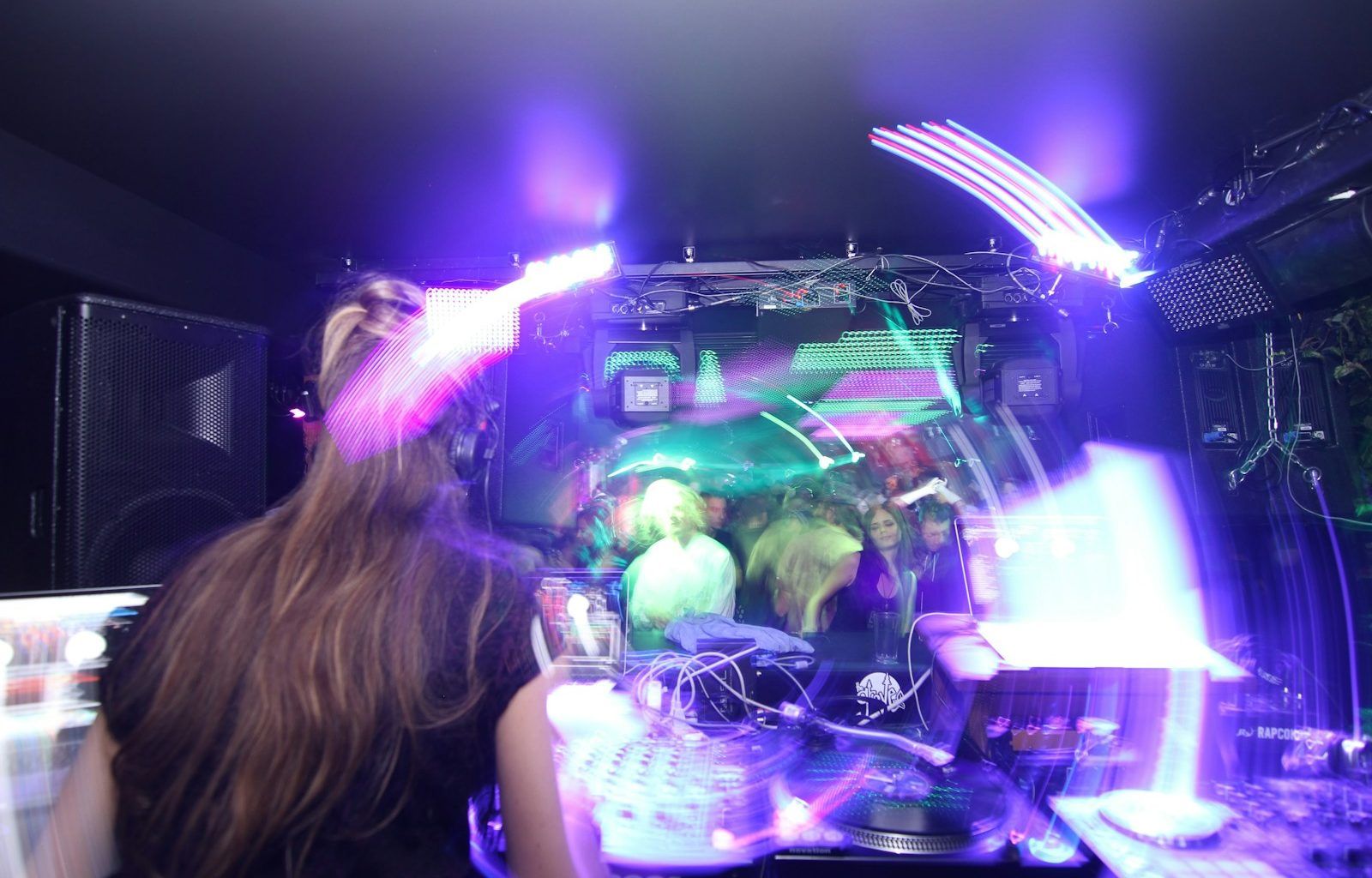In today’s music world, the power is in your hands. If you’re an independent artist, you might wonder if you can upload your album on all digital stores without a distributor. The good news? Yes, you absolutely can! While distributors offer convenience, you don’t need one to get your music out there. With some effort and the right guidance, your tracks can reach audiences worldwide. Let’s break it down step by step.
Why Skip the Distributor?
Distributors can be expensive, taking a percentage of your earnings or charging hefty upfront fees. For artists on a tight budget, this isn’t always feasible. Plus, if you’re hands-on and love learning about the process, skipping the middleman can be incredibly empowering. You control every aspect of your music’s release and earn 100% of your royalties.
Understanding Digital Stores and Platforms
Before diving in, it’s important to understand the major digital stores and platforms where you’ll upload your album. Here are a few key players:
- Spotify: A global leader in music streaming with millions of users.
- Apple Music/iTunes: Offers both streaming and purchase options.
- Amazon Music: A versatile platform for music sales and streaming.
- YouTube Music: A growing platform for video and audio.
- Deezer and Tidal: Great options for reaching niche audiences.
When you’re ready to upload your album, aim to cover as many platforms as possible to maximize your reach.
Step 1: Get Your Music Ready
Uploading your album on all digital stores without a distributor starts with preparation. Ensure your tracks meet professional standards. Here’s what you need:
Finalize Your Tracks
Your music should be mixed and mastered to perfection. Poor sound quality can hurt your reputation, so invest time in this step or hire a professional if needed.
Choose the Right Format
Most platforms require tracks in specific formats like WAV (16-bit, 44.1 kHz). Double-check the requirements for each platform to avoid rejections.
Add Metadata
Metadata is crucial for organizing your music online. Include details like:
- Song title
- Artist name
- Album name
- Genre
- Track number
- Release year
Step 2: Design Album Artwork
Your album cover is the first thing listeners see. Create eye-catching artwork that represents your music. Ensure it meets these standards:
- Minimum 3000 x 3000 pixels
- JPEG or PNG format
- No explicit content unless labeled
You can design the cover yourself using tools like Canva or hire a graphic designer.
Step 3: Register Your Music
Protect your rights and ensure you get paid for your work. Here’s how:
Get an ISRC Code
An International Standard Recording Code (ISRC) is a unique identifier for your tracks. Many platforms require this code. You can obtain it for free or at a low cost from authorized organizations in your country.
Join a Performance Rights Organization (PRO)
Register with a PRO like ASCAP, BMI, or PRS to collect royalties for public performances of your music.
Step 4: Use DIY Platforms
Several platforms allow artists to upload their albums directly to digital stores without a distributor. Popular options include:
- SoundCloud: Offers a direct upload feature for major stores like Spotify and Apple Music.
- Bandcamp: Great for selling directly to fans.
- Amuse: A free platform that helps you distribute without fees.
Explore each option to find what works best for your needs.
Step 5: Upload Your Album
Now comes the exciting part: uploading your album! Follow these general steps for most platforms:
- Create an Account: Sign up for the platform’s artist portal.
- Upload Tracks: Add your music files and fill in metadata.
- Add Artwork: Upload your album cover.
- Set a Release Date: Choose when your album goes live.
- Submit: Review everything and hit submit.
Each platform may have specific guidelines, so read them carefully.
Step 6: Promote Your Album
Uploading your album on digital stores is just the beginning. To reach a wide audience, you’ll need to promote it effectively:
- Social Media: Share your release on platforms like Instagram, TikTok, and Twitter.
- Email List: Notify your fans about the release.
- Collaborations: Partner with influencers or fellow artists to spread the word.
- Playlists: Submit your tracks to playlists on Spotify and other platforms.
Step 7: Monitor Performance
Once your album is live, keep an eye on its performance. Most platforms offer analytics to help you track streams, downloads, and audience demographics. Use this data to refine your promotion strategy.
Benefits of Going Independent
When you upload your album on all digital stores without a distributor, you gain:
- Full Control: Manage your music your way.
- Higher Earnings: Keep all the royalties you earn.
- Valuable Skills: Learn the ins and outs of the music industry.
Challenges and How to Overcome Them
While going independent is rewarding, it comes with challenges like:
- Time Commitment: Managing uploads and promotions takes effort.
- Technical Knowledge: Learning the requirements for each platform can be tricky.
To overcome these, stay organized, do your research, and don’t hesitate to seek help from online communities or tutorials.
Conclusion
Uploading your album on all digital stores without a distributor is entirely possible. With some preparation, creativity, and persistence, you can share your music with the world while keeping full control of your work. Start today, and let your music shine!
Related Articles:
For further reading, explore these related articles:
- How to Release Your Song on JioSaavn for Free
- How to Release Your Song on YouTube Music and Get Paid
For additional resources on music marketing and distribution, visit DMT RECORDS PRIVATE LIMITED.