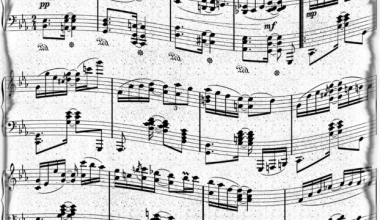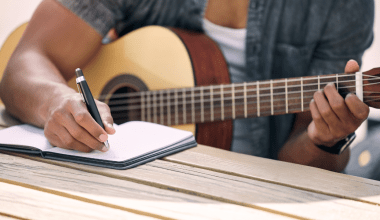Music has a way of bringing people together. Whether you’re an aspiring artist, a seasoned musician, or just someone who wants to share their favorite playlists, YouTube Music is a fantastic platform to showcase your creations. In this guide, we’ll walk you through everything you need to know about uploading to YouTube Music. Let’s dive right in!
Why Choose YouTube Music?
Before we get into the nitty-gritty of how to upload to YouTube Music, let’s quickly talk about why it’s worth considering. YouTube Music is a platform with a massive global audience. Millions of people use it daily to discover new music, revisit old favorites, and create personalized playlists. By uploading your music here, you get the chance to reach an audience that loves to explore and connect with diverse sounds.
Preparing Your Music for Upload
Uploading to YouTube Music isn’t just about hitting the upload button. Preparation is key. Here’s what you need to do:
- Format Your Files: Ensure your audio files are in high-quality formats like MP3, WAV, or FLAC. Poor audio quality can turn listeners away.
- Create Artwork: A visually appealing album cover or thumbnail grabs attention. Make sure your artwork is high-resolution and represents your music well.
- Metadata is Important: Add accurate metadata to your tracks, including song titles, artist names, album names, and genres. This helps listeners find your music easily.
Steps to Upload to YouTube Music
Now that you’ve prepared your files, let’s move on to the actual upload process. Follow these steps:
1. Sign In to Your YouTube Account
To upload to YouTube Music, you need a YouTube account. If you don’t have one yet, creating one is quick and easy. Once you’re logged in, navigate to YouTube Studio.
2. Access YouTube Studio
YouTube Studio is where the magic happens. Here, you can manage your uploads, track analytics, and interact with your audience. Click on the “Upload” button in the top-right corner.
3. Choose Your Audio File
Select the file you want to upload. Make sure it meets YouTube Music’s guidelines. If you’re uploading an entire album, you can create a playlist for better organization.
4. Add Details
This step is crucial. Add a catchy title, a detailed description, and relevant tags. Use your focus keyword, “upload to YouTube Music,” naturally in the title and description to make your music more discoverable.
5. Upload Artwork
Don’t skip this! Eye-catching artwork can make your upload stand out in a sea of content.
6. Set Visibility Options
Decide whether your upload will be public, unlisted, or private. Public uploads can be discovered by anyone, while private uploads are only visible to you.
7. Publish
Hit the “Publish” button, and voila! Your music is now live on YouTube Music.
Promoting Your Music on YouTube Music
Uploading is just the beginning. To make the most of YouTube Music, you need to actively promote your content. Here are some tips:
- Share on Social Media: Platforms like Instagram, Twitter, and Facebook are great for spreading the word.
- Collaborate with Other Artists: Team up with fellow musicians to reach new audiences.
- Engage with Your Audience: Reply to comments, ask for feedback, and build a community around your music.
- Use Playlists: Create playlists featuring your music along with tracks from similar artists. This can help you gain more visibility.
Tips for Success on YouTube Music
Want to stand out? Keep these tips in mind:
- Consistency is Key: Upload regularly to keep your audience engaged.
- Optimize Your Metadata: Use keywords and phrases that your audience might search for.
- Analyze Your Performance: Use YouTube Studio’s analytics to understand what’s working and what isn’t.
Final Thoughts
Uploading to YouTube Music is an exciting step toward sharing your music with the world. With a little preparation, some creative flair, and consistent promotion, you can grow your audience and connect with fans in ways you never imagined.
Related Articles:
For further reading, explore these related articles:
For additional resources on music marketing and distribution, visit DMT Records Private Limited.