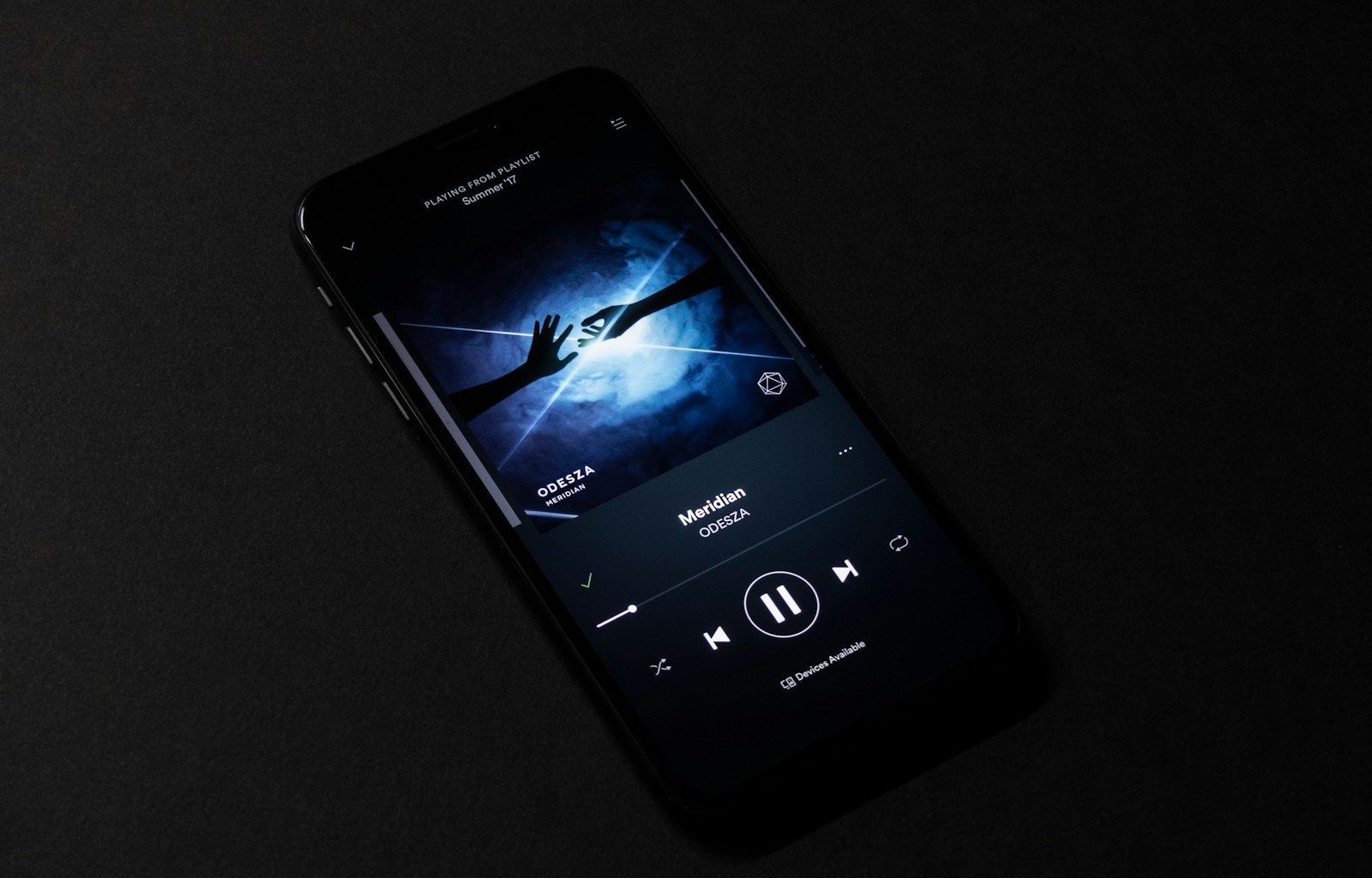If you’ve ever dreamed of sharing your music with the world, Spotify is one of the best platforms to make that happen. With millions of active users, it’s the go-to platform for artists, whether you’re a seasoned pro or just starting out. But how do you upload to Spotify for free? Is it even possible? The good news is, yes, you can do it without spending a dime! This guide will walk you through the process in an easy-to-understand way, ensuring your tracks reach listeners worldwide without any upfront costs.
Why Choose Spotify for Your Music?
Before diving into the process, let’s talk about why Spotify should be your go-to platform. First, Spotify has an extensive reach, with millions of users streaming music daily. This means your music has the potential to be heard by a vast audience. Second, Spotify offers robust features for artists, such as detailed analytics and playlisting opportunities, which can help grow your fan base.
Uploading your music to Spotify free of charge not only saves money but also opens doors to numerous promotional opportunities. Whether you’re an independent artist or part of a band, this platform gives you the chance to shine.
The Basics: What You Need to Upload to Spotify for Free
To get started, you’ll need a few things in place:
- Your Music Files: Ensure your tracks are in a high-quality format like MP3 or WAV.
- Cover Art: Spotify requires professional-looking album or single art. The dimensions should be 3000×3000 pixels.
- Music Metadata: This includes the title, artist name, and genre information.
- A Distributor: While Spotify doesn’t allow direct uploads from artists, there are free distributors that can help you upload your music to Spotify at no cost.
Step 1: Choose a Free Music Distributor
The first and most crucial step is selecting a music distributor that offers free Spotify uploads. Some popular free distributors include:
- Amuse: A user-friendly platform that allows free uploads to Spotify.
- Soundrop: Ideal for artists who want to upload covers or originals.
- Level Music: Offers basic distribution services without fees.
Each distributor has its own features, so choose one that fits your needs. For example, Amuse is great for simplicity, while Soundrop caters to niche artists.
Step 2: Prepare Your Music and Metadata
Once you’ve selected a distributor, it’s time to prepare your tracks. Double-check that your music files meet the required quality standards. Also, gather the following details:
- Song Title
- Artist Name
- Album or Single Name
- Genre
- Release Date
Having everything ready in advance makes the process smoother and quicker.
Step 3: Create an Account with Your Chosen Distributor
Head over to the website of your chosen distributor and sign up for a free account. Most platforms require only basic information to get started. Once your account is created, navigate to the upload section.
Step 4: Upload Your Tracks
Now comes the exciting part—uploading your music! Follow these steps:
- Log in to your distributor account.
- Click on “Upload Music” or a similar option.
- Add your music files and fill in the metadata.
- Upload your cover art.
- Review all details to ensure accuracy.
Many distributors will give you a chance to preview your submission. Use this opportunity to catch any errors before finalizing.
Step 5: Set Your Release Date
Most distributors allow you to choose a release date for your music. If you’re aiming for a specific launch day, set your release date at least two weeks in advance. This gives Spotify enough time to process your submission and ensures everything goes live without a hitch.
Step 6: Wait for Approval
After you’ve uploaded your music, the distributor will review your submission. This process usually takes a few days. Once approved, your tracks will be sent to Spotify and other streaming platforms. You’ll receive a confirmation email when your music is live.
Tips to Make Your Music Stand Out on Spotify
Getting your music on Spotify is just the beginning. Here are some tips to help you succeed:
- Optimize Your Spotify Artist Profile: Add a bio, photos, and links to your social media.
- Promote Your Music: Share your Spotify link on social media and encourage your fans to stream, save, and share.
- Get on Playlists: Submit your tracks to Spotify’s editorial team and independent playlist curators.
- Engage with Your Audience: Respond to comments and messages to build a loyal fan base.
Conclusion
Uploading your music to Spotify for free is not only possible but also straightforward with the right tools and knowledge. By following this guide, you can share your art with the world and take your first steps toward building a successful music career. So what are you waiting for? Start uploading to Spotify for free today and let your music reach millions of listeners worldwide.
For further reading, explore these related articles:
For additional resources on music marketing and distribution, visit DMT Records Private Limited.