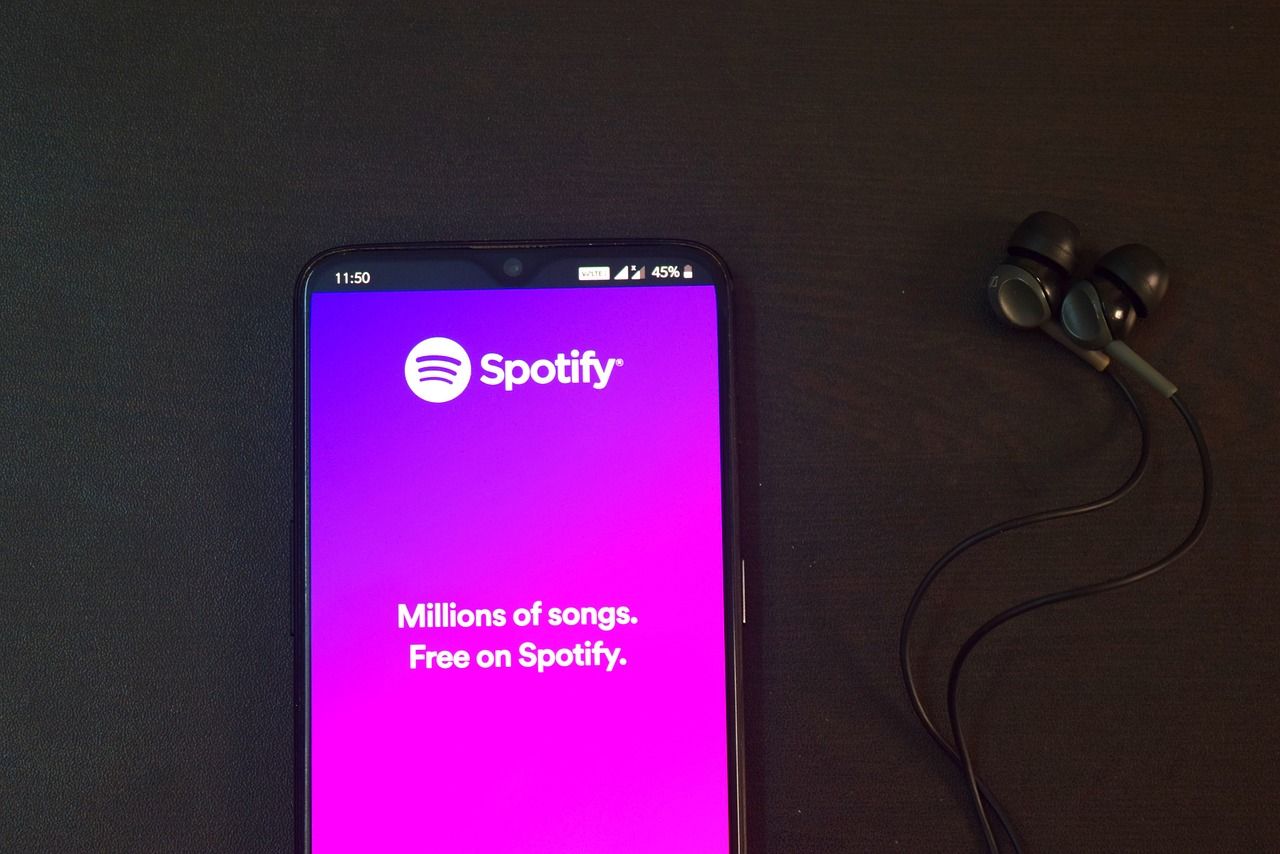If you’re passionate about music and love sharing your playlists, you might have wondered how to upload Spotify music. While Spotify is a fantastic platform for streaming music, it’s also a great space for artists and music lovers to share their creations. Whether you’re an independent artist looking to reach a global audience or someone wanting to create the ultimate playlist for your friends, this guide will walk you through everything you need to know.
Understanding Spotify’s Platform
Before diving into how to upload Spotify music, it’s essential to understand how Spotify works. Unlike platforms like SoundCloud, Spotify doesn’t allow users to directly upload music from their devices. Instead, it’s a streaming service that sources music from record labels, distributors, and artists who upload their tracks through specific channels.
This might sound complicated, but don’t worry! There are straightforward ways to get your music or playlist on Spotify, and we’re here to explain them all.
Why Uploading to Spotify Matters
Spotify isn’t just another music app. With millions of users worldwide, it’s a platform where your music can reach an audience far beyond your local community. Uploading Spotify music, whether as an artist or a playlist curator, allows you to connect with people who share your taste in music. For artists, it’s also an opportunity to monetize your passion.
How to Upload Your Own Music to Spotify
If you’re an artist, here’s how you can get your music on Spotify step by step:
1. Choose a Music Distributor
Spotify doesn’t let you directly upload music to their platform. Instead, you’ll need to go through a music distributor. Popular options include:
- DistroKid
- TuneCore
- CD Baby
- LANDR
These distributors act as middlemen, ensuring your music reaches Spotify and other streaming platforms. They’ll also help with licensing and royalties.
2. Prepare Your Music
Before you upload Spotify music, make sure your tracks are polished and professional. This includes:
- High-Quality Audio Files: Aim for WAV or FLAC formats for the best sound quality.
- Cover Art: Spotify requires album or single artwork in a square format, ideally 3000×3000 pixels.
- Metadata: Ensure your song titles, artist name, and album details are accurate.
3. Sign Up and Submit
Once you’ve chosen a distributor, create an account and follow their submission process. Most platforms make it easy with user-friendly dashboards. You’ll upload your tracks, enter your metadata, and select Spotify as one of your distribution platforms.
4. Wait for Approval
After submitting your music, the distributor will review your content and send it to Spotify. This process can take anywhere from a few days to a couple of weeks, so be patient.
Creating Playlists to Share
If you’re not an artist but love curating music, creating and sharing playlists on Spotify is another great way to engage. Here’s how to get started:
1. Build Your Playlist
Open Spotify and start adding songs that fit your theme. Whether it’s a workout mix, a chill-out playlist, or a collection of timeless classics, choose tracks that resonate with your audience.
2. Add a Personal Touch
Give your playlist a creative name and a catchy description. This makes it easier for others to find and connect with your theme.
3. Share Your Playlist
Once your playlist is ready, click the “Share” button to copy the link or share directly on social media. Encourage your friends and followers to check it out.
Tips for Success
Promote Your Music or Playlist
After you upload Spotify music or create a playlist, promotion is key. Share it on social media, collaborate with other music lovers, and engage with your audience to build a following.
Consistency Is Key
Regularly updating your playlists or releasing new tracks keeps your audience engaged. Make it a habit to stay active on the platform.
Leverage Spotify for Artists
If you’re an artist, sign up for Spotify for Artists. This tool gives you insights into your audience and lets you customize your artist profile, making it easier to connect with fans.
Common Questions About Uploading Spotify Music
Can I upload my music to Spotify for free? Most distributors charge a fee or take a percentage of your royalties. However, some platforms offer free plans with limited features.
How long does it take for my music to appear on Spotify? The process usually takes 2-5 business days but can vary depending on your distributor.
Can I upload a private playlist? Yes, you can create private playlists on Spotify and share them with select people using a private link.
The Joy of Sharing Music
Whether you’re an aspiring artist or a playlist enthusiast, learning how to upload Spotify music opens up a world of possibilities. It’s not just about streaming; it’s about sharing, connecting, and inspiring others through the power of music. So, start today and let your musical journey take flight!
For further reading, explore these related articles:
For additional resources on music marketing and distribution, visit DMT Records Private Limited.