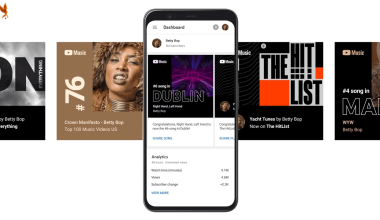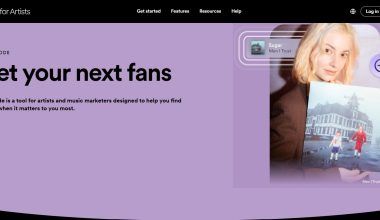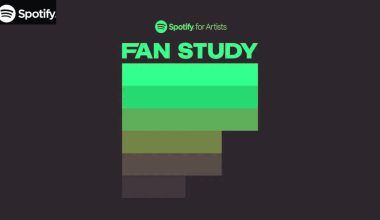Uploading your songs to YouTube is a great way to share your music with a global audience. However, copyright issues can be a significant hurdle if not managed properly. This guide will show you how to upload songs on YouTube without copyright issues, ensuring your content stays live and monetized.
Understanding Copyright on YouTube
Before diving into the steps of uploading your music, it’s essential to understand the basics of copyright on YouTube. Copyright laws protect the rights of creators, giving them control over how their works are used. Uploading copyrighted content without permission can result in takedowns, strikes, and loss of monetization.
Steps to Upload Songs on YouTube Without Copyright
1. Create Original Content
The simplest way to avoid copyright issues is to create original content. Original compositions, lyrics, and recordings belong to you, so you have full rights to upload and share them on YouTube. When you compose your music, you have complete control over its use, ensuring that no one else can claim ownership. This means you can monetize, distribute, and use your music freely.
Tips for Creating Original Content:
- Songwriting: Start with a unique melody and lyrics. Avoid using recognizable riffs or melodies from existing songs.
- Recording: Use your own instruments and voices. Ensure that the recording quality is high to attract more viewers.
- Producing: Mix and master your tracks professionally. Good production can make a significant difference in the final output.
2. Use Royalty-Free Music
If you’re not creating your music, consider using royalty-free music. There are many online libraries where you can find high-quality, royalty-free tracks. Always check the licensing agreements to ensure you comply with the terms. Royalty-free music allows you to use tracks without having to pay royalties for each use, which is a cost-effective way to include music in your videos.
Popular Royalty-Free Music Sources:
- Epidemic Sound: Offers a vast library of music and sound effects for a monthly subscription.
- AudioJungle: Provides one-off purchases of music tracks.
- Free Music Archive: Offers free tracks under Creative Commons licenses.
- Incompetech: Features a variety of music by Kevin MacLeod, which can be used with attribution.
3. Get Proper Licenses
For cover songs or using music owned by others, obtain the necessary licenses. Mechanical licenses and synchronization licenses are typically required. Websites like Harry Fox Agency and Songfile can help you get these licenses. These licenses ensure that the original creators are compensated for the use of their work, protecting you from copyright claims.
Types of Licenses:
- Mechanical License: Needed for reproducing and distributing the song.
- Synchronization License: Required for using the music in videos.
- Public Performance License: Necessary if your video includes a performance of the song.
4. Use YouTube’s Audio Library
YouTube offers an Audio Library filled with free music and sound effects that you can use in your videos without worrying about copyright issues. Always check the usage rights associated with each track. The YouTube Audio Library is a convenient resource, providing a wide range of genres and styles to enhance your videos.
Benefits of YouTube’s Audio Library:
- Free to Use: No cost involved for using tracks from the library.
- Diverse Selection: Includes a variety of genres and moods.
- Safe for Monetization: Music in the library is safe for monetizing your videos.
5. Provide Proper Attribution
Some licenses require you to give credit to the original artist. Ensure you follow these guidelines precisely to avoid copyright claims. Include the necessary information in your video description. Proper attribution shows respect for the original creator and adheres to the terms of the license.
How to Provide Attribution:
- Video Description: Include the title, artist, source, and a link to the license.
- On-Screen Credits: Add a text overlay in your video crediting the artist.
- In-Video Mention: Verbally acknowledge the artist and source in your video.
6. Check with Content ID
YouTube’s Content ID system scans videos for copyrighted material. You can upload your music to Content ID to protect it from unauthorized use. If using others’ content, check if it’s registered with Content ID to avoid strikes. Content ID is an automated system that helps manage and protect your copyrighted content.
Using Content ID:
- Register Your Music: Ensure your original music is in the Content ID database.
- Claim Infringing Videos: If your music is used without permission, Content ID will allow you to claim or monetize those videos.
- Resolve Disputes: Content ID provides a platform to resolve copyright disputes.
How to Upload Your Music to YouTube
Step 1: Prepare Your Music
Ensure your music is in a high-quality audio format (e.g., MP3, WAV) and that you have the necessary rights or licenses to upload it. Preparing your music file is the first step in ensuring a smooth upload process.
Preparing Your Music:
- Format: Use widely accepted formats like MP3 or WAV for better compatibility.
- Quality: Ensure the audio quality is high to provide the best listening experience.
- Metadata: Include accurate metadata such as the title, artist, and album information.
Step 2: Create a Video
Since YouTube is a video platform, you’ll need to create a video for your music. This could be a simple image slideshow, a lyric video, or a full music video. Visuals enhance the listening experience and attract more viewers.
Types of Videos You Can Create:
- Static Image: Use a high-quality image or album cover as the visual.
- Lyric Video: Add the song lyrics with creative animations or text overlays.
- Music Video: Produce a professional music video with storyline and visuals.
Step 3: Sign In to YouTube
Log into your YouTube account or create one if you don’t have it. Ensure your account is verified to upload longer videos. Verification also provides access to additional features and better credibility.
Steps to Sign In:
- Go to YouTube: Navigate to the YouTube homepage.
- Click Sign In: Use your Google account credentials to log in.
- Verify Your Account: Follow the steps to verify your account for added benefits.
Step 4: Upload Your Video
Click on the camera icon at the top right corner and select “Upload Video.” Choose your video file and follow the prompts. Uploading your video is straightforward, and YouTube provides a user-friendly interface to guide you through the process.
Uploading Process:
- Select File: Click “Select Files” and choose your video.
- Title and Description: Add a catchy title and a detailed description with keywords.
- Tags: Use relevant tags to improve discoverability.
- Thumbnail: Upload a custom thumbnail for better engagement.
Step 5: Enter Video Details
Fill in the video title, description, and tags. Include relevant keywords and proper attribution if required. Detailed video information helps YouTube’s algorithm understand your content and recommend it to the right audience.
Video Details to Include:
- Title: Make it descriptive and keyword-rich.
- Description: Provide a detailed description, including song details and credits.
- Tags: Use specific and broad tags to improve searchability.
Step 6: Select the Audience
Specify whether your video is made for kids or not. This setting is important for COPPA compliance. Selecting the appropriate audience ensures your video adheres to YouTube’s guidelines and protects young viewers.
Audience Settings:
- Made for Kids: If your content is specifically for children, select this option.
- Not Made for Kids: For general or adult audiences, select this option.
Step 7: Set Visibility
Choose the visibility of your video: Public, Unlisted, or Private. For most music videos, you’ll want to set it to Public. Setting the right visibility ensures your video reaches the intended audience.
Visibility Options:
- Public: Everyone can see your video.
- Unlisted: Only people with the link can view it.
- Private: Only you and selected users can view it.
Step 8: Publish
Click “Publish” to upload your video to YouTube. Your video is now live for your audience to enjoy. Publishing your video is the final step, making your content available to viewers worldwide.
After Publishing:
- Promote Your Video: Share the link on social media and other platforms.
- Engage with Viewers: Respond to comments and encourage engagement.
- Monitor Performance: Use YouTube Analytics to track your video’s performance.
Tips to Avoid Copyright Issues
Tip 1: Avoid Using Popular Music
Using popular songs without permission is a quick way to get a copyright strike. Stick to original or licensed music. Popular music is usually protected by strict copyright laws, and using it without permission can lead to severe consequences.
Alternatives to Popular Music:
- Instrumentals: Use instrumental versions of songs, which are often less restricted.
- Royalty-Free Tracks: Opt for royalty-free music libraries.
- Original Compositions: Create your music or collaborate with other independent artists.
Tip 2: Monitor Your Videos
Regularly check your YouTube Studio for any copyright claims or issues. Address them promptly to avoid strikes. Monitoring your videos ensures that you can quickly resolve any copyright disputes that arise.
Monitoring Tools:
- YouTube Studio: Use the dashboard to track claims and disputes.
- Content ID: Regularly check for matches and take appropriate actions.
- Viewer Feedback: Pay attention to comments and feedback from viewers.
Tip 3: Understand Fair Use
Fair use allows limited use of copyrighted material without permission for purposes like criticism, commentary, news reporting, and education. However, fair use is complex and subjective. It’s safer to avoid relying on fair use unless you’re well-versed in its nuances.
Examples of Fair Use:
- Educational Videos: Using clips for teaching purposes.
- Commentary and Reviews: Critiquing a song or music video.
- Parody: Creating a humorous imitation of a song.
Tip 4: Use Music Subscription Services
Services like Epidemic Sound, Artlist, and AudioJungle offer licensed music for a subscription fee. These tracks are cleared for use on platforms like YouTube. Subscription services provide a wide range of music that is safe to use and often comes with the necessary licenses.
Popular Music Subscription Services:
- Epidemic Sound: Offers a large library of high-quality tracks.
- Artlist: Provides unlimited downloads with a subscription.
- AudioJungle: Offers music tracks on a per-purchase basis.
- Soundstripe: Provides a wide selection of music and sound effects.
Common Questions About YouTube Copyright
Q1: What happens if I upload copyrighted music without permission?
Uploading copyrighted music without permission can result in your video being taken down, receiving a copyright strike, and losing monetization. Repeat offenses can lead to your channel being terminated.
Consequences of Copyright Infringement:
- Takedowns: Your video may be removed from YouTube.
- Strikes: You may receive a copyright strike, which limits your account functionality.
- Channel Termination: Multiple strikes can result in the termination of your YouTube channel.
Q2: How can I know if a song is copyrighted?
Most commercially released songs are copyrighted. Use YouTube’s Content ID or check with the rights holders if you’re unsure. Checking the copyright status of a song before using it can save you from potential legal issues.
How to Check Copyright Status:
- Content ID: Use YouTube’s Content ID system to check for copyrighted material.
- Rights Holders: Contact the original creators or their representatives.
- Music Databases: Use online databases to verify copyright information.
Q3: Can I monetize my cover songs on YouTube?
Yes, but you need to obtain the proper licenses. Platforms like Soundrop and DistroKid can help you distribute and monetize cover songs legally. Monetizing cover songs requires permission from the original creators, ensuring they receive their fair share of revenue.
Steps to Monetize Cover Songs:
- Get Licenses: Obtain mechanical and synchronization licenses.
- Use Distribution Platforms: Use services like Soundrop to manage licenses and distribution.
- Follow YouTube Policies: Ensure your covers comply with YouTube’s monetization policies.
Conclusion
Uploading songs on YouTube without copyright issues involves understanding the laws, using the right resources, and obtaining necessary permissions. By following these steps, you can share your music with the world confidently. Remember, always respect the rights of other creators, and your journey on YouTube will be much smoother.
For further reading, explore these related articles:
- Tip for Growing Your YouTube Channel
- 10 Hacks to Double Your YouTube Income as an Musician
- How YouTube Royalties Work?
For additional resources on music marketing and distribution, visit Deliver My Tune.