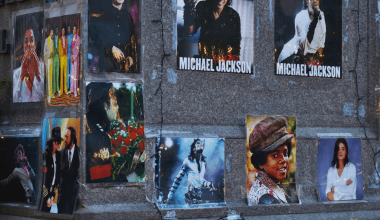So, you’ve created your song, and now you’re ready to share it with the world. One of the best platforms to showcase your music is SoundCloud. Whether you’re a budding artist or an experienced musician, uploading your song on SoundCloud can help you reach a global audience and connect with other music enthusiasts.
If you’re not sure how to get started, don’t worry. In this guide, we’ll walk you through the process of uploading your song on SoundCloud step by step. We’ll also share some tips to make your track stand out and get the recognition it deserves.
Why Choose SoundCloud to Upload Your Song?
Before diving into the technical details, let’s talk about why SoundCloud is such a great platform for musicians. SoundCloud isn’t just a streaming service; it’s a community where artists and listeners come together to discover and share music.
Key Benefits of SoundCloud:
- Global Audience: With millions of users worldwide, SoundCloud gives you the opportunity to reach listeners far and wide.
- Networking Opportunities: Connect with other artists, producers, and fans who appreciate your music.
- Easy Sharing: You can share your songs on social media platforms directly from SoundCloud.
- Monetization: If you meet the criteria, you can earn revenue through SoundCloud’s monetization features.
- Feedback: Receive comments and likes from listeners directly on your tracks.
Now that you understand the benefits, let’s get started with uploading your song on SoundCloud.
Step-by-Step Guide to Upload a Song on SoundCloud
Step 1: Create a SoundCloud Account
If you don’t already have a SoundCloud account, you’ll need to create one. Here’s how:
- Visit the SoundCloud website.
- Click on the “Sign Up” button at the top right corner.
- Choose to sign up with your email address, Facebook, Google, or Apple ID.
- Fill in your details and follow the prompts to complete your account setup.
Step 2: Log In to Your Account
Once your account is ready, log in using your credentials. This will take you to your dashboard, where you can manage your profile and uploads.
Step 3: Prepare Your Song for Upload
Before you upload your track, make sure it’s ready for the world to hear. Here are some quick tips:
- File Format: Save your song in a supported file format like MP3, WAV, or FLAC. MP3 is the most common format for SoundCloud.
- High Quality: Ensure your track is mixed and mastered to sound professional.
- File Size: SoundCloud has a limit of 4GB per file, so keep this in mind when preparing your track.
Step 4: Upload Your Song
Now it’s time to upload your track. Follow these steps:
- Click on the “Upload” button on your dashboard.
- Select your audio file from your device.
- Fill in the details for your track, including:
- Title: Make it catchy and descriptive.
- Description: Share a brief story or details about the song.
- Genre: Choose the genre that best fits your track.
- Tags: Use relevant tags to help listeners find your music.
- Click “Save” or “Publish” to upload your song.
Step 5: Optimize Your Track
To maximize your reach, take the time to optimize your track. Here’s how:
- Custom Artwork: Upload eye-catching cover art to grab attention.
- Add Links: Include links to your social media or website in the track description.
- Enable Downloads: Allow users to download your track if you want to.
Once your track is live, it’s time to promote it. Use SoundCloud’s share feature to post your song on Facebook, Twitter, and other platforms. Don’t forget to engage with your audience by replying to comments and thanking them for their support.
Tips for Success on SoundCloud
Uploading your song is just the beginning. Here are some tips to grow your presence on SoundCloud:
- Consistency is Key: Regularly upload new tracks to keep your listeners engaged.
- Interact with Others: Leave thoughtful comments on other artists’ tracks to build connections.
- Join Groups: Participate in SoundCloud groups to share your music and discover new tracks.
- Analyze Performance: Use SoundCloud’s analytics to track how your songs are performing and make improvements.
For further reading, explore these related articles:
- How to Advertise Your Music: A Comprehensive Guide
- How to Post Your Music on Spotify: A Step-by-Step Guide
For additional resources on music marketing and distribution, visit DMT Records Private Limited.