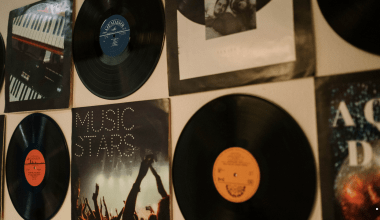Have you ever thought of starting a podcast? Podcasts are a great way to share your thoughts, tell stories, or even teach something you love. Among all platforms, Spotify is one of the best places to showcase your podcast. Why? Because millions of people use Spotify every day to discover and enjoy new content.
Whether you’re a beginner or already have some episodes ready, uploading your podcast on Spotify can help you connect with a bigger audience. This guide will walk you through everything step-by-step. Don’t worry; we’ll keep it simple and easy to follow.
What Makes Spotify Perfect for Your Podcast?
Spotify isn’t just for music anymore—it’s a hub for all kinds of audio content. Here’s why you should upload your podcast to Spotify:
- Massive Audience: Spotify has over 450 million users globally. Imagine your podcast reaching even a small fraction of that audience!
- Easy for Listeners: Spotify’s simple app makes it super easy for people to find and listen to your podcast.
- Free Exposure: Unlike some platforms, Spotify lets you upload your podcast for free!
- Analytics: With Spotify for Podcasters, you get insights into who listens to your podcast, where they are, and what they like.
Things to Do Before Uploading Your Podcast on Spotify
Before you start uploading, let’s make sure you’re fully prepared.
1. Create Your Podcast Episodes
First, you need episodes! Record your podcast using tools like:
- Audacity (free and easy to use)
- GarageBand (great for Mac users)
Don’t forget to edit out background noise and make your podcast sound clean. Add an intro and outro to give it a professional touch.
2. Host Your Podcast
Spotify doesn’t store your podcast directly. You need a podcast hosting platform to manage your episodes. Think of it as a home for your podcast. Some popular hosts are:
- Anchor (free and owned by Spotify)
- Buzzsprout
- Podbean
- Libsyn
These platforms will create an RSS feed for your podcast. This feed is like a digital roadmap that tells Spotify where to find your episodes.
3. Design an Eye-Catching Cover
Your podcast cover is the first thing people notice. Make sure it looks great!
- Use bright colors and simple text.
- The size should be 3000 x 3000 pixels.
- Save it as a JPEG or PNG file.
4. Write a Great Description
A good podcast description tells people what your show is about. Keep it short and sweet, but make it exciting enough to grab attention. Don’t forget to use keywords like upload podcast on Spotify so more people can find it.
How to Upload Your Podcast on Spotify: The Step-by-Step Process
Now comes the fun part—getting your podcast on Spotify! Follow these easy steps.
Step 1: Create a Spotify for Podcasters Account
- Visit Spotify for Podcasters.
- Sign in with your Spotify account. If you don’t have one, create a free account.
- Agree to the terms and conditions.
Step 2: Add Your RSS Feed
- Click the “Get Started” button.
- Paste the RSS feed link from your podcast hosting platform.
- Verify that the podcast is yours by checking your email for a confirmation link.
Step 3: Fill in Podcast Details
- Enter your podcast title, description, and category (e.g., education, comedy, or technology).
- Choose your primary language.
- Add your podcast cover image.
Step 4: Submit and Wait
- Double-check all the details.
- Click “Submit” and wait. Spotify usually reviews your submission within 24-72 hours. Once approved, your podcast will appear on Spotify!
Tips to Make Your Podcast Stand Out on Spotify
Uploading your podcast is just the first step. Here’s how to make it successful:
- Consistency is Key
Release new episodes regularly, like once a week or every two weeks. This keeps your audience coming back for more. - Ask for Feedback
Encourage listeners to leave reviews or ratings on Spotify. Positive feedback can help your podcast rank higher. - Promote on Social Media
Share your podcast link on Instagram, Facebook, and Twitter. Use platforms like YouTube or TikTok to create short clips from your episodes. - Use Keywords
In your episode titles and descriptions, use keywords like upload podcast on Spotify, Spotify podcast guide, or how to upload podcast. This makes it easier for people to find your show.
Common Questions About Uploading Podcasts on Spotify
Q: Do I need to pay to upload my podcast on Spotify?
A: No, uploading your podcast to Spotify is completely free!
Q: Can I upload directly to Spotify without a hosting platform?
A: No, you need a hosting platform to generate an RSS feed.
Q: How long does it take for my podcast to go live on Spotify?
A: It usually takes 1-3 days for Spotify to review and approve your podcast.
Q: Can I update my podcast details later?
A: Yes, you can make changes anytime through your hosting platform.
How to Promote Your Podcast After Uploading
Your job doesn’t end once your podcast is live. You need to let people know it exists! Here are some simple ways to promote it:
1. Collaborate with Other Podcasters
Reach out to podcasters with a similar audience and do a guest episode swap.
Use tools like Headliner to make short, shareable videos from your podcast episodes.
3. Build an Email List
Send updates about new episodes to your subscribers.
4. Engage with Listeners
Reply to comments, messages, or reviews. This builds a loyal audience.
Tools to Make Podcasting Easier
Here are some handy tools to simplify your podcasting journey:
- Anchor: Free hosting, recording, and editing in one app.
- Canva: Create stunning podcast covers.
- AI Mastering Services: Platforms like Deliver My Tune enhance your audio quality effortlessly.
Troubleshooting: What If Something Goes Wrong?
Problem: My podcast isn’t showing up on Spotify.
- Make sure your RSS feed is correct.
- Check if your email verification is completed.
- Contact Spotify support if the issue persists.
Problem: Audio quality is poor.
- Use a good microphone and record in a quiet room.
- Consider AI tools to clean up background noise.
Final Thoughts: Start Sharing Your Voice Today!
Starting a podcast and uploading it on Spotify is easier than you think. With millions of potential listeners waiting, there’s no better time to share your thoughts and stories. Just follow the steps outlined in this guide, and you’ll be ready to upload your podcast on Spotify in no time.
Remember, the journey doesn’t end with uploading—it’s just the beginning! Stay consistent, engage with your audience, and always strive to improve. Your podcast could be the next big hit on Spotify!
Related Articles:
For further reading, explore these related articles:
For additional resources on music marketing and distribution, visit Deliver My Tune.