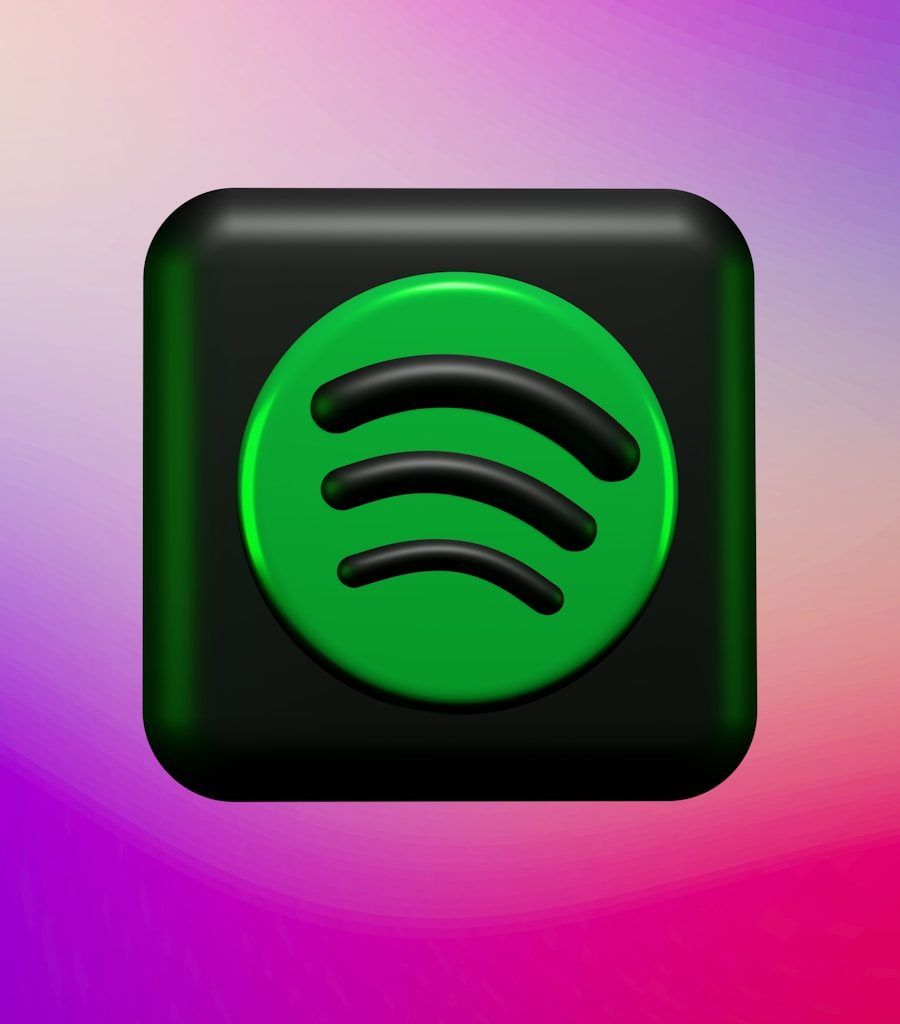Spotify has become the go-to platform for music lovers worldwide. If you’re an artist, getting your music on Spotify is one of the best ways to reach new fans and grow your audience. But here’s the big question: how do you upload music on Spotify for free? Don’t worry—I’ve got you covered! This guide will walk you through the entire process in simple, easy-to-follow steps.
Why You Should Upload Music to Spotify
Spotify isn’t just another streaming platform; it’s a game-changer for independent artists. With over 500 million active users, Spotify offers the perfect opportunity to showcase your talent. Not only can you connect with listeners from around the globe, but you can also earn revenue through streams. And the best part? You don’t need a huge budget to get started. Yes, you can upload your music on Spotify for free, and I’m here to show you how.
Understanding How Spotify Works for Artists
Before we dive into the steps, it’s important to understand how Spotify works. Unlike platforms like SoundCloud, Spotify doesn’t let you upload music directly as an independent artist. Instead, you need to use a music distributor. A music distributor acts as the middleman, sending your tracks to Spotify and other platforms like Apple Music and Amazon Music.
Some popular distributors charge a fee, but there are also free options available. These free services make it possible for any artist, regardless of their budget, to upload music on Spotify for free.
Choosing the Right Free Distributor
Finding the right distributor is the first step. Here are some free options you can consider:
- Amuse: A popular choice among independent artists, Amuse allows you to upload your tracks without any cost. Their free plan includes distribution to major platforms, including Spotify.
- Soundrop: Ideal for covers and collaborations, Soundrop is another excellent free option. They handle licensing and distribution at no cost upfront.
- Routenote: Routenote offers a free plan where you keep 85% of your royalties. It’s perfect if you’re just starting out and want to upload music on Spotify for free.
Each platform has its pros and cons, so take some time to research which one suits your needs.
Preparing Your Music for Spotify
Before uploading, make sure your music is ready for streaming. Here are a few things to keep in mind:
- High-Quality Audio: Spotify requires tracks to be in WAV format for the best quality.
- Metadata: Add accurate song titles, artist names, and album details. This ensures your music is easily discoverable.
- Album Art: Spotify has specific requirements for cover art. The image should be at least 3000 x 3000 pixels and in JPEG format.
Having these elements prepared will make the upload process smooth and hassle-free.
Step-by-Step Guide to Upload Music on Spotify for Free
Now that you’ve chosen a distributor and prepared your music, let’s get started!
1. Create an Account with a Distributor
Sign up for a free account on your chosen platform. For example, if you pick Amuse, you’ll need to provide basic details like your email address and name. Once your account is set up, you’re ready to upload.
2. Upload Your Track
Log in to your distributor account and click on the “Upload” button. You’ll be prompted to:
- Upload your audio file in WAV format.
- Add metadata, including song title, artist name, and release date.
- Upload your album art.
3. Choose Spotify as a Distribution Platform
When selecting platforms for distribution, make sure Spotify is checked. Most distributors allow you to distribute to multiple platforms simultaneously, so you can also select other services like Apple Music and Deezer if you want.
4. Submit for Review
Once everything is uploaded, submit your release for review. The distributor will check your files to ensure they meet Spotify’s standards. This process can take a few days, so be patient.
5. Wait for Your Music to Go Live
After approval, your music will be live on Spotify. You’ll receive a notification or email from your distributor when the process is complete.
Promoting Your Music on Spotify
Congratulations! Your music is now on Spotify. But the journey doesn’t stop here. To get the most out of Spotify, you need to promote your tracks. Here are some tips:
- Create a Spotify for Artists Account: This free tool lets you manage your artist profile, track your performance, and pitch your music for playlists.
- Share Your Music on Social Media: Use platforms like Instagram, Twitter, and Facebook to let your fans know your music is available.
- Collaborate with Other Artists: Teaming up with other artists can help you reach a wider audience.
- Submit to Spotify Playlists: Getting featured on a playlist can skyrocket your streams and followers.
Final Thoughts
Uploading your music on Spotify for free is easier than ever. With the right distributor and a little effort, you can share your talent with the world. Follow the steps in this guide, and you’ll be on your way to building a successful music career. So, what are you waiting for? Start uploading today and let your music be heard.
For further reading, explore these related articles:
- Mastering Music Industry Words: A Beginner’s Guide to Industry Lingo
- Unlocking the Power of YouTube Music ID: A Complete Guide
For additional resources on music marketing and distribution, visit DMT Records Private Limited.