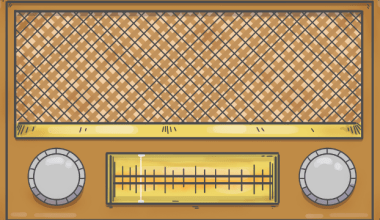Have you ever created music and wondered how to share it with the world? The good news is that you can upload music for free without any complicated steps or expensive tools. Whether you’re an aspiring artist, a hobbyist, or just someone experimenting with sound, this guide will walk you through everything you need to know about uploading your music online without breaking the bank.
Why Should You Upload Music for Free?
Uploading your music online is a fantastic way to share your creativity with others, build a fan base, and even get discovered by industry professionals. It’s also a great way to test the waters before investing heavily in professional recording or marketing. By using free platforms, you can focus on your craft and reach audiences worldwide without worrying about upfront costs.
Benefits of Free Music Uploading
- Accessibility: Reach listeners from every corner of the world.
- Cost-Effective: Save money on distribution and promotion.
- Exposure: Showcase your talent to new audiences.
- Networking: Connect with fellow musicians, producers, and fans.
Now that we’ve covered why you should upload your music for free, let’s explore how to get started.
Where Can You Upload Music for Free?
Several platforms allow you to upload and share your music without spending a dime. Each one has unique features, so it’s important to choose the right one based on your goals.
1. SoundCloud
SoundCloud is one of the most popular platforms for sharing music. It’s user-friendly, widely recognized, and perfect for independent artists.
How to Upload Music on SoundCloud:
- Create a free account.
- Click on the “Upload” button.
- Drag and drop your audio file or select it from your device.
- Add a title, description, and relevant tags.
- Hit “Save,” and your music is live!
2. Bandcamp
Bandcamp is another fantastic platform for uploading music. It’s ideal for artists who want to sell their music while offering free streaming.
Steps to Upload on Bandcamp:
- Sign up for a free account.
- Go to your dashboard and click “Add Album or Track.”
- Upload your audio file and add details like album art, genre, and description.
- Publish your track to share it with the world.
3. Audiomack
Audiomack is a growing platform for artists, particularly in hip-hop, electronic, and pop genres. It’s completely free and has a vibrant community of listeners.
Uploading on Audiomack:
- Sign up and log into your account.
- Navigate to the “Upload” section.
- Add your audio file, cover art, and metadata.
- Publish your music for free streaming.
Other platforms to consider include YouTube, ReverbNation, and Mixcloud. Each has its unique features, so experiment with a few to see what works best for you.
Step-by-Step Guide to Uploading Music for Free
Let’s break down the process of uploading your music in simple, easy-to-follow steps:
Step 1: Prepare Your Music File
Before uploading, ensure your audio file is ready. Most platforms support MP3, WAV, and FLAC formats. Keep your file size within the platform’s limits to avoid upload issues.
Step 2: Choose the Right Platform
Decide where you want to upload your music based on your goals. For example, if you’re looking to monetize, Bandcamp might be the best option. If you want exposure, SoundCloud or YouTube are great choices.
Step 3: Create a Free Account
Sign up for a free account on your chosen platform. Make sure to fill out your profile with a professional photo, bio, and links to your social media.
Step 4: Upload Your Track
Follow the upload instructions for your chosen platform. Add a catchy title, relevant tags, and a description that tells listeners what your music is about.
Step 5: Promote Your Music
After uploading, share your track on social media, music forums, and with your friends. Engaging with your audience is key to building a fanbase.
Tips for a Successful Upload
Optimize Your Metadata
Metadata includes your song’s title, genre, tags, and description. Use keywords that make your music easily discoverable.
Create Eye-Catching Cover Art
Your cover art is the first thing people see, so make it memorable. Use free design tools like Canva to create professional-looking artwork.
Engage with Your Listeners
Respond to comments, thank your listeners, and keep them updated on your music journey. Building a connection with your audience helps grow your fanbase.
Platforms like Instagram, TikTok, and Twitter are excellent for promoting your music. Share snippets, behind-the-scenes content, and links to your tracks.
Overcoming Common Challenges
File Size Issues
If your file is too large, consider compressing it using free tools like Audacity or online converters.
Lack of Engagement
Promote consistently and interact with your audience. Consider collaborating with other artists to reach new listeners.
Choosing the Right Platform
Experiment with a few platforms to find the one that aligns with your style and goals.
Final Thoughts
Uploading music for free has never been easier. With the right platforms and strategies, you can share your tracks with the world and start building your musical journey. Remember, the key is consistency and engagement—don’t be afraid to put yourself out there.
For further reading, explore these related articles:
- What Do the Stars Next to Songs in Apple Music Mean? A Full Guide
- How Much Does Spotify Pay Per Stream? A Clear Breakdown
For additional resources on music marketing and distribution, visit DMT Records Private Limited.