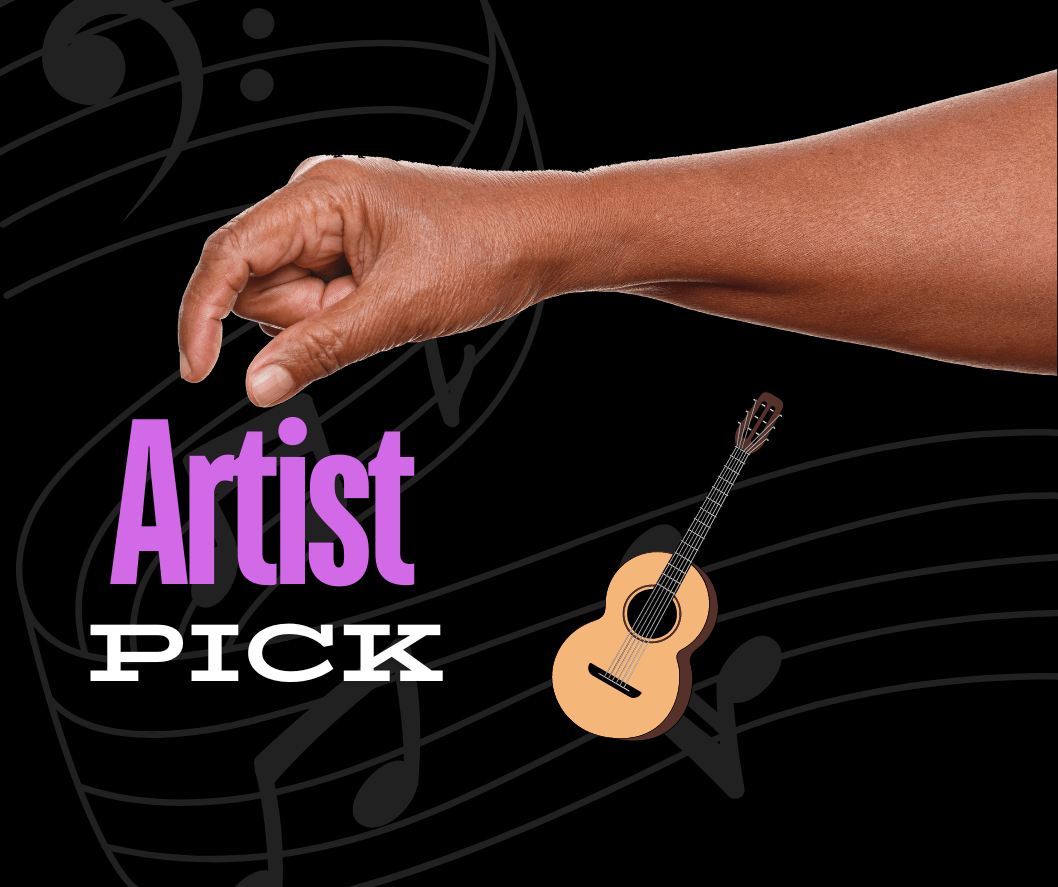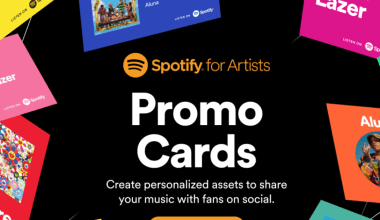Updating your artist pick on music platforms is a crucial task for artists who want to stay relevant and keep their audience engaged. Whether you are an independent artist or part of a label, knowing how to update your artist pick or change your artist pick can help you showcase your latest work and maintain a fresh image. In this guide, we will walk you through the steps, benefits, and tips for updating your artist pick effectively.
Benefits of Updating Your Artist Pick
Updating your artist pick has several benefits, including:
- Increased Visibility: Regular updates ensure that your profile remains visible to new and existing fans.
- Showcasing New Work: Highlighting your latest tracks or projects keeps your audience informed and engaged.
- Enhanced Engagement: Fresh content encourages more interactions from fans.
- Professional Image: Regular updates reflect a well-maintained and professional profile.
Updating your artist pick is a simple yet powerful way to keep your profile dynamic and attractive to listeners. It helps in maintaining relevance and keeping your audience excited about your new releases. In today’s fast-paced digital world, it’s crucial to consistently update your artist pick to stay ahead in the game and keep your fans engaged.
How to Update Your Artist Pick
Step 1: Log In to Your Account
To update your artist pick, log in to your music platform account. This could be Spotify, Apple Music, YouTube, or any other platform where you have a presence. Make sure you have the necessary login credentials to access your artist profile.
Go to your artist profile section. On platforms like Spotify, this can be found under the “Profile” tab. Here, you can see your current artist pick and other details about your profile.
Step 3: Edit Artist Pick
Look for an option to edit your artist pick. This might be labeled as “Update Artist Pick,” “Change Artist Pick,” or similar. Click on this option to start the process of updating your featured content.
Step 4: Choose New Content
Select the new track, album, or playlist you want to feature. Make sure it represents your latest and best work. This selection should resonate with your current artistic direction and appeal to your audience.
Step 5: Save Changes
After selecting the new content, save your changes. Your profile will now feature your updated artist pick. Double-check to ensure that the changes are reflected accurately and that the new artist pick is visible to your audience.
Best Practices for Updating Your Artist Pick
Consistency is Key: Regularly change your artist pick to reflect your most recent work. Aim to update at least once every month or whenever you release new content. Consistent updates help in maintaining audience interest and ensure that your profile looks fresh and up-to-date.
Quality Over Quantity: Choose high-quality content that best represents your artistry. This could be a new single, a popular track, or an upcoming album. High-quality content will attract more listeners and create a better impression of your brand.
Engage with Visuals: Use eye-catching cover art and images. Visual appeal can significantly enhance engagement. Make sure the visuals are high resolution and relevant to the content you are featuring.
Promote Your Update: Share the update on your social media platforms to inform your fans and drive traffic to your profile. Promotion is key to maximizing the impact of your updated artist pick. Use platforms like Instagram, Facebook, and Twitter to reach a broader audience.
Case Study: Successful Artist Picks
Artist A
Artist A regularly updates their artist pick with new singles. This consistent engagement has led to a 20% increase in monthly listeners. By keeping their profile fresh and engaging, they have been able to attract new fans and retain existing ones.
Artist B
By featuring popular tracks and upcoming releases as their artist pick, Artist B has seen higher engagement rates and more playlist inclusions. Their strategic updates have helped in maintaining a strong presence on music platforms.
Both Artist A and Artist B demonstrate the importance of regularly updating your artist pick to keep your audience engaged and attract new listeners. Their success stories highlight the benefits of a well-maintained and dynamic artist profile.
Tools to Help You Update Your Artist Pick
Several tools and platforms can aid you in updating your artist pick seamlessly:
- Spotify for Artists: Offers a user-friendly interface to update your artist pick. It provides insights and analytics to help you make informed decisions about your updates.
- Apple Music for Artists: Provides detailed analytics and easy profile management. It allows you to monitor your performance and update your artist pick efficiently.
- YouTube Studio: Allows you to feature specific videos or playlists on your channel. It offers tools to optimize your content and enhance your profile visibility.
Using these tools, you can easily manage and update your artist pick, ensuring that your profile remains engaging and up-to-date. These platforms offer valuable insights and features that can help you make the most out of your artist profile.
Common Mistakes to Avoid
Ignoring Updates: Failing to update your artist pick can make your profile look outdated and unengaging. Regular updates are crucial to maintaining a vibrant and attractive profile.
Choosing Inappropriate Content: Ensure the content you feature aligns with your brand and resonates with your audience. Irrelevant or low-quality content can negatively impact your profile’s appeal.
Overloading Information: Keep your artist pick focused. Avoid cluttering your profile with too many updates at once. A well-curated profile with a clear focus is more likely to attract and retain listeners.
Advanced Tips for Updating Your Artist Pick
Leverage Analytics: Use analytics tools provided by platforms like Spotify for Artists and Apple Music for Artists to understand which updates resonate most with your audience. Analytics can provide insights into your audience’s preferences and help you make more informed decisions about your updates.
Collaborate with Others: Feature collaborations or remixes as your artist pick to reach wider audiences. Collaborations can attract fans of the other artists involved, broadening your reach and exposure.
Stay Authentic: Ensure that the content you feature is true to your artistic identity and appeals to your core audience. Authenticity is key to building a loyal fan base and maintaining a genuine connection with your listeners.
Engage with Your Audience: Use the artist pick update as an opportunity to engage with your audience. Ask for their feedback on social media, create polls to decide what content to feature next, and interact with comments and messages. Engaging with your audience can enhance your relationship with them and increase their loyalty.
Additional Strategies for Maximizing Your Artist Pick
Seasonal Updates: Tailor your artist pick to align with seasons or holidays. For example, feature holiday-themed tracks during December or summer hits during the warmer months. Seasonal updates can attract listeners who are looking for specific types of content during certain times of the year.
Highlight Milestones: Use your artist pick to celebrate milestones such as anniversaries, album releases, or significant achievements. Highlighting milestones can create a sense of occasion and give your fans more reasons to engage with your profile.
Feature User-Generated Content: Occasionally feature remixes, covers, or fan-made videos as your artist pick. Featuring user-generated content can foster a sense of community and show appreciation for your fans’ support.
Optimize for Playlists: Select tracks that have a higher likelihood of being included in popular playlists. Playlists can significantly boost your visibility and streaming numbers, so choose tracks that fit well with trending playlists.
How Often Should You Update Your Artist Pick?
Determining the frequency of updates depends on your release schedule and audience engagement. Here are some general guidelines:
- Monthly Updates: If you release new content regularly, updating your artist pick monthly can keep your profile fresh.
- Bi-Monthly Updates: If you have a slower release schedule, bi-monthly updates might be sufficient.
- Event-Based Updates: Update your artist pick around significant events, such as album releases, tours, or collaborations.
Regularly monitor your engagement metrics to determine the optimal update frequency for your profile. Adjust your update strategy based on the feedback and performance data you gather.
External Links
Cross-Promote on Social Media: Share your artist pick updates on all your social media channels. Use engaging visuals and compelling captions to draw attention to the update. Encourage your followers to check out the new content and share their thoughts.
Use Stories and Live Sessions: Platforms like Instagram and Facebook offer story features and live sessions that can be used to announce updates. A live session can create a buzz and give you an opportunity to interact with your fans directly.
Collaborate with Influencers: Partner with social media influencers or other artists to promote your updated artist pick. Influencers can provide a broader reach and bring in new listeners.
Create Teasers: Build anticipation by releasing teasers before you update your artist pick. Short clips, behind-the-scenes footage, or snippets of the new content can pique interest and drive traffic to your profile.
Utilizing Analytics for Better Updates
Track Engagement Metrics: Use the analytics tools provided by music platforms to track how well your artist pick is performing. Look at metrics such as plays, shares, and playlist additions to gauge the effectiveness of your updates.
Identify Trends: Analytics can help you identify which types of content perform best. Use this information to guide your future updates. For example, if live recordings tend to get more engagement, consider featuring more of them.
Adjust Based on Feedback: Pay attention to the comments and feedback from your fans. Their insights can provide valuable information on what they like and what they want to see more of.
Monitor Competitors: Keep an eye on how other artists update their profiles. Learn from their strategies and adapt them to fit your style and audience.
Engaging Your Audience with Updates
Ask for Suggestions: Engage your audience by asking them what they would like to see featured as your artist pick. This not only provides valuable insights but also makes your fans feel involved in your journey.
Host Contests: Organize contests where fans can vote for their favorite track to be featured as the artist pick. This can boost engagement and create a sense of community.
Share Behind-the-Scenes Content: Fans love to see the process behind your music. Share behind-the-scenes footage, making-of videos, or personal stories related to the featured content.
Thank Your Fans: Show appreciation for your fans’ support by thanking them in your updates. Acknowledge their role in your success and let them know how much their engagement means to you.
Importance of Visuals in Updates
High-Quality Images: Ensure that the images you use for your artist pick are high quality. Blurry or low-resolution images can detract from your professional image.
Consistent Branding: Use visuals that are consistent with your overall brand. This includes color schemes, fonts, and graphic styles. Consistency helps in building a recognizable brand identity.
Cover Art Design: Invest time in designing or commissioning professional cover art for your featured tracks. Good cover art can significantly increase the appeal of your profile.
Video Content: If possible, include video content in your updates. Videos are highly engaging and can convey your message more effectively than static images.
Planning Your Artist Pick Updates
Create a Content Calendar: Plan your updates in advance by creating a content calendar. Schedule your updates around significant events, releases, or milestones.
Prepare Content in Batches: Create and prepare your content in batches to save time and ensure a steady flow of updates. This can include recording multiple tracks, creating several pieces of cover art, or preparing a series of social media posts.
Set Reminders: Use reminders or alarms to prompt you when it’s time to update your artist pick. Consistent updates require planning and regular attention.
Coordinate with Releases: Align your artist pick updates with your release schedule. Featuring new releases as your artist pick can boost their visibility and engagement.
Conclusion
Updating your artist pick is an essential task for maintaining an active and engaging artist profile. By regularly featuring new and popular content, you can attract more listeners, increase engagement, and present a professional image. Follow the steps and best practices outlined in this guide to ensure your artist pick reflects your latest and best work.
Regularly updating your artist pick helps in staying relevant and engaging with your audience. Use the tools and strategies discussed in this guide to make the most out of your artist profile. Keep experimenting with different types of content and track the performance to continually improve your updates.
FAQs
Q1: How often should I update my artist pick?
A: Aim to update your artist pick at least once a month or whenever you release new content. Regular updates help in keeping your profile fresh and engaging.
Q2: Can I feature more than one track as my artist pick?
A: It depends on the platform. Some allow multiple features, while others limit to one. Check the guidelines of your chosen platform to understand the best practices.
Q3: Will updating my artist pick affect my profile negatively?
A: No, regular updates are beneficial as they keep your profile fresh and engaging. Consistent updates can attract more listeners and enhance your profile’s appeal.
Q4: How do I know if my update is successful?
A: Monitor your engagement metrics and listener statistics to gauge the impact of your update. Use analytics tools provided by the platform to track performance.
Q5: What type of content should I feature as my artist pick?
A: Feature your latest and most popular tracks, upcoming releases, or collaborations. Choose high-quality content that best represents your artistry and resonates with your audience.
Q6: What if I don’t have new content to feature?
A: If you don’t have new content, consider featuring popular tracks or fan favorites. You can also highlight collaborations or remixes to keep your profile fresh.
Q7: How can I make my artist pick more engaging?
A: Use high-quality visuals, compelling descriptions, and promote your updates on social media. Engaging visuals and active promotion can significantly increase the impact of your artist pick.
Final Thoughts
Updating your artist pick is a continuous process that requires attention and creativity. By keeping your profile updated with fresh content, you can maintain a strong connection with your audience and attract new listeners. Use the strategies and tips provided in this guide to ensure your artist pick remains engaging and effective.
Remember, the key to a successful artist profile is consistency and quality. Regular updates, high-quality content, and active engagement with your audience can help you build a loyal fan base and achieve greater success in your musical career.
By following this comprehensive guide, you can efficiently update your artist pick and ensure your artist profile remains engaging and professional. Regular updates will help you connect with your audience, showcase your latest work, and maintain a strong presence on music platforms.
For further reading, explore these related articles:
For additional resources on music marketing and distribution, visit Deliver My Tune.