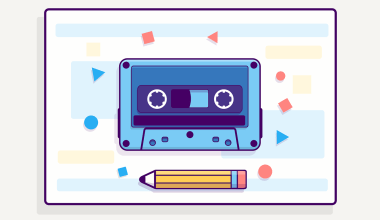TikTok has quickly become one of the most popular social media platforms, attracting millions of users from around the world. Whether you’re a creative content maker or someone who enjoys scrolling through entertaining videos, getting started on TikTok begins with signing in. Don’t worry; the TikTok sign-in process is simple and straightforward, even for beginners. In this guide, we’ll walk you through every step so you can start enjoying the app without any hassle.
Why Signing in to TikTok Is Important
Before we dive into the steps, let’s understand why the TikTok sign-in process is so important. By signing in, you gain access to a personalized experience. The app uses your preferences to recommend videos that match your interests. Plus, having an account allows you to like videos, comment, and follow your favorite creators. It also lets you create and upload your own content, participate in challenges, and even save videos to watch later. In short, signing in unlocks the full potential of TikTok.
Creating an Account vs. Signing In
First, it’s important to distinguish between creating an account and signing in. If you’re new to TikTok, you’ll need to create an account first. Once you’ve done that, signing in becomes a breeze. On the other hand, if you already have an account, you can skip straight to the TikTok sign-in process. Don’t worry if you’ve forgotten your login details; we’ll also cover how to recover your account later in this guide.
Step-by-Step Guide to Signing In
Step 1: Download the TikTok App
Before you can sign in, you’ll need the TikTok app. Head over to your device’s app store, whether it’s Google Play for Android or the App Store for iOS, and search for “TikTok.” Download and install the app on your phone. Once it’s installed, open the app to get started.
Step 2: Tap on “Profile”
When you open TikTok, you’ll see a variety of videos right away. To sign in, you need to tap on the “Profile” icon located in the bottom right corner of the screen. This will take you to the login page.
Step 3: Choose a Sign-In Method
TikTok offers several ways to sign in, making it convenient for everyone. Here are your options:
- Phone Number: Enter your phone number and receive a verification code via SMS.
- Email Address: Use your email to log in. Make sure it’s the same email you used to create your account.
- Social Media Accounts: Sign in using your existing Facebook, Google, or Twitter account.
Choose the method that’s most convenient for you. If you’re unsure, the phone number option is usually the quickest.
Step 4: Enter Your Details
Depending on the method you chose, you’ll need to enter your phone number, email, or social media credentials. Make sure you type in your details accurately to avoid any errors.
Step 5: Verify Your Identity
Once you’ve entered your details, TikTok will ask you to verify your identity. If you used a phone number, you’ll receive a text message with a verification code. Simply enter the code in the app. If you chose email, you’ll get a verification link sent to your inbox. Click the link to complete the process.
Step 6: Start Exploring TikTok
After verifying your identity, you’re officially signed in! Now you can start exploring TikTok’s endless stream of videos tailored just for you.
Troubleshooting Common Issues
Sometimes, the TikTok sign-in process doesn’t go as smoothly as planned. But don’t worry—most issues are easy to fix. Here are some common problems and how to solve them:
Forgotten Password
If you can’t remember your password, click on the “Forgot Password” option. TikTok will guide you through resetting your password, either via email or SMS.
Verification Code Not Received
Sometimes, verification codes take longer to arrive. Double-check that you’ve entered the correct phone number or email. Also, make sure your phone has a stable network connection.
Locked Out of Your Account
If you’ve been locked out due to too many failed login attempts, wait a few minutes before trying again. You can also contact TikTok support for further assistance.
Tips for a Smooth Sign-In Experience
- Keep Your Details Handy: Always have your email or phone number accessible when signing in.
- Update the App: Ensure you’re using the latest version of TikTok to avoid compatibility issues.
- Secure Your Account: Use a strong password and enable two-factor authentication for added security.
Signing In on Other Devices
Did you know you can use TikTok on multiple devices? The process is similar, but here are a few extra tips:
- Desktop Version: If you prefer using TikTok on your computer, go to TikTok’s official website and click on “Log In.” You can sign in using your email, phone number, or social media accounts.
- Tablet: The steps are the same as on a smartphone. Just download the app and follow the instructions.
Staying Logged In
TikTok makes it easy to stay logged in so you don’t have to repeat the sign-in process every time. However, if you’re using a shared device, it’s a good idea to log out after each session to keep your account secure.
Wrapping Up
The TikTok sign-in process is designed to be quick and user-friendly. Whether you’re a seasoned TikTok user or new to the platform, these steps will help you get started with ease. Remember, signing in is your gateway to a world of creativity and entertainment. So go ahead, follow these steps, and dive into the TikTok universe today!
For further reading, explore these related articles:
- The Ultimate Guide to Online Song Mastering: Everything You Need to Know
- How to Create a DIY Small Music Room: Your Complete Guide
For additional resources on music marketing and distribution, visit DMT Records Private Limited.