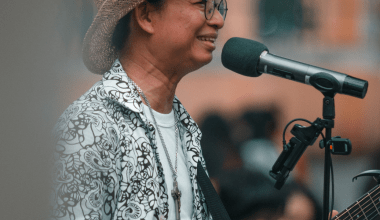If you’re an independent creator or artist looking to share your content with the world, you may be wondering how to submit your video on YouTube without a distributor. The good news is that YouTube makes it simple for individuals to upload videos directly to their platform. You don’t need a middleman, and this guide will show you exactly how to do it.
Why Uploading Directly to YouTube is a Great Idea
Uploading directly to YouTube gives you complete control over your content. Unlike relying on distributors like Deliver My Tune or others, you can manage your videos, analytics, and monetization strategies independently. Moreover, YouTube is a free platform, making it accessible to everyone. So if you’re ready to take charge of your content, let’s dive into the steps.
Preparing Your Video for Upload
Before you submit your video on YouTube, make sure it’s ready to go. This includes:
- Editing Your Video: Use a video editor to polish your content. Ensure the video is engaging and professional.
- Choosing the Right Format: YouTube supports formats like MP4, MOV, AVI, and others. Opt for MP4 for best quality and compatibility.
- Creating an Eye-Catching Thumbnail: A good thumbnail grabs attention and can increase clicks on your video.
- Writing a Strong Title and Description: Make these SEO-friendly and include keywords that people might use to search for your video.
By taking these steps, you ensure that your content looks professional and stands out on YouTube.
Creating a YouTube Channel
If you don’t already have a YouTube channel, you’ll need to create one. Follow these simple steps:
- Sign in to YouTube: Use your Google account to log in.
- Go to YouTube Studio: Click on your profile picture and select “YouTube Studio.”
- Create a Channel: Follow the prompts to set up your channel name, profile picture, and banner.
Once your channel is set up, you’re ready to submit your video.
Step-by-Step Guide to Submit Your Video on YouTube
1. Log In to Your YouTube Account
Go to YouTube and sign in using your Google account. Ensure you’re logged into the correct channel if you manage multiple accounts.
In the top-right corner of YouTube, you’ll see a camera icon with a “+” sign. Click on it and select “Upload Video.”
3. Select Your Video File
Choose the video file you want to upload from your computer. Drag and drop the file, or click “Select Files” to browse your computer.
4. Add Details to Your Video
This is where you can make your video stand out. Fill out the following fields:
- Title: Make it compelling and include your focus keyword.
- Description: Explain what your video is about. Add relevant links and keywords.
- Tags: Add tags to help people find your video.
- Thumbnail: Upload the custom thumbnail you created earlier.
5. Choose Your Audience
YouTube requires you to specify if your video is made for kids. This is a mandatory step, so make sure to choose the appropriate option.
6. Set Visibility Options
You can make your video public, private, or unlisted. For most creators, “Public” is the best option to maximize visibility.
7. Publish Your Video
Click the “Publish” button, and your video will go live on YouTube.
Optimizing Your Video for Better Reach
Once you’ve submitted your video, your work isn’t done yet. Optimization is key to getting your video seen by as many people as possible. Here’s how to do it:
- Engage with Comments: Respond to viewers’ comments to build a community around your content.
- Promote on Social Media: Share your video on platforms like Instagram, Facebook, and Twitter.
- Use End Screens and Cards: These features keep viewers engaged with your channel by suggesting other videos they might like.
Common Mistakes to Avoid
Many creators make errors that can hinder their success on YouTube. Avoid these common pitfalls:
- Skipping Thumbnails: Videos without custom thumbnails often perform worse.
- Overlooking Descriptions: A detailed description can improve your video’s SEO.
- Ignoring Analytics: Use YouTube’s analytics to understand your audience and improve future videos.
Final Thoughts
Submitting your video on YouTube without a distributor is not only possible but also empowering. You have full control over your content, from upload to promotion. By following these steps, you can share your videos with a global audience and build your brand as an independent creator. Whether you’re a musician, filmmaker, or vlogger, YouTube is a platform that can help you reach your goals.
If you’ve been relying on distributors like Deliver My Tune in the past, now’s the time to take matters into your own hands. With a little effort and the right strategy, you’ll be able to grow your presence on YouTube and connect with your audience directly.
Related Articles:
For further reading, explore these related articles:
- How to Submit Your Video on YouTube Step-by-Step
- How to Submit Your Video on YouTube Globally: A Step-by-Step Guide
For additional resources on music marketing and distribution, visit DMT RECORDS PRIVATE LIMITED.