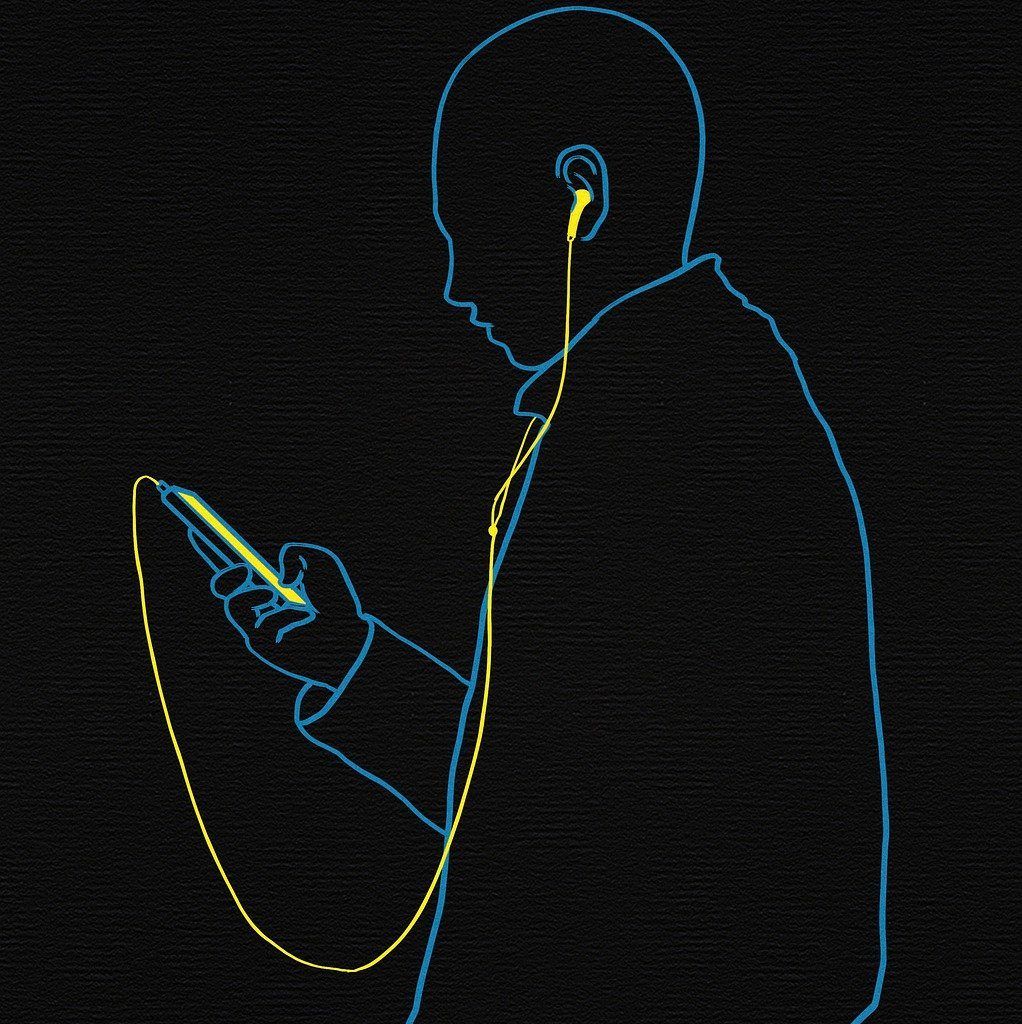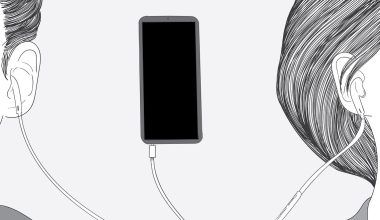Are you ready to share your creativity with the world? Submitting your video on YouTube is one of the best ways to reach a global audience and showcase your content. Whether you’re an independent artist, a vlogger, or a small business owner, YouTube offers incredible opportunities for growth and engagement. Here is an easy-to-follow guide on how to submit your video on YouTube step by step.
Why You Should Submit Your Video on YouTube
Before diving into the process, let’s understand why YouTube is the go-to platform for video sharing. YouTube is the second-largest search engine in the world and reaches over two billion active users monthly. This makes it a powerful tool to promote your content, build your brand, or even generate revenue. When you submit your video on YouTube, you’re opening the door to endless possibilities. So, let’s get started!
Step 1: Create a YouTube Channel
To upload your video, you first need a YouTube channel. Don’t worry; setting up a channel is super simple. If you already have a Google account, you’re halfway there. Here’s how to do it:
- Log in to YouTube using your Google account.
- Click on your profile picture in the top-right corner and select “Create a channel.”
- Follow the prompts to set up your channel name and profile picture. Make sure to choose a name that represents your brand or content.
Your channel is now ready! This is where all your videos will live, so take some time to customize it. Add a banner, write a compelling description, and link your social media accounts.
Step 2: Prepare Your Video for Upload
Before you submit your video on YouTube, make sure it’s ready to shine. Here’s what you need to do:
- Edit Your Video: Use video editing software to trim unwanted parts, add effects, and polish your content.
- Choose the Right Format: YouTube supports most video formats, but MP4 is widely recommended for its high quality and smaller file size.
- Create a Thumbnail: Your thumbnail is the first thing viewers see. Design a custom thumbnail that is eye-catching and relevant to your video.
Step 3: Log In and Start the Upload Process
Now that your video is ready, it’s time to upload it to YouTube. Here are the steps:
- Log in to your YouTube account.
- Click on the “+ Create” button (camera icon) in the top-right corner.
- Select “Upload Video.”
You’ll be directed to the upload page, where you can add all the details about your video.
Step 4: Add Video Details
This is a crucial step. The details you add will determine how your video performs on YouTube. Follow these tips to optimize your video:
- Title: Use a clear and catchy title. Include your focus keyword, “Submit your video on YouTube.”
- Description: Write a detailed description. Include keywords, links to your website, and timestamps for different parts of the video.
- Tags: Add relevant tags to help YouTube understand your content. For example, use tags like “YouTube video upload,” “submit video step-by-step,” and “video optimization.”
Step 5: Upload the Thumbnail
Click on the “Upload Thumbnail” option and choose the custom thumbnail you created earlier. A good thumbnail increases your video’s click-through rate and attracts more viewers.
Step 6: Select Your Video’s Audience
YouTube requires you to specify whether your video is made for kids. Be honest when choosing this option, as it affects how your video is promoted and monetized.
Step 7: Choose Visibility Settings
You can decide who can see your video:
- Public: Anyone can watch your video.
- Unlisted: Only people with the link can view your video.
- Private: Only you and specific people you invite can watch.
Select the option that suits your needs. If you’re ready to go live, choose “Public.”
Step 8: Add to a Playlist (Optional)
Organize your videos by adding them to playlists. Playlists help viewers find similar content and keep them on your channel longer.
Step 9: Publish Your Video
Once everything looks good, click the “Publish” button. Congratulations! You’ve successfully submitted your video on YouTube.
Step 10: Promote Your Video
Uploading your video is just the beginning. To reach a larger audience, you need to promote it:
- Share your video on social media.
- Embed it on your website or blog.
- Collaborate with other YouTubers to cross-promote content.
- Use email marketing to notify your subscribers.
Tips to Optimize Your Video for Better Performance
To ensure your video gets the attention it deserves, follow these additional tips:
- Use Keywords: Incorporate keywords like “Submit your video on YouTube” in your title, description, and tags.
- Engage with Comments: Respond to viewer comments to build a community around your channel.
- Analyze Performance: Use YouTube Analytics to track your video’s performance and make improvements.
YouTube Video Distribution with Deliver My Tune
If you’re an independent artist or content creator, services like Deliver My Tune can help distribute your videos to other platforms. This ensures your content reaches a broader audience and gets the recognition it deserves.
Conclusion
Submitting your video on YouTube is a straightforward process, but optimizing it for success requires effort and consistency. Follow this guide to share your creativity with the world and make the most of what YouTube has to offer. Now it’s your turn—submit your video on YouTube today and start building your online presence!
Related Articles:
For further reading, explore these related articles:
- How to Submit Your Video on YouTube in India: A Simple Guide
- How to Submit Your Video on Apple Music and Get the Exposure You Deserve
For additional resources on music marketing and distribution, visit DMT RECORDS PRIVATE LIMITED.