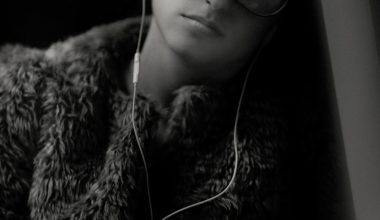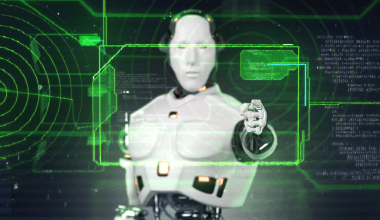Have you ever wondered if you could share your music video on YouTube Music without relying on a distributor? As an independent artist, saving costs and staying in control of your music can be empowering. The good news is that you can do it! In this blog, we’ll walk you through everything you need to know to submit your video on YouTube Music without using a distributor. Whether you’re new to music distribution or just looking for more autonomy, this guide has you covered.
What Is YouTube Music and Why Should You Be on It?
YouTube Music is a dedicated music streaming platform by YouTube that connects artists and fans worldwide. It’s not just about audio tracks; it’s also a fantastic platform for music videos. Being on YouTube Music means your fans can find your content on a platform they already use daily. Plus, it’s free to upload your content, which is a huge bonus for independent artists.
Uploading your music video directly to YouTube Music can help you:
- Build your audience globally.
- Earn revenue through ads and YouTube’s monetization program.
- Showcase your creativity visually and musically.
Can You Submit Without a Distributor?
Yes, you can! While many artists rely on distributors like Deliver My Tune, TuneCore, or CD Baby, YouTube allows you to upload music videos directly. This gives you full control over your content and ensures that your earnings are not shared with a third party. However, the process requires you to follow specific guidelines and steps to ensure your video meets YouTube’s standards.
How to Submit Your Video on YouTube Music Without a Distributor
Uploading your music video without a distributor involves a few essential steps. Here’s a clear and straightforward guide to help you through the process:
1. Create a YouTube Channel for Your Music
The first step is to set up a dedicated YouTube channel for your music. This ensures your content is easily discoverable by fans. If you already have a channel, ensure it’s optimized for music. Use your artist name for the channel title, and upload a professional profile picture and banner that reflect your brand. Add links to your social media profiles and any other platforms where fans can connect with you.
2. Enable YouTube Monetization
To earn money from your videos, you need to enable monetization on your channel. Join the YouTube Partner Program by meeting the eligibility criteria: 1,000 subscribers and 4,000 watch hours in the past 12 months. This might take some time, but consistency and quality content will help you achieve this milestone.
3. Prepare Your Music Video
Your music video needs to meet YouTube’s technical and content guidelines. Make sure your video is high-quality, ideally in 1080p or 4K resolution. Use professional editing software to add finishing touches and ensure the audio syncs perfectly with the visuals. Avoid copyrighted content unless you have permission to use it.
4. Upload Your Video to YouTube
Once your video is ready, upload it to your channel. Here’s how:
- Log in to your YouTube account.
- Click the “Create” button and select “Upload Video.”
- Choose the file you want to upload.
- Add an engaging title, description, and tags. Use your focus keyword, such as “submit your video on YouTube Music,” strategically.
- Set the video’s visibility to “Public” once it’s ready for everyone to view.
5. Apply for YouTube Music Verification
To have your video appear on YouTube Music, your channel needs to be recognized as an official artist channel. This requires verification. You can apply for an artist channel through YouTube’s support team or by using a distributor like Deliver My Tune if you’d prefer assistance. Having an official artist channel will help your content appear alongside other music videos on YouTube Music.
6. Promote Your Video
Once your video is live, promote it to maximize its reach. Share it on your social media channels, embed it on your website, and encourage your fans to share it. The more views and engagement your video gets, the more likely it will perform well on YouTube’s algorithm, leading to greater visibility.
Benefits of Skipping a Distributor
By bypassing a distributor, you:
- Save on distribution fees.
- Retain 100% of your earnings.
- Maintain full control over your content.
However, keep in mind that distributors like Deliver My Tune offer additional services, such as playlist pitching and royalty collection, which might be helpful as your career grows.
Common Mistakes to Avoid
While the process is straightforward, there are some pitfalls to watch out for:
- Uploading low-quality videos: Your visuals and audio should be top-notch.
- Ignoring YouTube’s guidelines: Violating copyright or community guidelines can result in penalties.
- Neglecting promotion: Even the best video won’t gain traction without promotion.
Final Thoughts
Submitting your video on YouTube Music without a distributor is a fantastic way to share your talent with the world while staying independent. With a bit of effort and planning, you can build a loyal fanbase and even monetize your content. While distributors like Deliver My Tune can make the process easier, going solo allows you to learn valuable skills and maintain complete creative control.
So, what are you waiting for? Get started today and let your music video shine on YouTube Music. Remember, your journey as an independent artist is unique, and every step you take brings you closer to your dreams.
Related Articles:
For further reading, explore these related articles:
- How to Submit Your Video on YouTube Music Step-by-Step
- How to Easily Submit Your Video on YouTube Music for Global Reach
For additional resources on music marketing and distribution, visit DMT RECORDS PRIVATE LIMITED.