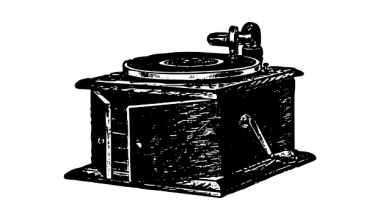Are you an independent artist trying to get your video on YouTube Music? If so, you’re in the right place! YouTube Music has become one of the most popular platforms for discovering new music, and submitting your video can be a game-changer for your career. But where do you start? Don’t worry — this guide will walk you through every step in a simple and straightforward way.
By the time you finish reading, you’ll have all the knowledge you need to share your music with the world. Let’s get started!
What Is YouTube Music, and Why Should You Care?
Before we dive into the steps, let’s take a moment to understand why YouTube Music matters. Unlike regular YouTube, YouTube Music is specifically designed for music lovers. It curates playlists, recommends songs, and helps users discover new artists. This makes it an essential platform for musicians.
By submitting your video to YouTube Music, you can reach a global audience, gain visibility, and even earn revenue from your music. For independent artists, this is an invaluable opportunity to grow your career. And the best part? You don’t need a record label to make it happen!
Step 1: Prepare Your Video Content
The first step in submitting your video on YouTube Music is ensuring your content meets the platform’s requirements. Here’s what you need to do:
- Create High-Quality Content: Invest in good audio and video production. Your video should be visually appealing and professionally edited.
- Add Metadata: Include your song title, artist name, album name (if applicable), and release date in the video description. Metadata helps YouTube categorize your video correctly.
- Choose an Eye-Catching Thumbnail: Thumbnails are the first thing people see, so make sure yours stands out.
Once your video is ready, you can move on to the next step.
Step 2: Set Up a YouTube Channel
If you don’t already have a YouTube channel, you’ll need to create one. This is a simple process:
- Go to YouTube and sign in with your Google account.
- Click on your profile picture and select “Create a Channel.”
- Customize your channel by adding a profile picture, banner image, and description. Make sure your channel reflects your brand as an artist.
Having a professional-looking channel will make your music more appealing to viewers.
Step 3: Distribute Your Music Through a Trusted Distributor
To get your video on YouTube Music, you’ll need to work with a music distributor. Distributors ensure your music is properly formatted and reaches all the right platforms, including YouTube Music. Some popular distributors include:
- Deliver My Tune: This platform is perfect for independent artists looking for a cost-effective and reliable way to distribute their music.
- CD Baby
- TuneCore
- DistroKid
Choose a distributor that suits your needs and follow their submission guidelines.
Step 4: Verify Your YouTube Channel
Once your music is distributed, the next step is to verify your YouTube channel as an official artist channel. This gives you access to additional features and ensures your video appears on YouTube Music.
Here’s how to verify your channel:
- Go to YouTube Studio.
- Click on “Settings,” then “Channel,” and finally “Advanced Settings.”
- Follow the instructions to verify your channel.
Verification may take a few days, so be patient.
Step 5: Upload Your Video
Now it’s time to upload your video! Follow these steps:
- Log in to your YouTube account.
- Click on the “Create” button (the camera icon with a plus sign) and select “Upload Video.”
- Drag and drop your video file into the upload window.
- Fill out the necessary details, including the title, description, tags, and thumbnail.
- Choose the appropriate audience settings. If your video is not specifically made for kids, select “No, it’s not made for kids.”
Once you’ve completed these steps, click “Publish.” Your video will now be live on YouTube and eligible for YouTube Music.
Step 6: Optimize Your Video for YouTube Music
To ensure your video performs well on YouTube Music, optimization is key. Here are some tips:
- Use Relevant Keywords: Include keywords like “Submit your video on YouTube Music” in your video title and description.
- Add Closed Captions: Captions make your video accessible to a wider audience and improve SEO.
- Promote Your Video: Share your video on social media, your website, and email newsletters to drive traffic.
Step 7: Monitor Your Performance
After submitting your video, it’s important to monitor its performance. Use YouTube Analytics to track views, watch time, and audience engagement. This data will help you understand what works and what doesn’t.
If your video isn’t performing as well as you’d hoped, don’t get discouraged. Experiment with different strategies, such as collaborating with other artists or creating behind-the-scenes content.
Why Choose Deliver My Tune?
As an independent artist, choosing the right distributor is crucial. Deliver My Tune stands out for several reasons:
- Affordable Pricing: Perfect for artists on a budget.
- Wide Reach: Your music will be distributed to multiple platforms, including YouTube Music.
- User-Friendly Interface: The submission process is quick and easy.
By partnering with Deliver My Tune, you can focus on what you do best — creating music — while they handle the distribution.
Conclusion
Submitting your video on YouTube Music is a straightforward process when you break it down into manageable steps. By preparing high-quality content, setting up your channel, choosing a reliable distributor like Deliver My Tune, and optimizing your video, you’ll be well on your way to reaching a global audience.
Remember, success doesn’t happen overnight. Stay consistent, keep improving, and most importantly, enjoy the journey. Your music deserves to be heard, and YouTube Music is the perfect platform to make that happen.
Now that you know how to submit your video on YouTube Music step-by-step, it’s time to take action. Good luck, and don’t forget to share your music with the world!
Related Articles:
For further reading, explore these related articles:
- How to Submit Your Video on YouTube Music in India
- How to Get Paid by Submitting Your Videos on YouTube
For additional resources on music marketing and distribution, visit DMT RECORDS PRIVATE LIMITED.