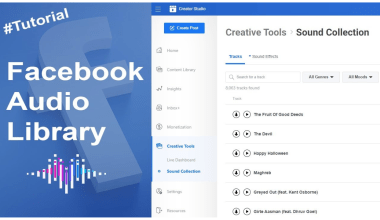Are you an artist looking to showcase your video on Spotify but worried about the cost? Well, here’s the good news: it’s entirely possible to submit your video to Spotify without spending a dime. If you’re an independent creator or someone new to the music scene, this guide will walk you through all the steps, tips, and tools you need to make it happen.(Submit your video on Spotify without paying fees)
Why Submit Videos on Spotify?
Spotify is no longer just about music; it has evolved into a multimedia platform that allows artists to showcase their work in different formats, including videos. Whether it’s music videos, behind-the-scenes clips, or visual storytelling, having your video on Spotify can:
- Increase your reach and engagement with fans.
- Give your audience a more immersive experience.
- Strengthen your brand as an artist.
And guess what? You don’t need a massive budget to get started.
Understanding Spotify for Artists
Spotify for Artists is a free tool that empowers musicians and creators to manage their presence on Spotify. It gives you control over your profile, helps you track performance analytics, and now, allows you to submit videos. Signing up is straightforward and opens up many possibilities.
If you don’t already have a Spotify for Artists account, start by signing up. It’s a simple process that can be completed in just a few minutes. Once you’re in, you’ll have access to tools to make your profile shine.
Types of Videos You Can Upload
Spotify currently supports various types of video content. You can upload:
- Canvas Videos: These are short looping videos (3-8 seconds) that play alongside your tracks.
- Music Videos: Full-length videos that accompany your songs.
- Behind-the-Scenes Clips: Give fans a sneak peek into your creative process.
- Storylines: Text-based visuals that add depth to your songs.
Each of these formats serves a different purpose, and using them strategically can help you connect with your audience on a deeper level.
Choosing the Right Distributor
To upload your video to Spotify, you’ll need to work with a distributor. Don’t worry, though; several platforms allow you to submit your video without paying any fees. Here are some options:
- Deliver My Tune: Known for its artist-friendly approach, Deliver My Tune helps you distribute music and videos without upfront costs. It’s a great option for independent creators.
- Amuse: This platform allows free distribution and has a straightforward process.
- Level Music: A free distribution service ideal for artists on a budget.
- Soundrop: While focused mainly on music, Soundrop also supports video content.
Research these platforms to find the one that best fits your needs. Most of them have user-friendly interfaces and support independent artists without hefty fees.
How to Create an Engaging Video
Before submitting your video, make sure it’s polished and engaging. Here are some tips:
- Plan Your Concept: Decide on the theme and message of your video. Is it a performance video, a story, or something experimental?
- Focus on Quality: High-resolution visuals and clear audio are crucial. Use professional equipment or hire a videographer if possible.
- Keep It Authentic: Fans love authenticity. Show your personality and let your unique style shine through.
- Edit Professionally: Use editing software to refine your video. Add effects, transitions, and subtitles if necessary.
Steps to Submit Your Video on Spotify Without Paying Fees
Here’s a step-by-step guide to submitting your video:
- Sign Up with a Distributor: Choose a platform like Deliver My Tune, Amuse, or Level Music.
- Prepare Your Video: Ensure it meets Spotify’s technical requirements, including resolution and file format.
- Upload to the Distributor: Log in to your chosen platform and follow their guidelines to upload your video.
- Metadata Matters: Fill in all the details about your video, including the title, description, and tags.
- Submit to Spotify: The distributor will handle the submission process, ensuring your video reaches Spotify.
Tips for Success
- Promote Your Video: Share it on social media and encourage fans to engage with it.
- Monitor Performance: Use Spotify for Artists to track how your video is performing.
- Keep Experimenting: Try different types of videos to see what resonates with your audience.
Avoiding Common Mistakes
While the process is straightforward, some common mistakes can delay or prevent your video from being approved. Here’s what to avoid:
- Submitting low-quality videos.
- Missing deadlines for releases.
- Ignoring Spotify’s technical requirements.
Final Thoughts
Submitting your video on Spotify without paying fees is not only possible but also a smart move for independent artists. By leveraging tools like Deliver My Tune and focusing on quality content, you can grow your audience and make a lasting impact. Start today and watch your music career reach new heights!
Related Articles:
For further reading, explore these related articles:
- How to Submit Your Video on Spotify Quickly
- How to Submit Your Video on Spotify as an Independent Artist
For additional resources on music marketing and distribution, visit DMT RECORDS PRIVATE LIMITED.