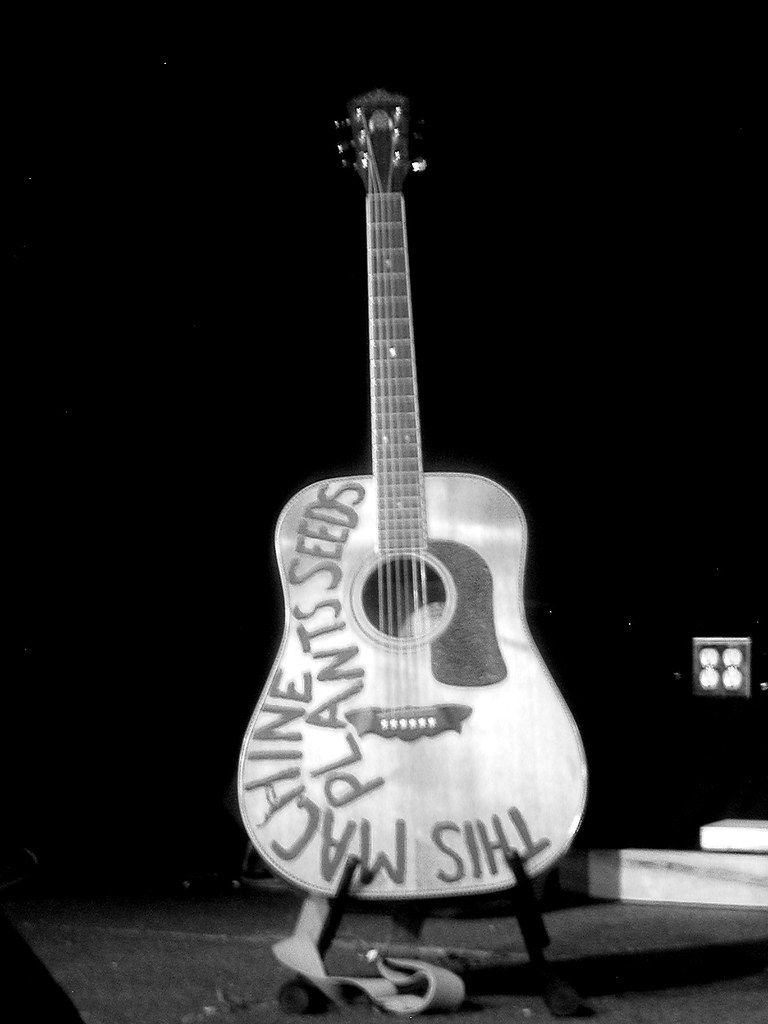Spotify isn’t just about audio anymore. With Spotify’s Canvas feature and video integrations, artists now have a unique way to engage their audience visually. Videos add an entirely new layer of storytelling to your music, helping you stand out and connect with listeners on a deeper level. If you’re looking to get noticed in today’s crowded music landscape, submitting your video on Spotify is a game changer.
As an artist, you want to seize every opportunity to share your creative vision. Videos not only grab attention but also help establish your identity. A well-crafted video, paired with a hit track, can make your audience remember you—and return for more.
What Is Spotify Canvas?
Spotify Canvas is a feature that lets artists add looping, short-form videos to their tracks. Instead of a static album cover, listeners see an engaging 3-8 second video loop while streaming your song. This simple addition has been proven to boost streams, shares, and overall interaction with your music. It’s like giving your audience a glimpse into your creative world.
Many artists use Spotify Canvas to showcase their personality, give behind-the-scenes sneak peeks, or add a touch of artistry that complements their song. For independent artists, this tool is invaluable for getting more exposure. After all, Spotify has millions of users, and standing out visually can make all the difference.
Steps to Submit Your Video on Spotify
Now that you know why videos on Spotify are important, let’s dive into how to submit your video on Spotify and get it featured alongside your tracks.
Step 1: Create a Spotify for Artists Account
The first step is setting up a Spotify for Artists account if you don’t already have one. This platform gives you full control over your artist profile, including the ability to upload videos. It’s free to use and comes with valuable tools to track your song’s performance.
To set up your account, simply visit the Spotify for Artists website and claim your profile. You’ll need to verify your identity as an artist, which may take a few days. Once approved, you’ll gain access to everything you need to manage your music and visuals on Spotify.
Step 2: Plan Your Video Content
Before submitting, take some time to plan your video. Remember, Spotify Canvas videos are short, so every second counts. Think about what visual message aligns with your music. Here are a few ideas:
- A snippet from your music video
- Animated artwork
- Behind-the-scenes clips
- Lyrics or phrases from the song
Keep the video simple but impactful. Avoid excessive text or overly complex visuals that might distract from your music.
Step 3: Meet Spotify’s Video Requirements
Spotify has specific guidelines for Canvas videos. Make sure your video meets the following criteria:
- Length: 3 to 8 seconds
- Format: MP4 or JPEG
- Aspect Ratio: 9:16 (vertical)
- Resolution: At least 720 pixels
If your video doesn’t meet these requirements, it won’t be approved. Tools like Adobe Premiere Pro or free alternatives like Canva can help you format your video correctly.
Step 4: Upload Your Video Using Spotify for Artists
Once your video is ready, log in to your Spotify for Artists account. Navigate to the “Music” tab, select your track, and click “Add Canvas.” Upload your video, review it for quality, and hit publish. It’s that simple!
Keep in mind that you can update or change your Canvas at any time. Experiment with different visuals to see what resonates most with your audience.
Why Independent Artists Should Use Distributors
If you’re an independent artist, you’ll need a distributor to upload your music and videos to Spotify. Distributors act as a bridge between you and streaming platforms, ensuring your content meets all technical requirements. Some popular distributors include:
- Deliver My Tune
- DistroKid
- TuneCore
- CD Baby
- Amuse
Deliver My Tune, in particular, is a great option for independent artists. They offer competitive pricing and excellent customer support, making it easier for you to focus on your art rather than the technical side of distribution.
Tips to Maximize Exposure on Spotify
Submitting your video on Spotify is just the first step. To truly maximize your exposure, follow these tips:
Optimize Your Profile
Make sure your Spotify profile is complete and visually appealing. Add high-quality profile and cover photos, write a compelling bio, and link your social media accounts. A polished profile helps you appear professional and trustworthy.
Once your video is live, share it on your social media platforms. Encourage your followers to check it out and share their thoughts. The more engagement your video gets, the more likely it is to be recommended to new listeners.
Collaborate With Other Artists
Collaborations are a fantastic way to expand your reach. Work with other artists to create videos or cross-promote each other’s content. This not only introduces you to their audience but also strengthens your network.
Use Spotify Analytics
Spotify for Artists includes analytics tools that show how your tracks and videos are performing. Use this data to understand your audience better and refine your strategy. For example, if you notice a spike in streams after releasing a Canvas, you know it’s working!
The Impact of Videos on Listener Engagement
Adding a video to your music can significantly boost listener engagement. Studies show that tracks with Canvas videos are:
- 145% more likely to be shared
- 20% more likely to be added to playlists
- 9% more likely to result in profile visits
These stats highlight how impactful videos can be in increasing your exposure and growing your fan base.
Conclusion
Submitting your video on Spotify is one of the best ways to get exposure as an artist. With features like Canvas and tools like Spotify for Artists, you have everything you need to make your music stand out. Remember to use a reliable distributor like Deliver My Tune to ensure a smooth submission process.
Take the time to create compelling videos, promote them effectively, and analyze their performance. With consistent effort, you’ll not only reach more listeners but also build a loyal fan base that supports your artistic journey.
Related Articles:
For further reading, explore these related articles:
- How to Submit Your Video on Spotify and Other Platforms: A Guide for Independent Artists
- How to Submit Your Video on Spotify Quickly
For additional resources on music marketing and distribution, visit DMT RECORDS PRIVATE LIMITED.