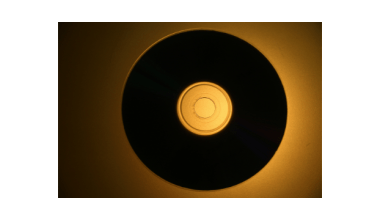Have you ever wondered how you can get your videos on Spotify without spending a dime? You’re not alone. With Spotify evolving as a platform, it’s no longer just about songs—videos are becoming a powerful way for independent artists to connect with fans. If you’re ready to take the plunge and submit your video on Spotify for free, this guide is here to walk you through every step.
Why Should You Submit Your Video on Spotify?
Spotify is one of the largest streaming platforms in the world. Every month, millions of users tune in to discover new music, watch videos, and engage with their favorite artists. By submitting your video on Spotify, you’re not just sharing your art; you’re also building a global audience.
Videos on Spotify allow fans to see a new dimension of your artistry. Whether it’s a music video, a behind-the-scenes clip, or a creative visualizer, video content keeps fans engaged longer and creates a lasting impression. And the best part? You don’t have to break the bank to make it happen.
How Does Spotify Support Video Content?
Spotify is no stranger to innovation. With features like Canvas, which lets you add looping visuals to your songs, and full-length music videos for playlists, it’s clear they’re committed to enhancing user experience through video. This is great news for independent artists who want to share their visual content with fans worldwide.
Submitting your video on Spotify is more accessible than ever, especially if you know the right tools and platforms to use. Services like Deliver My Tune make this process seamless, even for first-timers.
Steps to Submit Your Video on Spotify for Free
Before diving into the submission process, let’s get clear on what kind of video content Spotify supports. The platform allows:
- Canvas Videos: These are short, looping visuals that play alongside your track. They’re a fantastic way to boost engagement.
- Music Videos: Full-length videos for tracks can be featured on certain playlists.
- Behind-the-Scenes Clips: Share moments from your creative process or tour highlights.
- Lyric Videos: These are perfect for fans who want to sing along.
Having a clear idea of what you want to submit will help streamline the process.
2. Prepare Your Video for Spotify
To ensure your video is accepted, you’ll need to follow Spotify’s content guidelines. Here’s what to keep in mind:
- File Format: Use an MP4 or MOV file.
- Aspect Ratio: For Canvas videos, 9:16 works best. For full-length videos, stick to the standard 16:9.
- Duration: Canvas videos should be 3-8 seconds long, while music videos can be longer.
- Quality: Always upload HD videos (1080p) to ensure a professional look.
3. Use a Music Distributor That Supports Videos
Not every music distributor can help you get your videos on Spotify. That’s why it’s essential to choose platforms like Deliver My Tune, which specialize in supporting independent artists. Here’s how they can help:
- Video Submission Services: Deliver My Tune ensures your videos meet Spotify’s requirements.
- Affordable Options: Many services offer free or low-cost plans for video distribution.
- User-Friendly Interface: Even if you’re not tech-savvy, platforms like this make the process simple.
4. Create an Engaging Video Description
Just like your music, your videos need to tell a story. When submitting your video, add a description that gives fans insight into its creation. Be authentic and share the inspiration behind your work.
5. Promote Your Video After Submission
Getting your video on Spotify is just the first step. To maximize its reach, you’ll need to promote it. Here’s how:
- Share on Social Media: Use platforms like Instagram, TikTok, and Twitter to spread the word.
- Collaborate with Influencers: Partner with creators who can help amplify your reach.
- Engage with Fans: Respond to comments and share behind-the-scenes content to keep fans engaged.
Benefits of Using Deliver My Tune for Video Submission
Deliver My Tune is one of the most reliable tools for independent artists looking to submit their music and videos on streaming platforms. Here’s why it’s a game-changer:
- Wide Distribution: Your videos won’t just appear on Spotify but also on other platforms.
- Cost-Effective: They offer free or affordable plans for independent artists.
- Guided Support: Their team ensures your videos meet all platform requirements.
By using Deliver My Tune, you’re not only submitting your video on Spotify for free but also ensuring it reaches a global audience.
Frequently Asked Questions
Can I Really Submit My Video on Spotify for Free?
Yes, you can! With the right tools and platforms, submitting your video on Spotify doesn’t have to cost a thing. Just make sure to follow Spotify’s guidelines and use a distributor like Deliver My Tune.
What Makes a Good Spotify Video?
A good Spotify video is visually engaging, high-quality, and tells a story. Whether it’s a looping Canvas or a full-length music video, your content should reflect your artistic vision.
How Long Does It Take to Get a Video on Spotify?
The timeline varies depending on your distributor. However, platforms like Deliver My Tune can speed up the process, ensuring your video goes live in just a few days.
No. Many distributors, including Deliver My Tune, offer free plans. Just make sure to read the terms and conditions to avoid surprises.
Final Thoughts
Submitting your video on Spotify for free is a fantastic way to grow your audience and connect with fans. By following these steps and leveraging tools like Deliver My Tune, you’ll be well on your way to sharing your art with the world. Remember, the key to success is consistency. Keep creating, keep sharing, and watch your audience grow!
Related Articles:
For further reading, explore these related articles:
- How to Submit Your Album on Digital Stores and Start Earning Money
- How to Submit Your Album on All Digital Stores Without Paying Fees
For additional resources on music marketing and distribution, visit DMT RECORDS PRIVATE LIMITED.