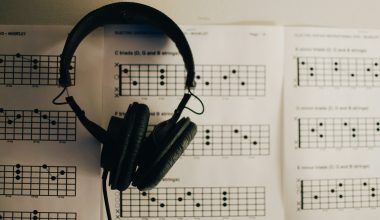Submitting your video on iTunes without a label may seem like a challenging task, but it doesn’t have to be. Whether you’re an independent artist, a budding filmmaker, or a content creator, getting your video onto one of the largest digital platforms in the world is entirely possible. In this blog, we’ll guide you step by step to make your dream a reality. By the end of this article, you’ll feel confident navigating the process with ease.
Why Submit Your Video on iTunes?
First, let’s talk about why iTunes is such a significant platform. As one of the pioneers in digital content distribution, iTunes has a massive user base globally. Millions of people browse iTunes daily for new content, making it a prime spot for creators to showcase their work.
For independent creators, iTunes represents an opportunity to reach a broader audience without the backing of a major label or studio. By learning how to submit your video on iTunes without a label, you’re taking control of your career and ensuring that your work gets the visibility it deserves.
Can You Submit a Video Without a Label?
Yes, you absolutely can. Many people assume that iTunes is reserved only for major labels and production houses, but that’s not true. Independent creators can use authorized distributors to submit their videos. These distributors act as intermediaries, helping you meet iTunes’ technical and quality standards.
Some popular distributors, like Deliver My Tune, specialize in helping independent artists and creators get their content onto platforms like iTunes. Using a trusted distributor simplifies the process and ensures your video meets all requirements.
Step-by-Step Guide to Submitting Your Video on iTunes
Now that you know it’s possible, let’s break down the process step by step. Follow these instructions to successfully submit your video on iTunes without a label.
Step 1: Prepare Your Video
The first step is to make sure your video is ready for submission. This means:
- Ensuring your video is of high quality (HD resolution is recommended).
- Using proper editing software to refine your content.
- Adding subtitles if needed for accessibility.
- Confirming the video’s audio is professionally mixed.
Take your time with this step. A well-prepared video is more likely to meet iTunes’ standards.
Step 2: Choose a Distributor
As mentioned earlier, you’ll need an authorized distributor to get your video on iTunes. Some popular distributors include:
- Deliver My Tune: This platform is perfect for independent artists and creators. They offer an easy-to-use interface and excellent support.
- TuneCore
- CD Baby
- DistroKid
When choosing a distributor, consider factors like cost, customer reviews, and ease of use. Deliver My Tune is especially well-suited for beginners.
Step 3: Register an Account with the Distributor
Once you’ve chosen a distributor, the next step is to register for an account. The registration process usually requires basic details like your name, email address, and payment information. Some distributors may also ask for information about your video.
Be sure to read the terms and conditions before signing up. You’ll want to understand how royalties and rights are managed.
Step 4: Upload Your Video
After registering, it’s time to upload your video. Most distributors have a straightforward upload process, but here are a few tips:
- Ensure your video file meets the distributor’s specifications. These specifications often include file format, resolution, and aspect ratio.
- Double-check your metadata. This includes the title, description, and keywords for your video.
- Upload high-quality cover art. This is the image that users will see when browsing iTunes.
Step 5: Set Your Pricing and Rights
When submitting your video, you’ll need to decide on pricing. This includes rental and purchase prices. Research similar content on iTunes to get an idea of competitive pricing.
You’ll also need to specify the rights for your video. Ensure you retain ownership of your work while allowing iTunes to distribute it.
Step 6: Submit for Review
Once everything is uploaded, your distributor will submit your video to iTunes for review. This process can take anywhere from a few days to a couple of weeks. During this time, iTunes will check your video for technical issues and compliance with their guidelines.
Be patient during this stage. If there are any issues, your distributor will notify you so you can make corrections.
Step 7: Promote Your Video
After your video is live on iTunes, the next step is promotion. Share your iTunes link on social media, send it to your email list, and collaborate with influencers to spread the word. The more visibility your video gets, the better your chances of success.
Tips for Success
- Use Keywords Wisely: Incorporate relevant keywords like “submit your video on iTunes” in your video title and description to improve discoverability.
- Engage with Your Audience: Respond to comments and reviews to build a loyal fanbase.
- Keep Creating: Consistency is key. The more content you upload, the more visible you’ll become.
Why Choose Deliver My Tune?
Deliver My Tune is one of the best distributors for independent creators. They’re affordable, user-friendly, and have excellent customer support. With Deliver My Tune, you can submit your video on iTunes without a label and focus on what you do best—creating amazing content.
Conclusion
Submitting your video on iTunes without a label is not only possible but also a fantastic opportunity to showcase your work to a global audience. By following the steps outlined in this guide and using trusted distributors like Deliver My Tune, you can achieve your goal with ease.
Start today, and let the world see your talent!
Related Articles:
For further reading, explore these related articles:
For additional resources on music marketing and distribution, visit DMT RECORDS PRIVATE LIMITED.