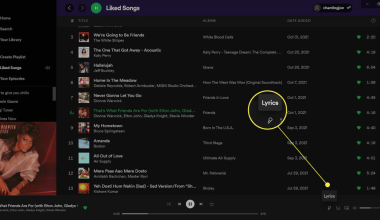If you’ve created an amazing video and you’re wondering how to get it out to the world, you’ve come to the right place. Submitting your video on iTunes is one of the smartest moves you can make to grow your audience and increase your exposure. In this blog, we’ll guide you through everything you need to know about submitting your video on iTunes, why it’s beneficial, and how to get started. So, let’s dive in!
Why Submit Your Video on iTunes?
First things first, why should you consider submitting your video on iTunes? iTunes, now part of Apple Music, is one of the world’s largest digital marketplaces. With millions of users across the globe, it’s a platform that can give your video incredible exposure. Whether you’re an independent artist, a filmmaker, or a content creator, having your video available on iTunes allows you to reach a broader audience. Plus, iTunes users are often willing to pay for premium content, which means you can also generate revenue from your video.
Unlike social media platforms, where content is often free and monetization options are limited, iTunes positions your work as a premium product. This elevates your brand and ensures that your audience values your content. Additionally, being on iTunes can also lead to other opportunities, such as collaborations, media features, and more.
How to Get Started with Submitting Your Video
Submitting your video on iTunes might sound like a daunting process, but it’s actually quite straightforward if you follow the right steps. Here’s a simple guide to help you get started:
Step 1: Create a High-Quality Video
Before you even think about submitting your video, make sure it’s top-notch. iTunes is a platform known for its premium content, so your video needs to meet certain quality standards. This means:
- Shooting in high definition (HD)
- Ensuring clear audio and visuals
- Using professional editing software to polish your work
If you’re unsure about the technical aspects, consider hiring a professional videographer or editor to help you.
Step 2: Choose a Reliable Distributor
To submit your video on iTunes, you’ll need to work with a distributor. Distributors act as intermediaries between creators and platforms like iTunes. They ensure that your video meets all technical requirements and handle the submission process for you. Some popular distributors include Deliver My Tune, TuneCore, and CD Baby. Each of these services has its own pricing and features, so make sure to choose one that aligns with your needs and budget.
When selecting a distributor, it’s essential to read reviews and understand their terms. Some distributors charge a one-time fee, while others may take a percentage of your earnings. Deliver My Tune, for instance, is a great option for independent creators looking for a cost-effective solution.
Step 3: Prepare Your Video Metadata
Metadata is the information that accompanies your video, such as the title, description, and tags. This is crucial because it helps iTunes categorize your video and makes it easier for users to find. When preparing your metadata, make sure to:
- Choose a compelling title that grabs attention
- Write a detailed description that highlights the unique aspects of your video
- Use relevant keywords to improve searchability
Remember, metadata is like the packaging for your video—it needs to be attractive and informative.
Step 4: Submit Your Video Through the Distributor
Once your video is ready and you’ve chosen a distributor, it’s time to submit your work. Your distributor will guide you through the submission process, which typically involves uploading your video, adding metadata, and setting a price. Make sure to double-check all details before finalizing your submission.
Step 5: Promote Your Video
After your video goes live on iTunes, the next step is to promote it. Use social media platforms, email newsletters, and collaborations to spread the word. Encourage your audience to leave reviews and share your video with their networks. The more visibility your video gets, the better your chances of success.
Tips for Maximizing Exposure on iTunes
Getting your video on iTunes is just the beginning. To truly maximize your exposure, you’ll need to take additional steps. Here are some tips to help you:
Optimize Your Video Title and Description
Your video’s title and description play a crucial role in attracting viewers. Use keywords like “submit your video on iTunes” and related phrases to improve your visibility in search results. Keep your language clear and engaging to capture the interest of potential viewers.
Social media is a powerful tool for driving traffic to your iTunes video. Share snippets, behind-the-scenes footage, and teaser clips to build excitement. Platforms like Instagram, TikTok, and YouTube are particularly effective for promoting video content.
Collaborate with Influencers
Partnering with influencers in your niche can help you reach a wider audience. Find creators who align with your brand and ask them to share your video with their followers. Influencer collaborations can boost your credibility and attract new viewers.
Encourage Reviews
Positive reviews can make a significant difference in how your video is perceived. Ask your audience to leave honest reviews on iTunes. High ratings and glowing comments can improve your video’s visibility and attract more viewers.
The Benefits of Being on iTunes
Being on iTunes offers several benefits that go beyond exposure. For starters, it gives you credibility as a creator. When your video is available on a platform like iTunes, it signals to your audience that your work is of high quality. This can help you build trust and establish yourself as a professional in your field.
Additionally, iTunes allows you to monetize your content. Unlike free platforms, iTunes lets you set a price for your video, giving you the opportunity to earn revenue. This is particularly beneficial for independent creators who want to turn their passion into a sustainable career.
Finally, being on iTunes opens doors to new opportunities. You never know who might come across your video—it could be a potential collaborator, a journalist, or even a talent scout. The exposure you gain from iTunes can lead to exciting possibilities that you may not have considered.
Common Mistakes to Avoid
While submitting your video on iTunes is a relatively straightforward process, there are some common mistakes that creators make. Avoiding these pitfalls can save you time and ensure a smoother experience:
- Poor Quality Content: Submitting a low-quality video can harm your reputation. Always prioritize quality over quantity.
- Inaccurate Metadata: Incorrect or incomplete metadata can make it difficult for users to find your video.
- Lack of Promotion: Simply uploading your video isn’t enough. Active promotion is essential for success.
- Ignoring Reviews: Feedback from your audience is valuable. Use it to improve your future content.
Final Thoughts
Submitting your video on iTunes is an excellent way to gain exposure and elevate your career as a creator. By following the steps outlined in this blog and working with a reliable distributor like Deliver My Tune, you can ensure a seamless submission process. Remember, the key to success on iTunes is a combination of high-quality content, effective promotion, and audience engagement. So, what are you waiting for? Start preparing your video today and take the first step toward reaching a global audience.
Related Articles:
For further reading, explore these related articles:
- How to Submit Your Video on iTunes and Other Platforms as an Independent Creator
- How to Submit Your Video on iTunes Without Paying Fees
For additional resources on music marketing and distribution, visit DMT RECORDS PRIVATE LIMITED.