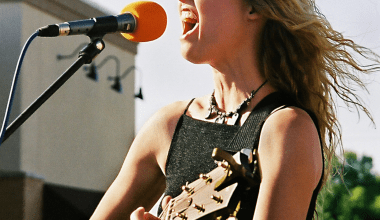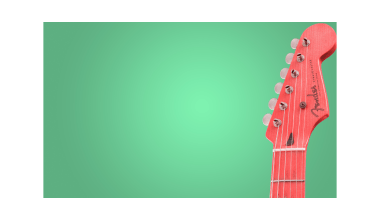If you’re an independent artist or content creator, you’ve probably wondered how to get your video on iTunes quickly. iTunes, part of the Apple ecosystem, is a huge platform that allows creators to showcase their videos to a global audience. Whether it’s a music video, a short film, or any visual content, being on iTunes can open doors to new opportunities. In this blog, we’ll guide you through the steps to submit your video on iTunes without unnecessary hassle.
Why Submit Your Video on iTunes?
Before we dive into the process, let’s talk about why iTunes is such a great platform for video creators. iTunes provides a wide reach, giving your content visibility among millions of users worldwide. Additionally, it’s a trusted platform where users are already accustomed to purchasing and consuming high-quality content. If you’re serious about growing your audience and generating income, submitting your video to iTunes is a smart move.
What You Need Before You Start
To ensure a smooth submission process, it’s important to have a few things ready:
- High-Quality Video: Your video should meet professional standards in terms of resolution and sound quality.
- Metadata: This includes details like the video title, description, and keywords.
- Artwork: Create eye-catching artwork that adheres to iTunes’ specifications.
- Distribution Partner: To submit your video on iTunes, you’ll need to use an approved distributor like Deliver My Tune.
Having these elements prepared will save you time and reduce the chances of your submission being rejected.
Step 1: Choose a Trusted Distributor
Apple doesn’t allow individuals to upload videos directly to iTunes. Instead, you’ll need to work with an authorized distribution partner. Distributors like Deliver My Tune, TuneCore, or CD Baby make it easy to upload your video to iTunes and other platforms.
Why Choose Deliver My Tune? Deliver My Tune is a great option for independent creators because it offers competitive pricing, a user-friendly interface, and excellent support for new artists. They also ensure that your video meets all of iTunes’ technical requirements, so you don’t have to worry about rejections.
Step 2: Format Your Video Correctly
Once you’ve chosen your distributor, the next step is to ensure your video meets iTunes’ technical specifications. Here are some key points to keep in mind:
- File Format: Use the Apple ProRes format, as it is widely accepted.
- Resolution: Your video should be in HD (1920×1080) or higher.
- Audio Quality: Make sure your audio is clear and free of distortions. Use a minimum of 24-bit audio quality.
- Subtitles and Captions: If your video is a movie or a short film, including subtitles can make it more accessible to a global audience.
Your distributor will usually provide detailed guidelines, but following these tips will help you stay on track.
Step 3: Prepare Your Metadata
Metadata is crucial for helping viewers find your video. Here’s what to include:
- Title: Choose a title that reflects the content of your video.
- Description: Write a short, engaging description. Include important keywords, like “Submit your video on iTunes quickly,” to improve searchability.
- Tags/Keywords: Use relevant tags to make your video discoverable on iTunes and other platforms.
Good metadata isn’t just about accuracy; it’s about making your content appealing to potential viewers.
Step 4: Upload Your Video
After preparing your video and metadata, you can upload everything through your chosen distributor. Most distributors, including Deliver My Tune, offer an intuitive dashboard that guides you through the process. Simply follow the prompts to:
- Upload your video file.
- Add metadata and artwork.
- Review and confirm your submission.
Uploading can take some time depending on the size of your file and the speed of your internet connection. Be patient and double-check everything before submitting.
Step 5: Review and Quality Check
After uploading your video, your distributor will review it to ensure it meets iTunes’ requirements. This process typically takes a few days. If there are any issues, they’ll notify you and guide you on how to fix them.
Step 6: Go Live!
Once your video passes the quality check, it will go live on iTunes. Your distributor will notify you when this happens. At this point, your video will be available for purchase or rental by iTunes users worldwide.
Tips for Promoting Your Video on iTunes
Getting your video on iTunes is just the first step. To maximize your success, you’ll need to promote your content. Here are some strategies:
- Social Media: Share your iTunes link on platforms like Instagram, Twitter, and Facebook.
- Email Marketing: Send an email blast to your subscribers with the link to your video.
- Collaborations: Partner with influencers or other creators to reach a larger audience.
- Ads: Consider running targeted ads to boost visibility.
Conclusion
Submitting your video on iTunes doesn’t have to be a complicated process. By following these steps and working with a reliable distributor like Deliver My Tune, you can get your video on iTunes quickly and efficiently. Remember, preparation is key. Take the time to ensure your video and metadata meet all requirements, and don’t be afraid to promote your content once it’s live. The world is waiting to see what you’ve created—go share it!
Related Articles:
For further reading, explore these related articles:
- How to Submit Your Video on iTunes Without a Label
- How to Submit Your Video on iTunes and Earn Money
For additional resources on music marketing and distribution, visit DMT RECORDS PRIVATE LIMITED.