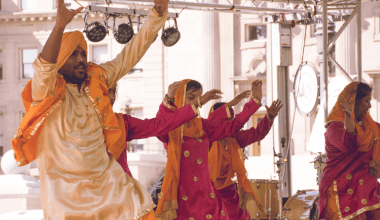As an independent creator, you know how important it is to share your work with the world. In today’s digital age, platforms like iTunes make it possible for artists, filmmakers, and content creators to showcase their talent on a global stage. If you want to submit your video on iTunes globally, you’ve come to the right place. This guide will walk you through everything you need to know to get started, including tips on making your video stand out, choosing the right distributor, and ensuring your work reaches the widest possible audience.
Why iTunes Is the Perfect Platform for Your Video
iTunes has been a trusted name in digital entertainment for years. Known for its extensive library of music, movies, and TV shows, iTunes also offers a platform for independent creators to showcase their work. By submitting your video on iTunes globally, you can tap into a worldwide audience, increase your visibility, and generate revenue from your creative efforts.
One of the best things about iTunes is its accessibility. People across the globe can access your content with just a few clicks, making it an ideal platform for creators looking to expand their reach. Plus, iTunes’ integration with Apple’s ecosystem means your video can be viewed on iPhones, iPads, Macs, and Apple TVs, ensuring a seamless viewing experience for your audience.
How to Prepare Your Video for iTunes Submission
Before you submit your video on iTunes globally, it’s essential to ensure your content meets the platform’s standards. Here are a few steps to get started:
1. Create High-Quality Content
Quality matters when it comes to digital distribution. Whether you’ve created a short film, music video, or documentary, make sure your video is professionally produced. Invest in good equipment, lighting, and sound to create a polished final product.
2. Follow Technical Specifications
iTunes has specific technical requirements for video submissions. Ensure your video is in the correct format, resolution, and aspect ratio. For example, videos typically need to be in HD quality (1080p) and encoded in a compatible format like H.264. Submitting a video that meets these requirements will speed up the approval process.
3. Add Metadata and Subtitles
Metadata includes details like your video’s title, description, and genre. Adding accurate metadata helps iTunes categorize your content and makes it easier for viewers to find. Including subtitles or closed captions is also a good idea, as it makes your video more accessible to a global audience.
Choosing the Right Distributor for iTunes Submission
To submit your video on iTunes globally, you’ll need to work with an approved aggregator or distributor. These services act as intermediaries between you and iTunes, ensuring your content meets all requirements and is uploaded correctly. One such trusted distributor is Deliver My Tune.
Deliver My Tune has earned a reputation for helping independent artists and creators distribute their work across multiple platforms, including iTunes. They handle the technical aspects of submission, allowing you to focus on creating amazing content. Other popular distributors include TuneCore, CD Baby, and Ditto Music.
When choosing a distributor, consider factors like pricing, support, and additional services they offer. Some distributors charge a flat fee, while others take a percentage of your earnings. Make sure to read the fine print and choose a service that aligns with your needs and budget.
Steps to Submit Your Video on iTunes
Once you’ve prepared your video and chosen a distributor, it’s time to start the submission process. Here’s a step-by-step guide:
1. Sign Up with a Distributor
Create an account with your chosen distributor. Provide all the necessary information, including your payment details, as this is how you’ll receive earnings from your video.
2. Upload Your Video
Follow the distributor’s instructions to upload your video. Ensure all technical specifications, metadata, and additional files (like subtitles) are included. This step is crucial to avoid delays in the submission process.
3. Review and Approve
Once your video is uploaded, the distributor will review it to ensure it meets iTunes’ standards. If any issues arise, they’ll notify you and provide guidance on how to fix them. After approval, your video will be submitted to iTunes.
4. Monitor Your Video’s Performance
After your video goes live on iTunes, use analytics tools to track its performance. Many distributors provide insights into views, downloads, and revenue. Use this data to refine your promotional strategy and reach more viewers.
Tips to Maximize Your Video’s Reach
Submitting your video on iTunes globally is just the beginning. To make the most of this opportunity, follow these tips:
1. Promote Your Video
Leverage social media, email marketing, and collaborations with influencers to spread the word about your video. The more people know about it, the more likely they are to watch and share.
2. Optimize Your Metadata
Use relevant keywords in your video’s title and description to improve its visibility on iTunes. For example, if your focus keyword is “submit your video on iTunes globally,” make sure to include it naturally in your metadata.
3. Engage with Your Audience
Respond to comments, messages, and reviews from viewers. Building a connection with your audience can lead to loyal fans who support your work.
4. Collaborate with Other Creators
Partnering with other creators can help you reach new audiences. Consider creating joint projects or cross-promoting each other’s work.
Common Challenges and How to Overcome Them
While submitting your video on iTunes globally is an exciting opportunity, it’s not without its challenges. Here are some common obstacles and tips to overcome them:
1. Technical Issues
If your video doesn’t meet iTunes’ technical requirements, it may be rejected. Work closely with your distributor to ensure your content is formatted correctly and adheres to all guidelines.
2. High Competition
The sheer volume of content on iTunes can make it difficult to stand out. Focus on creating unique, high-quality content and promoting it effectively to capture viewers’ attention.
3. Limited Budget
If you’re working with a limited budget, prioritize essential expenses like production quality and distribution fees. Look for cost-effective ways to promote your video, such as organic social media marketing.
Final Thoughts
Submitting your video on iTunes globally is a fantastic way to showcase your talent and connect with a global audience. By following the steps outlined in this guide and choosing a reliable distributor like Deliver My Tune, you can make your dream of sharing your work with the world a reality. Remember to stay focused, be persistent, and continuously refine your strategy to achieve the best results.
So, what are you waiting for? Take the first step today and submit your video on iTunes globally. The world is ready to see what you have to offer!
Related Articles:
For further reading, explore these related articles:
- How to Submit Your Video to iTunes for Free: Step-by-Step Guide
- Earn Money by Submitting Your Video on Gaana: A Complete Guide
For additional resources on music marketing and distribution, visit DMT RECORDS PRIVATE LIMITED.