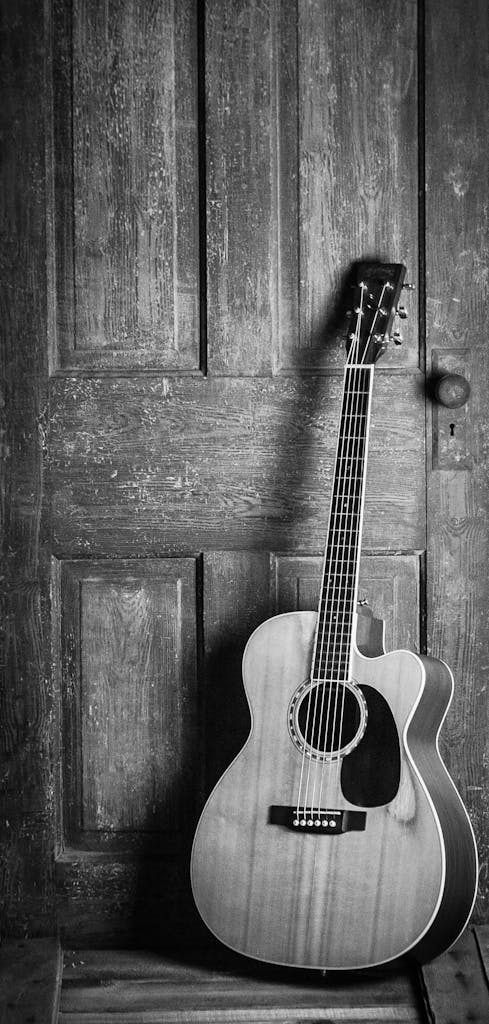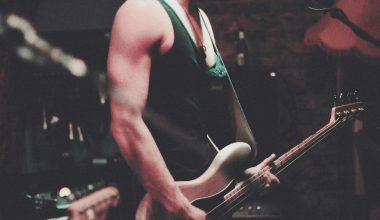As an independent artist, getting your work out to the world can feel overwhelming. Apple Music, being one of the top platforms for music and video content, offers a huge opportunity to connect with your audience. But here’s the big question: Can you submit your video on Apple Music without a distributor? Yes, you can, and this guide will walk you through every step of the process.
Why Uploading Your Video to Apple Music Matters
Apple Music is more than just a music streaming platform; it’s a space for creative expression. By uploading your music videos, behind-the-scenes footage, or other content, you can enhance your connection with your fans. Videos on Apple Music often perform well because they’re engaging and can help tell your story as an artist. Plus, having your video on such a premium platform boosts your credibility.
Is It Possible Without a Distributor?
Many artists believe they can’t submit their videos to Apple Music without a distributor like “Deliver My Tune” or others. However, Apple does provide options for independent creators. While working with a distributor can simplify the process, understanding the direct submission route is valuable, especially if you’re managing your career independently.
What You Need Before Submitting Your Video
Before diving into the steps, make sure you have the following:
- A High-Quality Video: Ensure your video meets Apple’s technical requirements, including resolution, file format, and audio quality.
- Cover Artwork: If your video represents a single or album, make sure the artwork complies with Apple’s guidelines.
- Metadata: Prepare accurate metadata, including song title, artist name, and release date.
- An Apple Music for Artists Account: This is your gateway to managing your presence on the platform.
Step-by-Step Guide to Submit Your Video on Apple Music Without a Distributor
Here’s how you can get started:
- Sign Up for Apple Music for Artists: If you haven’t already, head over to Apple Music for Artists and create an account. This platform lets you claim your artist profile and manage your content.
- Verify Your Artist Profile: Apple requires verification to ensure you’re the rightful owner of your content. Follow their instructions to complete the process.
- Prepare Your Video: Ensure your video is in the proper format (Apple recommends .mov or .mp4) and adheres to their specifications. Double-check the quality to avoid rejections.
- Submit Your Video via an Aggregator: While this guide focuses on doing it without a distributor, using Apple’s preferred partners, like “Deliver My Tune,” might be necessary for certain cases. These services ensure compliance with Apple’s requirements.
- Contact Apple Directly: Independent artists can reach out to Apple’s content operations team through their website. You may need to provide additional documentation to prove ownership.
Tips for Optimizing Your Video Submission
- Keep It Professional: Apple’s platform emphasizes quality. Avoid submitting low-resolution or amateur-looking videos.
- Stay Consistent with Branding: Ensure the visuals and metadata align with your overall artist branding.
- Be Patient: Apple’s review process can take time. Use the waiting period to promote your content on other platforms.
How to Promote Your Video After Uploading
Once your video is live, the work doesn’t stop. Here’s what you can do to maximize its reach:
- Leverage Social Media: Share the video link on your social media platforms with engaging captions.
- Email Your Fans: Send a newsletter to your mailing list announcing your video’s availability on Apple Music.
- Collaborate with Influencers: Partner with influencers to create buzz around your release.
- Use Analytics: Monitor the performance of your video using Apple Music for Artists. Insights like view count and geographic data can guide your future marketing strategies.
The Benefits of Using Distributors Like Deliver My Tune
While you can submit your video on Apple Music without a distributor, using a service like “Deliver My Tune” has its perks. They handle the technical aspects, ensure compliance with Apple’s guidelines, and often distribute your content to other platforms simultaneously. This can save you time and effort, allowing you to focus on creating more content.
Final Thoughts
Submitting your video on Apple Music without a distributor is entirely possible, but it requires careful planning and attention to detail. By following the steps outlined in this guide, you can showcase your talent on one of the world’s largest streaming platforms. Remember, your journey as an artist is unique, and every effort you put in will bring you closer to your goals.
So, what are you waiting for? Start preparing your video today and take that exciting step towards sharing your art with the world on Apple Music.
Related Articles:
For further reading, explore these related articles:
- How to Submit Your Video on Apple Music Step-by-Step
- How to Submit Your Video on Apple Music for Free
For additional resources on music marketing and distribution, visit DMT RECORDS PRIVATE LIMITED.