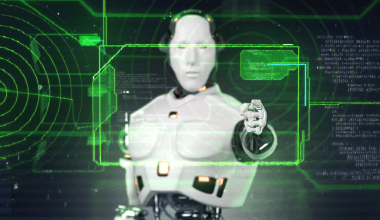If you’re an independent artist or creator, getting your videos on Apple Music can feel like a huge milestone. Apple Music is one of the biggest streaming platforms in the world, with millions of users tuning in every day. But the process of uploading your video might seem a little complicated, especially if you’re new to it. Don’t worry—we’re here to make this process simple and easy to follow. Most importantly, we’ll show you how you can keep 100% of your royalties while getting your video out there for the world to see.
Why Apple Music Matters for Video Content
Apple Music isn’t just a music streaming platform; it’s also a space for visual content, like music videos and live performances. Videos on Apple Music allow you to connect with your audience on a deeper level. They can help you tell a story, showcase your creative vision, and build your personal brand. Plus, Apple Music users are known for being highly engaged, making this platform a goldmine for independent artists.
The Importance of Keeping 100% Royalties
When you submit your video to streaming platforms, it’s essential to understand how royalties work. Many distributors take a cut of your earnings, which means less money in your pocket. However, if you’re smart about choosing the right distributor, you can keep all of your royalties. This is a game-changer for independent artists who rely on streaming income to fund their careers.
Platforms like “Deliver My Tune” make it possible to submit your video on Apple Music while keeping 100% of your royalties. This means every single dollar earned from your hard work goes directly to you. Let’s break down how you can achieve this.
Step 1: Create High-Quality Video Content
Before you even think about uploading your video to Apple Music, you need to focus on creating something amazing. High-quality video content stands out and gets noticed. Whether it’s a music video, live performance, or behind-the-scenes footage, make sure your video is:
- Professionally shot and edited
- Aligned with your brand’s aesthetic
- Clear and engaging for viewers
Investing in good equipment or hiring professionals can make a big difference. Remember, your video represents your brand, so it’s worth putting in the extra effort.
Step 2: Choose the Right Distributor
Not all distributors are created equal. Some take a percentage of your earnings, while others charge hidden fees. To keep 100% of your royalties, choose a distributor that works in your favor. Platforms like “Deliver My Tune” are excellent options for independent artists. They let you submit your video on Apple Music and other platforms without taking a cut of your royalties.
Step 3: Format Your Video Correctly
Apple Music has specific requirements for video uploads. Before submitting, make sure your video meets these criteria:
- Resolution: At least 1080p
- File format: MP4 or MOV
- Audio quality: High-quality audio (preferably lossless)
- Metadata: Ensure your video includes accurate metadata, such as the title, artist name, and credits.
Formatting your video correctly not only speeds up the submission process but also ensures your video looks professional.
Step 4: Upload Your Video Through a Distributor
Once your video is ready and formatted correctly, the next step is uploading it through your distributor. Here’s how to do it:
- Sign up for an account on a distributor like “Deliver My Tune.”
- Select the option to upload a video for Apple Music.
- Fill in all required details, including the title, artist name, and release date.
- Upload your video file and cover art.
- Submit your video for review.
Your distributor will handle the rest, including ensuring your video meets Apple Music’s standards and gets approved for the platform.
Step 5: Promote Your Video
Getting your video on Apple Music is only the first step. To maximize its reach, you need to promote it effectively. Here are some tips:
- Share the link to your video on social media.
- Create teaser clips to generate excitement.
- Collaborate with influencers or other artists to widen your audience.
- Use Apple Music’s tools to connect with your fans, such as curated playlists or artist pages.
Benefits of Submitting Videos on Apple Music
When your video is on Apple Music, it’s accessible to a global audience. This can help you:
- Gain new fans and followers
- Increase your streaming revenue
- Build credibility as an artist
- Enhance your personal brand
By choosing a distributor like “Deliver My Tune” and keeping 100% of your royalties, you’re setting yourself up for long-term success.
Tips for Independent Artists
As an independent artist, every decision you make impacts your career. Here are some additional tips to help you thrive:
- Stay consistent with your releases.
- Engage with your audience on social media.
- Invest in quality over quantity.
- Network with other artists and industry professionals.
By following these tips and submitting your video on Apple Music with the right distributor, you’ll be well on your way to building a successful music career.
Conclusion
Submitting your video on Apple Music with 100% royalties is a game-changer for independent artists. By creating high-quality content, choosing the right distributor like “Deliver My Tune,” and promoting your video effectively, you can reach a global audience while keeping all of your hard-earned income. Remember, every step you take brings you closer to your goals. So, what are you waiting for? Start preparing your video today and take the first step towards success.
Related Articles:
For further reading, explore these related articles:
- How to Submit Your Video on Apple Music Without Paying Upfront Fees
- How to Submit Your Video on Apple Music as an Independent Artist
For additional resources on music marketing and distribution, visit DMT RECORDS PRIVATE LIMITED.