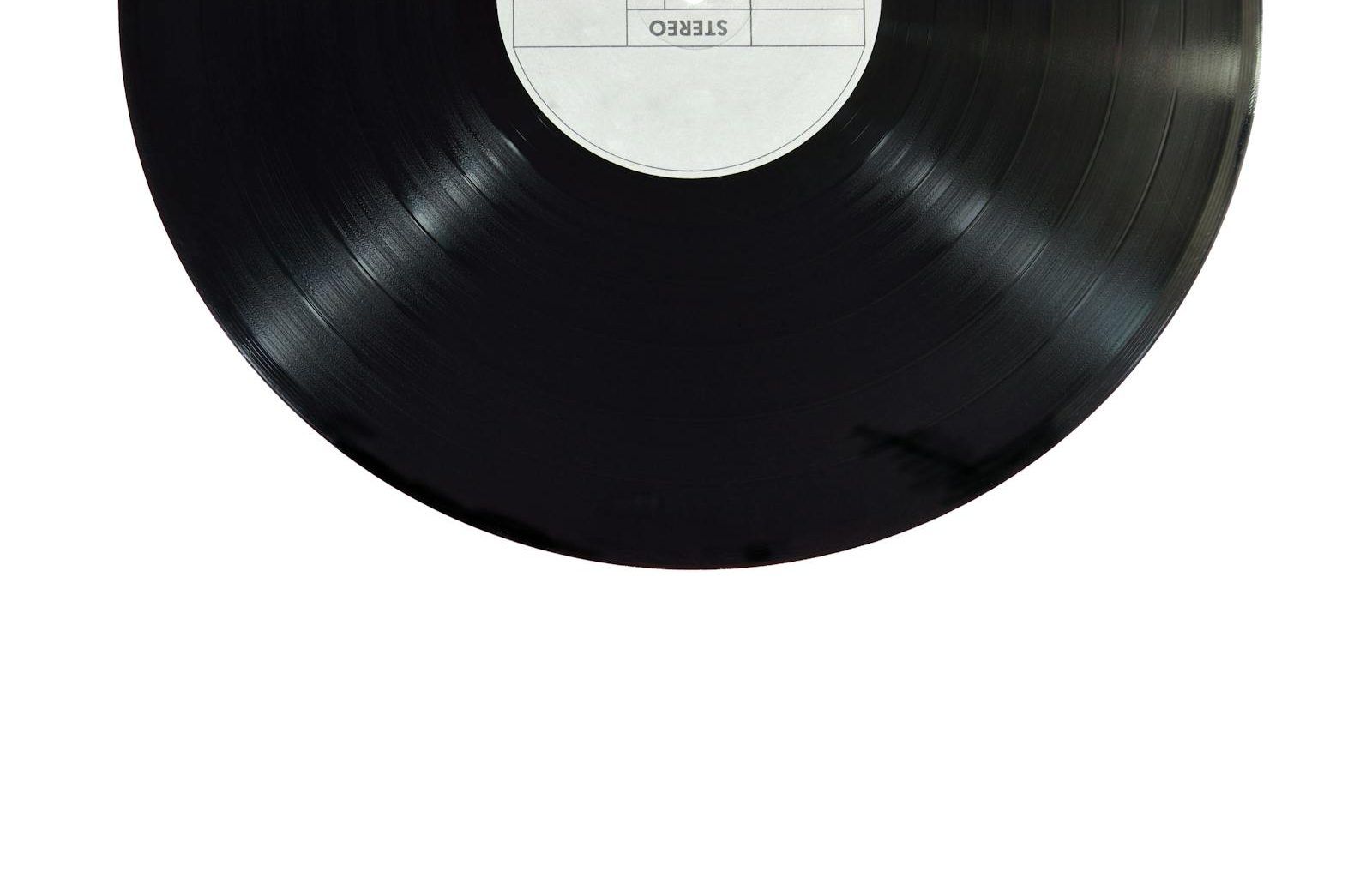Getting your video on Apple Music as an independent artist may feel like a daunting task, but it doesn’t have to be. In this blog, we’ll walk you through each step to submit your video on Apple Music in a way that’s clear, approachable, and entirely doable—no technical jargon, just simple instructions that work.
Apple Music is a global platform, and having your video on it can help boost your visibility as an artist. So, let’s dive in and make your music video dreams a reality.
Why Should You Submit Your Video on Apple Music?
Before we jump into the steps, let’s understand why submitting your video on Apple Music is such a big deal. Apple Music isn’t just a streaming platform; it’s a place where artists connect with fans through high-quality music and visuals. When you upload your video on Apple Music, you’re showcasing your creativity in front of millions of potential listeners and viewers.
Additionally, music videos offer a deeper level of engagement. Fans love seeing the artistic visuals that accompany a track, and Apple Music makes it easy for fans to find and enjoy your videos. This exposure can translate into more streams, followers, and opportunities for your music career.
Step 1: Prepare Your Video for Apple Music
The first thing you need to do is make sure your video meets Apple Music’s requirements. Apple has strict guidelines for video submissions, so it’s essential to get this right from the start.
Video Requirements:
- Resolution: Your video must be in HD quality (at least 720p, but 1080p is better).
- File Format: Use a format like MOV or MP4. These are industry standards and are compatible with Apple’s system.
- Aspect Ratio: Stick to 16:9 to avoid any awkward cropping or distortion.
- Audio Quality: Make sure your video has clear, professional audio. Use WAV or AAC formats for best results.
- Metadata: Ensure your video file is properly labeled with the title, artist name, and any additional credits.
If you’re unsure about these technical aspects, don’t worry. Many professional videographers and editors can assist you with formatting your video correctly.
Step 2: Choose a Distributor
Apple Music doesn’t allow independent artists to upload videos directly. Instead, you need to work with a distributor to get your content on the platform. Distributors act as the middleman between you and Apple Music, ensuring that your video meets all the technical and legal requirements.
Recommended Distributors:
- Deliver My Tune: This platform specializes in helping independent artists get their music and videos on streaming platforms, including Apple Music. They offer artist-friendly pricing and easy-to-use tools.
- TuneCore: Known for its straightforward interface, TuneCore is another great option for video submissions.
- CD Baby: A trusted name in the independent music scene, CD Baby handles both music and video distribution.
- Ditto Music: This distributor is popular for its competitive pricing and quick turnaround times.
Pick a distributor that fits your needs and budget. Many offer tiered pricing or subscription models, so you can choose what works best for you.
Step 3: Sign Up With Your Chosen Distributor
Once you’ve selected a distributor, the next step is to create an account. Signing up is usually straightforward, but you’ll need to provide some basic information:
- Your Name or Artist Name: This will appear alongside your video on Apple Music.
- Email Address: Ensure you use a valid email address for updates and communication.
- Payment Information: Most distributors charge a fee for their services, so be ready to add your payment details.
- Video Details: Prepare your video’s title, description, and any relevant tags.
Once you’ve signed up, you’ll gain access to their dashboard, where you’ll upload your video and track its status.
Step 4: Upload Your Video
Now comes the exciting part—uploading your video. Each distributor will have its own interface, but the process is generally similar.
Steps to Upload:
- Log In to Your Dashboard: Use your username and password to access the distributor’s platform.
- Select Video Upload: Navigate to the section for video uploads.
- Add Video File: Drag and drop your video file or select it from your computer.
- Enter Metadata: Fill in details like the title, artist name, genre, and release date.
- Attach Artwork: If your video has a cover image or thumbnail, upload it here. Make sure it’s high-quality and matches your branding.
- Submit for Review: Once everything is filled out, hit the submit button. Your distributor will review your video to ensure it meets Apple’s guidelines.
Step 5: Wait for Approval
After submission, your distributor will send your video to Apple Music for review. This step usually takes a few days to a few weeks, depending on the distributor and Apple’s workload.
What Happens During the Review?
Apple Music checks your video for quality, copyright issues, and adherence to their guidelines. If there are any problems, your distributor will notify you so you can fix them and resubmit.
Step 6: Promote Your Video
Once your video is live on Apple Music, it’s time to let the world know! Promotion is crucial to getting your video in front of the right audience.
Promotion Tips:
- Share on Social Media: Post about your new video on platforms like Instagram, Twitter, and Facebook.
- Email Your Fans: If you have an email list, send out a newsletter with a link to your video.
- Collaborate With Influencers: Partner with social media influencers who can help spread the word.
- Create a Teaser: Share a 30-second clip of your video to spark curiosity.
The more you promote, the more traction your video will get on Apple Music.
Frequently Asked Questions
Can I Submit My Video on Apple Music for Free?
Most distributors charge a fee for video submissions. However, some may offer free options with limited features. Always read the fine print before choosing a service.
How Long Does It Take to Get My Video on Apple Music?
The timeline varies but typically ranges from a few days to a few weeks. Factors like the distributor you choose and Apple’s review process can impact the timing.
What If My Video Gets Rejected?
Don’t panic. Your distributor will usually provide feedback on why your video was rejected. Fix the issues and resubmit for another review.
Do I Need to Own the Rights to My Video?
Yes, you must own all rights to your video, including the music, visuals, and any other elements. This ensures there are no copyright conflicts.
Final Thoughts
Submitting your video on Apple Music might seem complicated, but by following this step-by-step guide, you’ll find that it’s entirely manageable. Focus on preparing your video, choosing the right distributor like Deliver My Tune, and promoting your content once it’s live.
The world is waiting to see your creativity, so don’t hold back. Take that first step today and share your vision with millions of fans worldwide!
Getting your video on Apple Music as an independent artist may feel like a daunting task, but it doesn’t have to be. In this blog, we’ll walk you through each step to submit your video on Apple Music in a way that’s clear, approachable, and entirely doable—no technical jargon, just simple instructions that work.
Apple Music is a global platform, and having your video on it can help boost your visibility as an artist. So, let’s dive in and make your music video dreams a reality.
Why Should You Submit Your Video on Apple Music?
Before we jump into the steps, let’s understand why submitting your video on Apple Music is such a big deal. Apple Music isn’t just a streaming platform; it’s a place where artists connect with fans through high-quality music and visuals. When you upload your video on Apple Music, you’re showcasing your creativity in front of millions of potential listeners and viewers.
Additionally, music videos offer a deeper level of engagement. Fans love seeing the artistic visuals that accompany a track, and Apple Music makes it easy for fans to find and enjoy your videos. This exposure can translate into more streams, followers, and opportunities for your music career.
Step 1: Prepare Your Video for Apple Music
The first thing you need to do is make sure your video meets Apple Music’s requirements. Apple has strict guidelines for video submissions, so it’s essential to get this right from the start.
Video Requirements:
- Resolution: Your video must be in HD quality (at least 720p, but 1080p is better).
- File Format: Use a format like MOV or MP4. These are industry standards and are compatible with Apple’s system.
- Aspect Ratio: Stick to 16:9 to avoid any awkward cropping or distortion.
- Audio Quality: Make sure your video has clear, professional audio. Use WAV or AAC formats for best results.
- Metadata: Ensure your video file is properly labeled with the title, artist name, and any additional credits.
If you’re unsure about these technical aspects, don’t worry. Many professional videographers and editors can assist you with formatting your video correctly.
Step 2: Choose a Distributor
Apple Music doesn’t allow independent artists to upload videos directly. Instead, you need to work with a distributor to get your content on the platform. Distributors act as the middleman between you and Apple Music, ensuring that your video meets all the technical and legal requirements.
Recommended Distributors:
- Deliver My Tune: This platform specializes in helping independent artists get their music and videos on streaming platforms, including Apple Music. They offer artist-friendly pricing and easy-to-use tools.
- TuneCore: Known for its straightforward interface, TuneCore is another great option for video submissions.
- CD Baby: A trusted name in the independent music scene, CD Baby handles both music and video distribution.
- Ditto Music: This distributor is popular for its competitive pricing and quick turnaround times.
Pick a distributor that fits your needs and budget. Many offer tiered pricing or subscription models, so you can choose what works best for you.
Step 3: Sign Up With Your Chosen Distributor
Once you’ve selected a distributor, the next step is to create an account. Signing up is usually straightforward, but you’ll need to provide some basic information:
- Your Name or Artist Name: This will appear alongside your video on Apple Music.
- Email Address: Ensure you use a valid email address for updates and communication.
- Payment Information: Most distributors charge a fee for their services, so be ready to add your payment details.
- Video Details: Prepare your video’s title, description, and any relevant tags.
Once you’ve signed up, you’ll gain access to their dashboard, where you’ll upload your video and track its status.
Step 4: Upload Your Video
Now comes the exciting part—uploading your video. Each distributor will have its own interface, but the process is generally similar.
Steps to Upload:
- Log In to Your Dashboard: Use your username and password to access the distributor’s platform.
- Select Video Upload: Navigate to the section for video uploads.
- Add Video File: Drag and drop your video file or select it from your computer.
- Enter Metadata: Fill in details like the title, artist name, genre, and release date.
- Attach Artwork: If your video has a cover image or thumbnail, upload it here. Make sure it’s high-quality and matches your branding.
- Submit for Review: Once everything is filled out, hit the submit button. Your distributor will review your video to ensure it meets Apple’s guidelines.
Step 5: Wait for Approval
After submission, your distributor will send your video to Apple Music for review. This step usually takes a few days to a few weeks, depending on the distributor and Apple’s workload.
What Happens During the Review?
Apple Music checks your video for quality, copyright issues, and adherence to their guidelines. If there are any problems, your distributor will notify you so you can fix them and resubmit.
Step 6: Promote Your Video
Once your video is live on Apple Music, it’s time to let the world know! Promotion is crucial to getting your video in front of the right audience.
Promotion Tips:
- Share on Social Media: Post about your new video on platforms like Instagram, Twitter, and Facebook.
- Email Your Fans: If you have an email list, send out a newsletter with a link to your video.
- Collaborate With Influencers: Partner with social media influencers who can help spread the word.
- Create a Teaser: Share a 30-second clip of your video to spark curiosity.
The more you promote, the more traction your video will get on Apple Music.
Frequently Asked Questions
Can I Submit My Video on Apple Music for Free?
Most distributors charge a fee for video submissions. However, some may offer free options with limited features. Always read the fine print before choosing a service.
How Long Does It Take to Get My Video on Apple Music?
The timeline varies but typically ranges from a few days to a few weeks. Factors like the distributor you choose and Apple’s review process can impact the timing.
What If My Video Gets Rejected?
Don’t panic. Your distributor will usually provide feedback on why your video was rejected. Fix the issues and resubmit for another review.
Do I Need to Own the Rights to My Video?
Yes, you must own all rights to your video, including the music, visuals, and any other elements. This ensures there are no copyright conflicts.
Final Thoughts
Submitting your video on Apple Music might seem complicated, but by following this step-by-step guide, you’ll find that it’s entirely manageable. Focus on preparing your video, choosing the right distributor like Deliver My Tune, and promoting your content once it’s live.
The world is waiting to see your creativity, so don’t hold back. Take that first step today and share your vision with millions of fans worldwide!
Related Articles:
For further reading, explore these related articles:
- How to Submit Your Video on Apple Music in India
- How to Submit Your Video on Spotify and Get Discovered
For additional resources on music marketing and distribution, visit DMT RECORDS PRIVATE LIMITED.