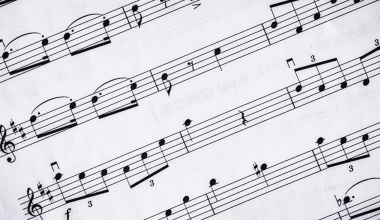If you’re an independent artist or creator, getting your video on Apple Music can be a game-changer. With millions of subscribers worldwide, Apple Music provides a massive platform to showcase your talent. Whether you’re sharing a music video, a behind-the-scenes clip, or a creative short film, Apple Music allows you to connect with a global audience. Plus, having your content on such a reputable platform adds credibility to your brand.
Understanding Apple Music’s Video Submission Process
Submitting your video on Apple Music might sound daunting at first, but it’s actually a straightforward process. Apple Music accepts content through verified distributors, making it easier for artists to upload high-quality videos without worrying about technical issues. These distributors handle the formatting, licensing, and delivery, ensuring your video meets Apple Music’s standards.
Choosing the Right Distributor
The first step to submit your video on Apple Music is selecting a reliable distributor. There are many distributors available, but you need one that caters to independent artists and provides excellent support. Options like Deliver My Tune, TuneCore, and CD Baby are great choices. Each offers tools and services to help you manage your video uploads seamlessly. Deliver My Tune, in particular, stands out for its artist-friendly approach and straightforward process.
Preparing Your Video for Submission
Before you submit your video on Apple Music, make sure it’s ready for distribution. Here are some essential tips to keep in mind:
- High-Quality Resolution: Apple Music has strict quality standards. Ensure your video is in HD or higher resolution.
- Proper Metadata: Include accurate metadata, such as the title, artist name, and genre. This helps Apple Music categorize your video correctly.
- Copyright Clearance: If your video includes third-party content, ensure you have the necessary permissions.
- Compelling Visuals: Your video should be visually engaging to capture the audience’s attention.
Steps to Submit Your Video on Apple Music
Now that you’re ready, let’s go through the steps to submit your video on Apple Music:
- Choose a Distributor: As mentioned earlier, select a distributor like Deliver My Tune that supports video submissions to Apple Music.
- Create an Account: Sign up on the distributor’s platform and provide your details.
- Upload Your Video: Follow the guidelines provided by your distributor to upload your video. Ensure the file format and resolution meet the requirements.
- Add Metadata: Fill out the necessary metadata fields, including the video title, artist name, and description.
- Select Platforms: Choose Apple Music as one of the platforms where you want your video to appear.
- Submit for Review: Once everything is in place, submit your video for review. The distributor will handle the rest.
How Long Does It Take for Your Video to Go Live?
The timeline for your video to go live on Apple Music depends on your distributor and the complexity of your submission. In most cases, it takes around 1-2 weeks. However, if there are issues with your video’s metadata or quality, it might take longer. To avoid delays, double-check everything before submission.
Tips to Promote Your Video on Apple Music
Once your video is live, the next step is to promote it effectively. Here are some tips:
- Share on Social Media: Use platforms like Instagram, Twitter, and Facebook to share your video link.
- Collaborate with Influencers: Partner with influencers who can share your video with their audience.
- Email Marketing: Send out an email blast to your subscribers, letting them know about your video.
- Create a Trailer: Post a short teaser of your video on social media to generate buzz.
Why Use Deliver My Tune for Your Video Submissions?
Deliver My Tune is an excellent choice for submitting your video on Apple Music. Here’s why:
- User-Friendly Interface: The platform is easy to navigate, even for beginners.
- Affordable Pricing: Deliver My Tune offers competitive pricing, making it accessible for independent artists.
- Great Support: Their customer support team is responsive and helpful.
- Comprehensive Services: In addition to video submissions, they offer tools for music distribution, analytics, and more.
Common Mistakes to Avoid
Submitting your video on Apple Music is a simple process, but there are some common mistakes to watch out for:
- Low-Quality Videos: Ensure your video meets Apple Music’s quality standards.
- Incomplete Metadata: Double-check that all metadata fields are filled out correctly.
- Ignoring Copyright Issues: Always clear any third-party content in your video.
- Skipping Promotion: Don’t just upload your video and forget about it. Promote it actively.
The Benefits of Having Your Video on Apple Music
Submitting your video on Apple Music comes with several benefits:
- Global Exposure: Apple Music reaches millions of users worldwide, giving you a vast audience.
- Increased Credibility: Having your video on a reputable platform boosts your credibility.
- Revenue Opportunities: Earn royalties every time your video is streamed.
- Fan Engagement: Connect with your audience in a meaningful way through high-quality video content.
Final Thoughts
Submitting your video on Apple Music doesn’t have to be complicated. With the right distributor like Deliver My Tune and proper preparation, you can easily showcase your talent to a global audience. Remember to focus on quality, metadata, and promotion to make the most of this opportunity. So, what are you waiting for? Start preparing your video and take the first step toward reaching millions of viewers on Apple Music.
Related Articles:
For further reading, explore these related articles:
For additional resources on music marketing and distribution, visit DMT RECORDS PRIVATE LIMITED.