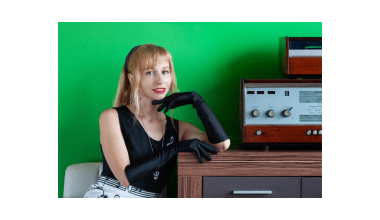Are you an independent creator looking to share your videos with the world? Submitting your video to digital stores is one of the best ways to reach a global audience. The good news is, you can do this without spending a dime! In this guide, we’ll show you how to submit your video on all digital stores for free, step by step. Let’s dive in and make your dream of reaching a wider audience a reality.
Why Submit Your Video on Digital Stores?
Digital stores are powerful platforms that allow creators like you to share content with viewers everywhere. Platforms like YouTube, Amazon Prime Video, and iTunes offer immense opportunities to showcase your work. By submitting your video to digital stores, you:
- Expand your audience beyond social media platforms.
- Make your content easily accessible to users worldwide.
- Increase your chances of earning revenue through monetization.
- Build a professional presence as a video creator.
Whether you’re a filmmaker, vlogger, or musician creating music videos, getting your video on digital stores is an important step to establish your presence.
How to Submit Your Video on All Digital Stores for Free
Submitting your video doesn’t have to be complicated. Follow these simple steps to ensure your video reaches all the right platforms.
Step 1: Prepare Your Video for Distribution
Before you can submit your video, you need to ensure it meets the technical requirements of digital stores. Here are some tips to get your video ready:
- File Format: Most digital platforms accept MP4 format with H.264 codec.
- Resolution: Aim for at least 1080p for high-quality playback.
- Metadata: Include a title, description, tags, and credits to make your video easy to discover.
- Subtitles: Adding subtitles can make your video accessible to a wider audience.
Step 2: Choose a Reliable Distributor
To get your video on multiple digital stores, you’ll need a distributor. A distributor acts as a bridge between you and digital platforms. Some distributors offer free services, making it easy for independent creators. Here are some trusted distributors:
- Deliver My Tune: Known for its user-friendly interface, this platform lets you distribute videos to major stores for free.
- DistroVid: Offers video distribution with no upfront costs.
- Reelport: Great for indie filmmakers submitting their work to festivals and stores.
When selecting a distributor, check their reach and the platforms they cover.
Step 3: Create an Account and Upload Your Video
Once you’ve chosen a distributor, create an account on their platform. The signup process is straightforward and usually involves:
- Providing basic information about yourself.
- Verifying your email address.
- Adding your payment details for revenue distribution (if applicable).
After creating your account, you can upload your video. Follow the distributor’s guidelines for file size, format, and additional details.
Step 4: Select Digital Stores for Submission
Most distributors allow you to choose which digital stores you want your video to appear on. Popular options include:
- YouTube
- Vimeo On Demand
- iTunes
- Amazon Prime Video
- Google Play Movies
- Facebook Watch
Choose the platforms that align with your audience’s preferences. For example, if your target audience uses Amazon frequently, prioritize Amazon Prime Video.
Step 5: Optimize Your Video for Discovery
Once your video is uploaded and selected for distribution, it’s time to optimize it for maximum visibility. Here’s how:
- Use keywords in your video title and description.
- Create an eye-catching thumbnail to attract viewers.
- Add relevant tags to make your video easier to find.
- Promote your video on social media and other channels.
Optimization ensures your video gets the attention it deserves and reaches as many viewers as possible.
Step 6: Submit and Track Your Video’s Performance
After completing all the necessary steps, submit your video for distribution. Depending on the platform, approval may take a few days. Once your video is live, monitor its performance by:
- Checking view counts and watch time.
- Reading audience feedback and reviews.
- Using analytics tools provided by the digital stores or distributor.
By keeping an eye on your video’s performance, you can make improvements for future uploads.
Tips to Maximize Your Reach
To make the most of your video distribution efforts, consider these tips:
- Engage with Your Audience: Respond to comments and questions to build a loyal following.
- Collaborate with Other Creators: Partnering with other creators can help you reach new audiences.
- Update Regularly: Keep your content fresh by uploading videos consistently.
- Leverage Social Media: Share your video on platforms like Instagram, TikTok, and Twitter to drive traffic.
FAQs About Submitting Videos to Digital Stores
Q: Can I really submit my video on all digital stores for free?
A: Yes! Platforms like Deliver My Tune and DistroVid allow you to submit your video without any upfront fees.
Q: How long does it take for my video to go live?
A: Approval times vary by platform, but most videos are live within 1-2 weeks.
Q: Do I retain ownership of my video?
A: Yes, submitting your video does not affect your ownership rights.
Q: What happens if my video gets rejected?
A: Review the rejection reasons, make necessary changes, and resubmit your video.
Final Thoughts
Submitting your video on all digital stores for free is a game-changer for independent creators. With platforms like Deliver My Tune making it easier than ever, there’s no reason to hold back. Follow the steps outlined in this guide, and you’ll be on your way to sharing your creativity with a global audience. Don’t wait—start your video distribution journey today!
Related Articles:
For further reading, explore these related articles:
- How to Submit Your Video on All Streaming Platforms to Get Paid
- Submit Your Video on All Streaming Platforms Without Paying Fees
For additional resources on music marketing and distribution, visit DMT RECORDS PRIVATE LIMITED.