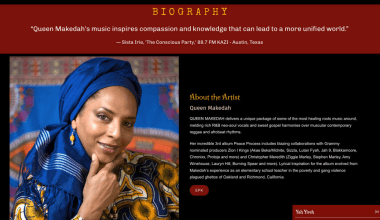If you’re an independent artist, the idea of getting your music on Spotify without going through a distributor might sound too good to be true. After all, distributors like Deliver My Tune, DistroKid, and TuneCore have become the go-to platforms for musicians. But what if you could bypass all of that? Let’s break it down in simple terms and explore how you can make your music available on Spotify all by yourself.
Why Release Music Without a Distributor?
First, let’s talk about why some artists prefer to skip distributors. While distributors offer convenience and access to multiple platforms, they often charge fees or take a cut of your earnings. For independent musicians on a tight budget, those costs can add up. Additionally, handling your own music release gives you full control over your work, from royalties to metadata.
What You Need to Submit Your Track on Spotify
Before you dive in, you’ll need a few things ready:
- A Spotify for Artists Account This is your gateway to submitting music directly to Spotify. If you don’t already have an account, you can sign up for one at the official Spotify for Artists website. This platform also provides analytics and tools to help you grow your audience.
- High-Quality Audio Files Make sure your track is mixed and mastered professionally. Spotify accepts audio files in WAV or FLAC formats for the best quality.
- Cover Art Your cover art should meet Spotify’s guidelines. Use a resolution of at least 3000 x 3000 pixels and avoid text that’s too small or cluttered.
- Metadata Metadata includes details like the track title, artist name, and release date. Ensure all information is accurate and consistent.
- UPC or ISRC Codes While distributors usually handle this, you can purchase your own codes from authorized agencies like GS1 or ISRC.org.
Step-by-Step Guide to Submitting Your Track
Create Your Spotify for Artists Profile
If you’re serious about releasing music independently, setting up your Spotify for Artists profile is the first step. It’s free and straightforward:
- Visit the Spotify for Artists website.
- Sign up with your email or existing Spotify account.
- Follow the prompts to claim your artist profile.
- Verify your identity by connecting your social media accounts or uploading a government-issued ID.
Once your profile is active, you’ll have access to features like analytics, playlist pitching, and direct uploads.
Uploading Music to Spotify
Spotify doesn’t yet allow direct uploads from independent artists without a distributor. However, there are alternative methods you can use, such as partnering with independent aggregators or platforms that act as both a distributor and a direct upload service. Keep an eye out for updates, as Spotify’s policies and tools evolve regularly.
Use Independent Platforms
Platforms like Amuse and Deliver My Tune offer hybrid solutions for independent artists. They simplify the process and often allow you to upload music to Spotify and other streaming platforms at a low or no cost. Deliver My Tune, for instance, caters specifically to indie artists and provides flexible plans that can suit different needs.
Apply for Spotify Playlist Features
To maximize your reach, submit your track for Spotify’s playlist consideration. Use your Spotify for Artists account to pitch your music to editorial playlists before your release date. This step is crucial for gaining visibility and attracting listeners.
Maintaining Control Over Your Music
One of the biggest advantages of submitting your track on Spotify without a distributor is the control it gives you. When you handle your release independently, you retain 100% of your royalties and rights. However, this also means you’ll need to stay on top of tasks like tracking your streams, promoting your music, and updating your profile.
Promoting Your Track on Spotify
Once your track is live, don’t just sit back and wait for the streams to roll in. Here are some effective ways to promote your music:
- Share on Social Media: Post regularly about your new release on platforms like Instagram, TikTok, and Twitter. Use eye-catching visuals and hashtags.
- Collaborate with Influencers: Partner with content creators who can use your track in their videos.
- Engage with Your Fans: Respond to comments, host Q&A sessions, and create a connection with your audience.
- Run Spotify Ads: If you have a budget, Spotify offers advertising options to boost your track’s visibility.
Common Challenges and How to Overcome Them
While submitting your track without a distributor offers many benefits, it’s not without challenges. Here are some common issues and solutions:
- Getting a UPC/ISRC Code: If you’re not using a distributor, obtaining these codes is your responsibility. Purchase them from official sources to avoid delays.
- Meeting Spotify’s Guidelines: Ensure your audio files and cover art meet all technical requirements. Double-check metadata for errors.
- Building an Audience: Without a distributor’s reach, promoting your music requires extra effort. Focus on grassroots marketing and networking.
Alternatives to Direct Submission
If managing everything yourself feels overwhelming, you can still use affordable distributors like Deliver My Tune or CD Baby. They handle the technical side while giving you significant control over your music. Some platforms even offer free plans, taking only a small commission from your earnings.
Conclusion
Submitting your track on Spotify without a distributor might seem daunting, but it’s entirely doable with the right preparation and resources. By taking charge of your music’s release, you’ll not only save money but also gain a deeper understanding of the industry. Keep experimenting, stay consistent, and remember that every step you take brings you closer to your goals as an independent artist.
Related Articles:
For further reading, explore these related articles:
- How to Submit Your Track on Spotify: Step-by-Step Guide
- A Step-by-Step Guide to Submit Your Track on Spotify in India
For additional resources on music marketing and distribution, visit DMT RECORDS PRIVATE LIMITED.