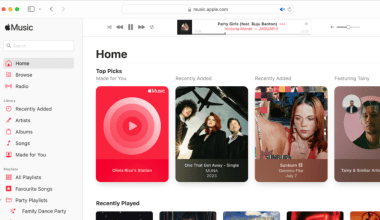If you’re an independent artist looking to make your music available on iTunes, you might think using a distributor is your only option. While distributors like Deliver My Tune and others are commonly used, there is a way to submit your track on iTunes without relying on one. This approach gives you more control and can be a more cost-effective method. In this blog, we’ll guide you through the entire process step by step, so you can get your music on iTunes independently.
Why Release Your Music on iTunes?
Before diving into the process, let’s understand why iTunes is such an important platform. iTunes is one of the most popular music marketplaces globally, offering artists the chance to sell their music directly to fans. It’s part of Apple’s ecosystem, meaning your music can also appear in Apple Music for streaming. By having your tracks on iTunes, you increase your reach and allow listeners to support you by purchasing your music.
Can You Really Submit Your Track on iTunes Without a Distributor?
Yes, you can. While distributors like Deliver My Tune or other services streamline the process of uploading your music to multiple platforms, it is entirely possible to go directly through Apple. Apple provides a platform for independent artists and labels to upload their music without involving a third party. This process may take a little more effort, but it gives you complete control over your music.
Step-by-Step Guide to Submitting Your Track on iTunes Without a Distributor
1. Create an Apple Music for Artists Account
The first step is to set up an account on Apple Music for Artists. This platform allows you to manage your music and provides valuable insights into your audience. Here’s how you can do it:
- Visit the Apple Music for Artists website.
- Sign in with your Apple ID or create one if you don’t have it.
- Follow the prompts to verify your identity as an artist.
Once your account is set up, you’re ready to move forward.
2. Check Apple’s Requirements
Apple has specific requirements for uploading music. These include:
- Audio files must be in WAV or FLAC format.
- Album artwork should be at least 3000 x 3000 pixels.
- Proper metadata, including artist name, song title, and album details.
Ensure your music and related assets meet these standards before proceeding.
3. Use iTunes Producer
Apple provides a free tool called iTunes Producer for uploading music. You can download it from Apple’s official website. Here’s how to use it:
- Install and launch iTunes Producer.
- Sign in with your Apple ID.
- Create a new package for your release.
- Add your audio files, artwork, and metadata.
- Preview everything to ensure accuracy.
- Submit your package.
This step is crucial because errors in your metadata or file formats can delay the approval process.
4. Set Pricing and Release Date
During the submission process, you’ll have the opportunity to set your track’s price and release date. Choose a price that reflects the value of your work while remaining competitive in the market. Be mindful of your release date—setting it a few weeks ahead allows for proper promotion and ensures everything is ready in time.
5. Wait for Apple’s Approval
After submitting your track, Apple will review it to ensure it meets their standards. This process typically takes a few days, but it can take longer if there are issues with your submission. Once approved, your music will be available on iTunes for purchase.
Pros and Cons of Submitting Your Track on iTunes Without a Distributor
Pros
- Full Control: You retain complete control over your music and earnings.
- Cost-Effective: Avoid distributor fees or commissions.
- Direct Access: Communicate directly with Apple if issues arise.
Cons
- Time-Consuming: The process requires more effort and attention to detail.
- Limited Reach: Your music will only be available on iTunes and Apple Music unless you manually upload it elsewhere.
Is Using a Distributor Like Deliver My Tune a Better Option?
While submitting your track on iTunes independently has its advantages, using a distributor like Deliver My Tune can simplify the process. Distributors handle all the technical requirements and can upload your music to multiple platforms simultaneously, including Spotify, Amazon Music, and more. They also provide marketing tools and additional support that can benefit independent artists.
Tips for Success When Submitting Your Track on iTunes
- Double-Check Your Metadata: Mistakes in metadata can delay the approval process or lead to issues with royalties.
- Promote Your Release: Use social media, email newsletters, and live performances to create buzz around your track.
- Engage with Fans: Connect with your audience to encourage purchases and reviews.
- Plan Ahead: Allow enough time for approval and promotion before your release date.
Conclusion
Submitting your track on iTunes without a distributor is an empowering option for independent artists who want to maintain control over their music. By following the steps outlined above, you can get your music on one of the world’s most popular platforms and reach a wider audience. However, if you find the process too daunting, consider using a trusted distributor like Deliver My Tune to help you navigate the complexities of music distribution.
Whether you choose to go it alone or work with a distributor, the most important thing is to share your music with the world. Your creativity deserves to be heard, and iTunes is an excellent place to start.
Related Articles:
For further reading, explore these related articles:
- How to Submit Your Track on iTunes: Step-by-Step Guide
- How to Submit Your Track on iTunes in India: A Complete Guide
For additional resources on music marketing and distribution, visit DMT RECORDS PRIVATE LIMITED.