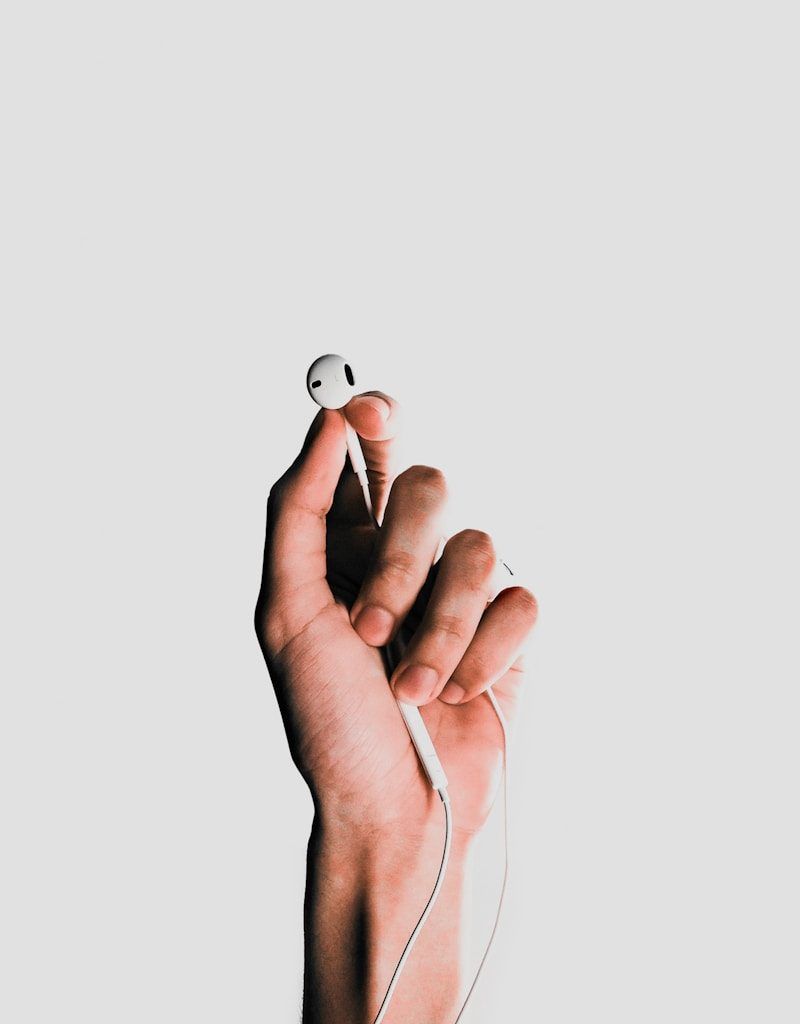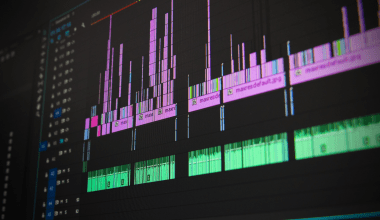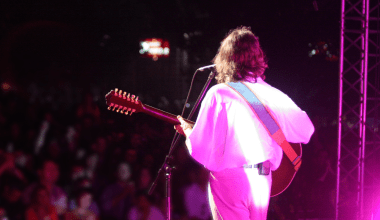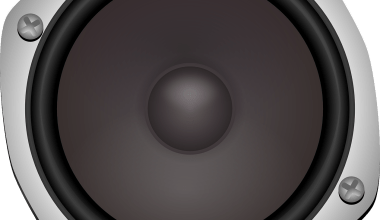Apple Music is one of the most popular music streaming platforms, boasting millions of active users worldwide. If you’re an independent artist, getting your music on Apple Music can feel like a daunting task. But don’t worry—this guide will make the process easy and straightforward. By the end of this blog, you’ll know exactly how to submit your track on Apple Music with confidence and ease.
Why Apple Music Matters for Independent Artists
Apple Music isn’t just another streaming platform; it’s a powerful tool for reaching listeners globally. With its curated playlists and music discovery features, Apple Music can help independent artists get the attention they deserve. Imagine your track being discovered by someone halfway across the world or featured on a playlist with millions of followers. The possibilities are endless. So, if you’re serious about growing your music career, Apple Music is a must-have in your distribution plan.
Step 1: Get Your Music Ready
Before you can submit your track on Apple Music, you need to ensure that your music is ready for distribution. This includes recording, mixing, and mastering your track to achieve professional sound quality. Listeners on Apple Music expect high-quality audio, so this step is crucial. If you’re not confident about your production quality, consider collaborating with professionals to polish your sound.
Additionally, make sure you have the necessary metadata for your track. Metadata includes details like the song title, artist name, genre, release date, and album art. Having complete and accurate metadata ensures your track looks professional and is easy to find on Apple Music.
Step 2: Choose a Music Distributor
To get your track on Apple Music, you’ll need to work with a music distributor. Distributors act as a bridge between artists and streaming platforms, ensuring your music is uploaded correctly and meets all technical requirements. Popular distributors include Deliver My Tune, TuneCore, DistroKid, and CD Baby. These platforms simplify the process, allowing you to focus on creating music while they handle the logistics.
Among these, Deliver My Tune is a great option for independent artists. It’s user-friendly, affordable, and offers excellent support for uploading your track to Apple Music and other streaming platforms.
Step 3: Set Up an Account With Your Chosen Distributor
Once you’ve chosen your distributor, the next step is to create an account on their platform. This usually involves providing basic information about yourself as an artist. Be prepared to provide:
- Your name or band name
- Email address
- Bank details for royalty payments
- Tax information (if applicable in your region)
Take your time to fill out this information accurately. Errors at this stage can delay the distribution process.
Step 4: Upload Your Track
Now comes the exciting part: uploading your music! Log in to your distributor’s platform and follow their instructions to upload your track. Make sure to double-check your metadata during this step. Here are some tips to make your upload process smooth:
- Use high-resolution audio files (such as WAV or FLAC) to ensure top-quality playback on Apple Music.
- Create eye-catching album art that meets Apple Music’s guidelines.
- Choose the right release date. Giving your distributor enough time (at least two weeks) to process your track can increase your chances of being considered for playlists.
Step 5: Submit for Review
After uploading your track, your distributor will review it to ensure everything meets Apple Music’s standards. This review process typically includes checking your audio quality, metadata, and album art. If everything looks good, your track will be submitted to Apple Music. This step may take a few days to a week, depending on your distributor.
During this time, it’s a good idea to start planning your promotional strategy. Think about how you’ll build excitement for your release on social media, and consider creating teaser content like short videos or behind-the-scenes photos.
Step 6: Monitor Your Release
Once your track is live on Apple Music, it’s important to keep an eye on how it’s performing. Use your distributor’s analytics tools to track streams, listener demographics, and other key data. Understanding your audience can help you make better marketing decisions for future releases.
Tips for Maximizing Your Reach on Apple Music
Getting your track on Apple Music is just the first step. To make the most of this opportunity, follow these tips:
- Pitch Your Track to Apple Music Playlists: Many distributors offer a feature to submit your track for playlist consideration. Playlists can significantly boost your visibility and streams.
- Engage With Your Fans: Use social media to connect with your audience. Share your Apple Music link and encourage your fans to stream and share your track.
- Collaborate With Other Artists: Collaborations can introduce your music to new audiences and help you grow your fanbase.
- Optimize Your Apple Music Artist Profile: Make sure your profile is complete and visually appealing. Add a bio, high-quality photos, and links to your social media accounts.
- Release Regularly: Consistency is key in the music industry. Regular releases keep your audience engaged and help you stay relevant on streaming platforms.
Why Deliver My Tune Is a Great Choice
As an independent artist, choosing the right distributor can make a big difference. Deliver My Tune stands out for its affordability and ease of use. It’s specifically designed for independent musicians, making it a perfect fit if you’re new to the music distribution process. Plus, their support team is always ready to help if you encounter any issues.
Common Mistakes to Avoid
While submitting your track on Apple Music is straightforward, there are some common mistakes that can cause delays or affect your release’s success. Avoid these pitfalls:
- Submitting low-quality audio files
- Forgetting to double-check your metadata
- Not allowing enough time for the review process
- Ignoring promotional efforts
By staying organized and proactive, you can ensure a smooth submission process.
Wrapping Up
Submitting your track on Apple Music doesn’t have to be complicated. With the right preparation and tools, you can make your music available to millions of listeners around the world. By following the steps outlined in this guide, you’ll be well on your way to growing your music career. Don’t forget to explore options like Deliver My Tune to simplify the process and focus on what you do best: creating amazing music.
Now it’s your turn. Start preparing your next track and get ready to share your talent with the world on Apple Music. Good luck, and remember—the sky’s the limit!
Related Articles:
For further reading, explore these related articles:
- How to Submit Your Track on Apple Music Globally
- How to Submit Your Track on Spotify and Boost Your Music Career
For additional resources on music marketing and distribution, visit DMT RECORDS PRIVATE LIMITED.