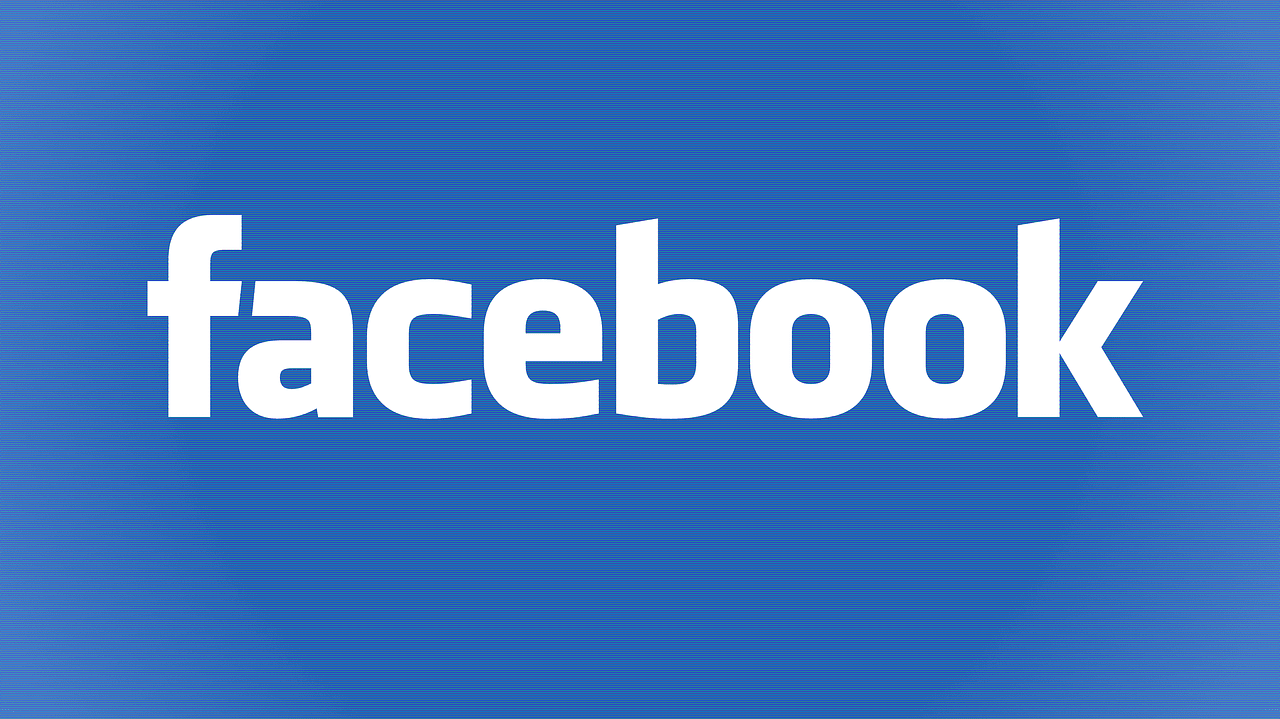If you’ve ever wondered how to share your music with the world, you’re in the right place. Submitting your song on YouTube in 2025 is easier than ever, and with the right steps, you can make sure your music reaches the audience it deserves. In this guide, we’ll walk you through the process, offer tips for optimization, and explain how distributors like Deliver My Tune can help you succeed.
Why YouTube Is the Best Platform for Your Song
YouTube remains one of the most powerful platforms for musicians in 2025. It’s not just a video-sharing site; it’s the world’s largest music library. Whether you’re a new artist or an established one, uploading your music to YouTube ensures that millions of listeners can discover and enjoy your creations. With features like YouTube Shorts and the ability to monetize your content, it’s a no-brainer for any artist.
But why is YouTube so effective? Well, for one, it’s free to use. You also get the opportunity to connect directly with fans through comments and community posts. Plus, YouTube’s algorithm works hard to recommend your music to the right audience.
Preparing Your Song for YouTube
Before you submit your song on YouTube, preparation is key. This step can make the difference between your song blending into the crowd or standing out. Here’s how you can prepare your song:
- High-Quality Audio: Make sure your song is recorded, mixed, and mastered professionally. Poor sound quality can turn listeners away.
- Create a Visual: Even if you don’t have a music video, you’ll need a visual component. This could be a lyric video, a static image, or an animated background.
- Meta Data: Prepare your song’s title, description, and tags. Include your focus keyword, “Submit your song on YouTube in 2025,” for better discoverability.
- Cover Art: Design an eye-catching thumbnail. This is the first thing people see, so make it count.
Creating a YouTube Channel
If you don’t already have a YouTube channel, now’s the time to create one. Follow these steps to get started:
- Sign Up: Use a Google account to create your YouTube channel. Choose a name that reflects your artist persona.
- Optimize Your Channel: Add a profile picture, banner, and an “About” section that describes your music style and background.
- Enable Monetization: Join the YouTube Partner Program to earn money from ads, memberships, and Super Chats.
Uploading Your Song to YouTube
Once your channel is ready, it’s time to upload your song. Follow these steps to ensure everything goes smoothly:
- Click Upload: On your YouTube homepage, click the “Create” button and select “Upload Video.”
- Choose Your File: Select the audio or video file of your song. Ensure it’s in a supported format like MP4 or MP3.
- Add Details: Fill in the title, description, and tags. Use keywords like “Submit your song on YouTube” and synonyms to improve searchability.
- Set a Thumbnail: Upload your custom thumbnail.
- Publish: Decide if you want to publish the video immediately, schedule it for later, or keep it unlisted until you’re ready.
Optimizing Your Song for Maximum Reach
Uploading your song is just the beginning. To truly succeed on YouTube, you need to optimize your content. Here’s how:
Use SEO Best Practices
Search Engine Optimization (SEO) is crucial for getting your song noticed. Include relevant keywords like “Submit your song on YouTube” in your video title, description, and tags. Don’t forget to use hashtags like #Music2025 or #NewSongRelease.
Leverage YouTube Features
- YouTube Shorts: These short videos are a great way to promote your song and drive traffic to your channel.
- Playlists: Create playlists with your songs to keep listeners engaged.
- Community Posts: Interact with your audience through polls, text updates, and more.
Engage with Your Audience
Respond to comments, thank your viewers, and ask for feedback. Building a loyal fan base can make all the difference.
Using Distributors Like Deliver My Tune
Uploading your song manually is one option, but using a distributor like Deliver My Tune can save you time and effort. These platforms not only upload your music to YouTube but also distribute it to other streaming services like Spotify and Apple Music. This way, your song gets maximum exposure.
Deliver My Tune specializes in helping independent artists. They handle licensing, copyright issues, and even offer promotional tools. This allows you to focus on what you do best—creating music.
Promoting Your Song After Submission
Once your song is live on YouTube, promotion is the next big step. Here are some effective strategies:
- Social Media: Share your YouTube link on Instagram, Twitter, and Facebook. Use trending hashtags to increase visibility.
- Collaborations: Partner with other artists or influencers to reach a wider audience.
- Email Lists: If you have a mailing list, inform your subscribers about your new release.
- Ads: Use YouTube ads to promote your song to a targeted audience.
Monitoring Your Performance
Keep an eye on how your song is performing. Use YouTube Analytics to track metrics like views, watch time, and audience retention. This data will help you understand what works and what doesn’t.
Why 2025 Is the Perfect Time to Submit Your Song
The music industry is evolving rapidly, and YouTube continues to adapt to these changes. In 2025, new tools and features make it easier for artists to succeed. With platforms like Deliver My Tune and YouTube’s ever-growing user base, there’s no better time to share your music.
Whether you’re a seasoned artist or just starting out, submitting your song on YouTube is an essential step in building your career. Follow the steps in this guide, and you’ll be well on your way to success.
So, what are you waiting for? Submit your song on YouTube today and let the world hear your talent!
Related Articles:
For further reading, explore these related articles:
- How to Submit Your Song on YouTube Easily
- How to Submit Your Song on Apple Music and Get Maximum Exposure
For additional resources on music marketing and distribution, visit DMT RECORDS PRIVATE LIMITED.