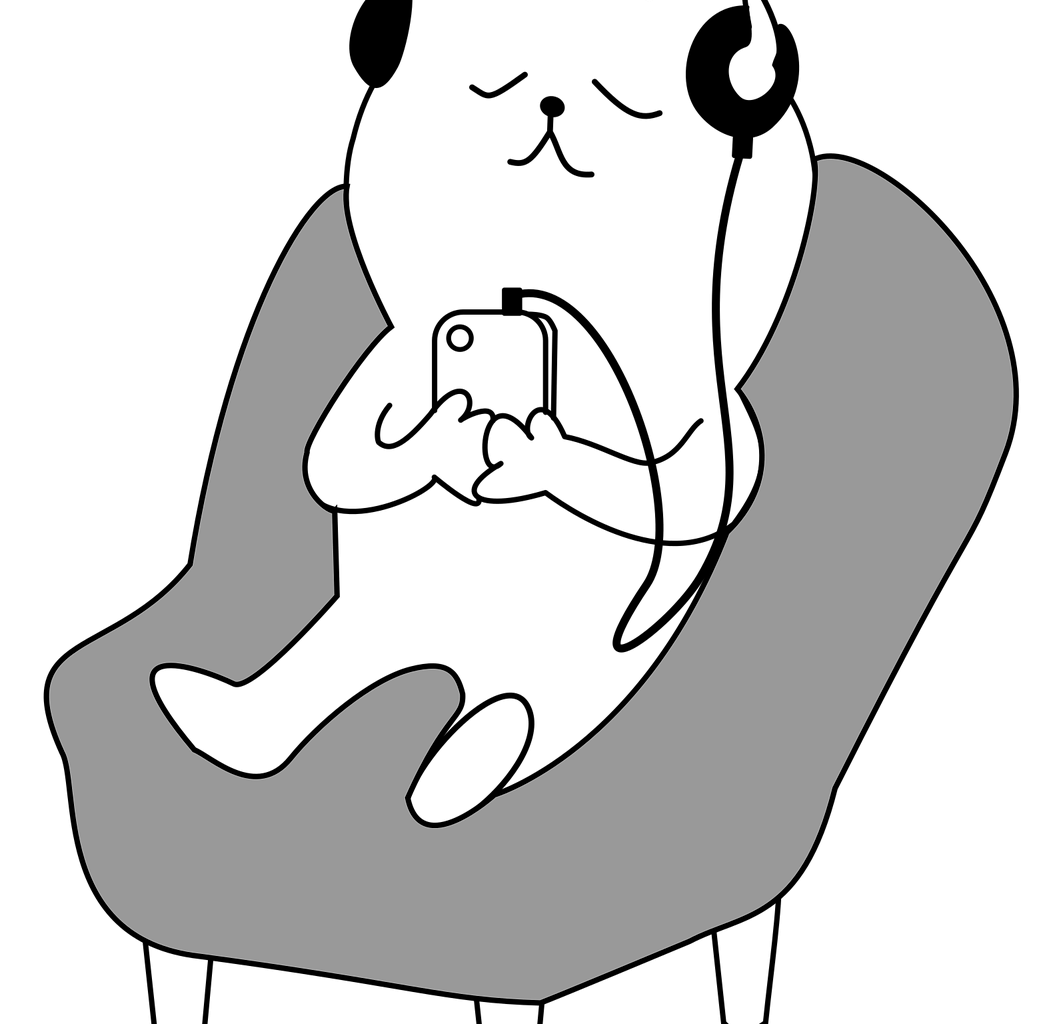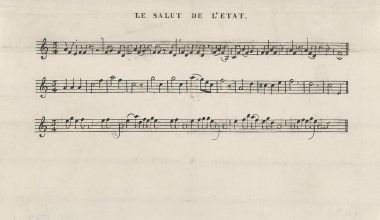Are you an artist dreaming of seeing your song on Spotify but don’t want to spend a dime on fees? Good news—you can make it happen without opening your wallet! In this guide, we’ll walk you through how to submit your song on Spotify without paying fees. Whether you’re new to music distribution or just looking for cost-free ways to showcase your talent, you’re in the right place.
Why Spotify Matters for Artists
Spotify is one of the biggest music streaming platforms in the world. With over 500 million active users, it’s the perfect place to grow your audience and share your music globally. When you submit your song to Spotify, it becomes accessible to fans everywhere, giving you a chance to build your brand and even earn revenue through streams. The best part? You can achieve this without paying fees.
Step 1: Get Your Music Ready
Before submitting your song, you need to make sure it’s polished and professional. A high-quality track is essential to stand out on Spotify. Here’s what to do:
- Record and mix your song: If possible, use a professional studio. But if you’re on a budget, home recording with the right equipment can also work wonders.
- Master the track: This step ensures your song sounds great on all devices, from headphones to speakers.
- Create eye-catching cover art: Your song’s visuals matter just as much as the audio. Use free tools like Canva or hire a designer if needed.
Step 2: Choose a Free Distributor
You can’t upload your song directly to Spotify. Instead, you need a music distributor. These companies act as a bridge, helping you get your music on platforms like Spotify, Apple Music, and more. Fortunately, there are free options available. Here are some great distributors that let you submit your song on Spotify without paying fees:
- Deliver My Tune: This distributor is beginner-friendly and doesn’t charge upfront fees. They also offer helpful tools to manage your music.
- Amuse: Known for its simple interface, Amuse lets you release music for free. They take a percentage of your royalties, so you pay nothing upfront.
- Level Music: While designed for independent artists, Level provides excellent features at no cost.
Choose the distributor that best fits your needs, and create an account to get started.
Step 3: Submit Your Song
Once your music and cover art are ready, it’s time to upload your track to the distributor’s platform. Here’s a step-by-step guide to make the process smooth:
- Log in to your distributor account.
- Upload your track and cover art. Make sure you follow Spotify’s guidelines for file formats and sizes.
- Fill in the song details. This includes your song title, artist name, genre, and release date. Be accurate, as this information will appear on Spotify.
- Choose your platforms. Select Spotify and any other streaming services you want your song to appear on.
- Submit your release. Double-check everything before hitting the submit button.
Step 4: Optimize Your Song for Spotify
Getting your music on Spotify is only half the battle. To maximize your song’s reach, you need to optimize it for the platform. Here’s how:
- Create an artist profile: Claim your profile on Spotify for Artists. This tool lets you track your streams, update your bio, and connect with fans.
- Pitch your song to playlists: Spotify’s editorial playlists can skyrocket your exposure. Use the pitching tool in Spotify for Artists to submit your track for consideration.
- Promote your music: Share your Spotify link on social media, email lists, and other platforms. The more people listen, the higher your chances of getting noticed.
Step 5: Build Your Audience
After you submit your song on Spotify without paying fees, focus on growing your fanbase. Here are some tips to help you:
- Engage with fans: Respond to comments and messages on social media. Building a relationship with your listeners fosters loyalty.
- Collaborate with other artists: Partnering with musicians can help you reach new audiences.
- Release consistently: The more music you have on Spotify, the easier it is for fans to discover you.
Frequently Asked Questions
Can I really submit my song on Spotify without paying fees? Yes! By using free distributors like Deliver My Tune or Amuse, you can upload your music to Spotify without upfront costs.
Do free distributors take a cut of my royalties? Most free distributors take a small percentage of your streaming revenue. This is how they keep their services free.
How long does it take for my song to go live on Spotify? The timeline varies by distributor but usually takes 5-10 business days. Plan your release accordingly.
Conclusion
Submitting your song on Spotify without paying fees is easier than you think. With free distributors and a bit of effort, you can share your music with the world and build your career without breaking the bank. Follow the steps in this guide, stay consistent, and watch your music journey unfold. Start today and get one step closer to your dreams!
Related Articles:
For further reading, explore these related articles:
For additional resources on music marketing and distribution, visit DMT RECORDS PRIVATE LIMITED.