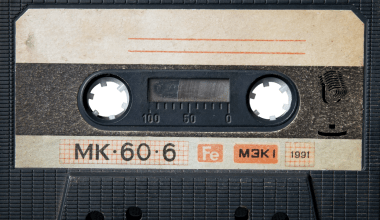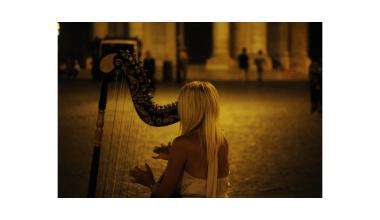Have you ever dreamed of seeing your music on Spotify? Good news—it’s easier than ever to make it happen. In this blog, we’ll walk you through the process step-by-step so you can submit your song on Spotify without any headaches. Whether you’re a budding artist or an experienced musician, this guide is designed to help you share your music with the world. Let’s dive in!
Why Spotify?
Spotify is one of the most popular music streaming platforms in the world. With millions of users across the globe, it’s the perfect place to showcase your talent. Plus, it’s not just about getting streams; being on Spotify increases your visibility and helps you connect with fans. From personalized playlists to global reach, the platform offers endless opportunities for artists like you.
Step 1: Create Your Music
Before you can submit your song on Spotify, you need a high-quality track. Focus on creating music that represents your style and connects with your audience. If you’re just starting out, don’t stress about perfection—focus on authenticity.
- Record your song in a professional setting or home studio.
- Use mastering tools to ensure the sound quality is top-notch.
- Consider getting feedback from peers or mentors to polish your track.
Step 2: Choose a Distributor
Spotify doesn’t let independent artists upload their songs directly to the platform. Instead, you need to use a music distributor. These companies act as middlemen, delivering your music to Spotify and other streaming platforms. Popular distributors include:
- Deliver My Tune
- TuneCore
- CD Baby
- DistroKid
- Amuse
Each distributor has unique features and pricing plans. For instance, Deliver My Tune is known for its user-friendly interface and affordable pricing. Research your options to find the best fit for your needs.
Step 3: Prepare Your Music for Distribution
Once you’ve chosen a distributor, it’s time to prepare your music for submission. Here’s what you’ll need:
- Audio Files: Ensure your track is in WAV or MP3 format with a minimum of 320kbps quality.
- Artwork: Create an eye-catching cover art that represents your music. The standard size is 3000×3000 pixels.
- Metadata: Include information like song title, artist name, album title, and release date.
Taking these steps seriously will make your submission process smooth and professional.
Step 4: Upload Your Song
Using your chosen distributor, upload your song along with the necessary details. Here’s how:
- Log in to your distributor account.
- Click on the upload or submit music button.
- Follow the prompts to add your audio files, artwork, and metadata.
- Review everything to ensure accuracy.
Pro tip: Double-check your spelling and formatting. Mistakes here can delay your release or cause issues later.
Step 5: Set Your Release Date
Your release date is crucial for planning promotions and building anticipation. Most distributors recommend uploading your music at least two weeks before your desired release date. This gives platforms like Spotify enough time to process your submission.
Consider coordinating your release with significant dates, like holidays or events relevant to your genre. Timing can make a big difference in your song’s performance.
Step 6: Promote Your Music
After you submit your song on Spotify, the work isn’t over. Promoting your music is essential for getting those all-important streams. Here are some tips:
- Social Media: Share snippets of your song on Instagram, TikTok, and Twitter.
- Spotify for Artists: Claim your artist profile to access analytics and pitch your song for playlist consideration.
- Collaborations: Partner with influencers or other musicians to amplify your reach.
- Email Marketing: Send a release announcement to your email list.
Step 7: Monitor Your Progress
Once your song is live, use Spotify for Artists to track its performance. Keep an eye on:
- Stream counts
- Listener demographics
- Playlist placements
This data will help you understand your audience and improve your future releases.
Why Choose Deliver My Tune?
If you’re looking for a reliable distributor, Deliver My Tune is an excellent choice. Here’s why:
- Ease of Use: The platform is designed to be beginner-friendly.
- Affordable Plans: Budget-friendly options make it accessible for independent artists.
- Global Reach: Deliver My Tune ensures your music reaches Spotify and beyond.
- Support: Their customer support team is always ready to assist.
With Deliver My Tune, you can submit your song on Spotify without stress and focus on creating more great music.
Common Mistakes to Avoid
While submitting your song on Spotify is straightforward, there are a few pitfalls to watch out for:
- Low-Quality Audio: Always use high-quality files to make a good impression.
- Incomplete Metadata: Missing information can delay your release.
- Ignoring Promotions: Don’t rely solely on Spotify; actively promote your music.
- Last-Minute Uploads: Uploading too close to your release date can cause unnecessary delays.
Conclusion
Submitting your song on Spotify doesn’t have to be overwhelming. By following these steps and using a trusted distributor like Deliver My Tune, you can share your music with the world effortlessly. Remember, the key is preparation and promotion—the more effort you put in, the greater your chances of success. So, what are you waiting for? Start your journey today and let the world hear your talent!
Related Articles:
For further reading, explore these related articles:
- How to Submit Your Song on Spotify in India
- How Submitting Your Music on Digital Stores Gets You Paid
For additional resources on music marketing and distribution, visit DMT RECORDS PRIVATE LIMITED.