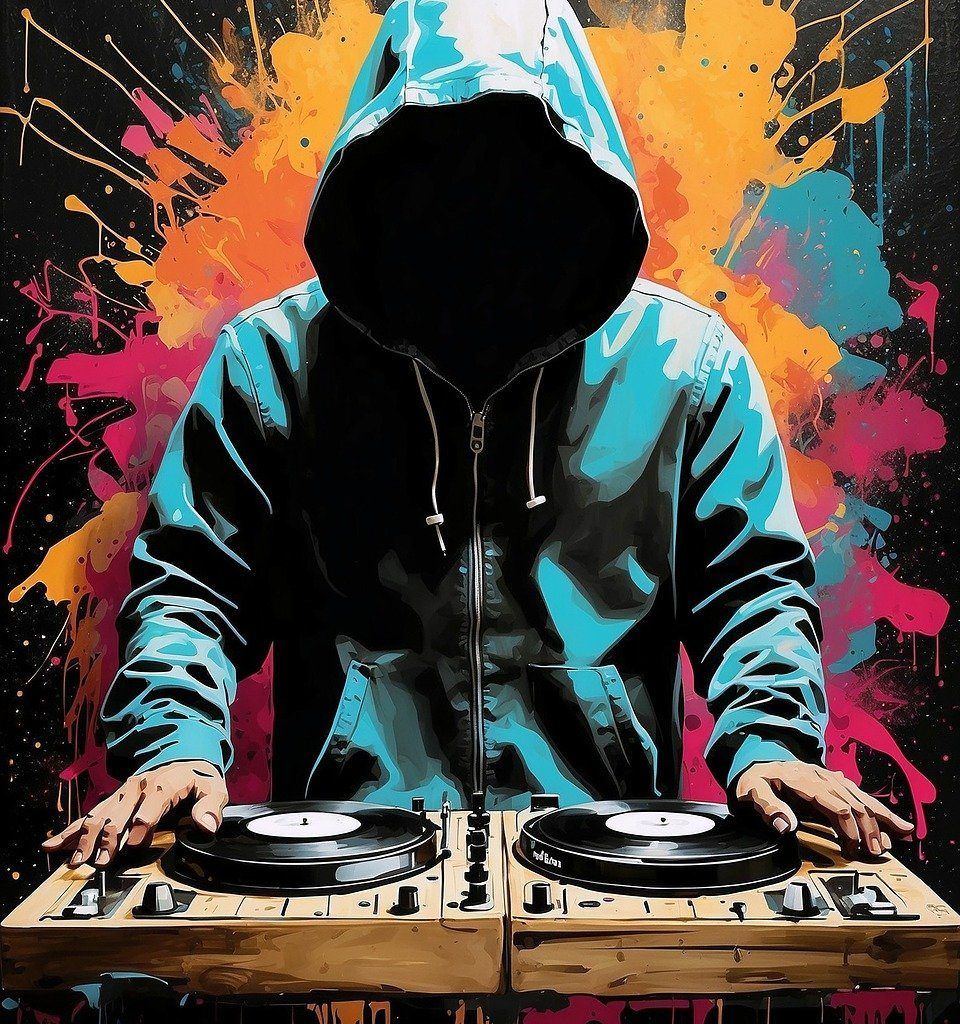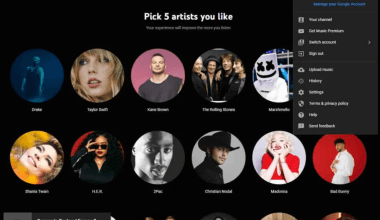If you’ve just finished creating your song and can’t wait to share it with the world, submitting it to iTunes is one of the best ways to reach millions of listeners. The process may sound overwhelming at first, but don’t worry. In this guide, we’ll walk you through every step to submit your song on iTunes quickly. By the end of this, you’ll feel confident and excited to get your music out there.
Why Choose iTunes for Your Music?
Before we dive into the details, let’s talk about why iTunes should be on your radar. With millions of active users worldwide, iTunes is a powerful platform for artists to showcase their talent. It’s trusted by music lovers and offers incredible exposure. Plus, when your song is on iTunes, it’s also accessible through Apple Music, which means even more people can stream or buy your tracks. Submitting your song on iTunes quickly is not just about speed—it’s about being part of a global community of musicians.
Step 1: Prepare Your Song for Submission
To submit your song on iTunes quickly, preparation is key. First, ensure your track is of high quality. This means:
- Recording in a professional studio or using quality recording equipment.
- Mixing and mastering your song to perfection.
Listeners expect crisp and clear audio, so this step is crucial. Once your song is ready, create engaging cover art that represents your music style. Apple requires a high-resolution image, so make sure your artwork meets their guidelines.
Step 2: Choose a Distributor
To get your song on iTunes, you’ll need to work with a music distributor. Distributors act as a bridge between you and platforms like iTunes. Some popular options include:
- Deliver My Tune: Known for its quick and seamless process, it’s a great choice if you’re looking to submit your song on iTunes quickly.
- TuneCore
- DistroKid
- CD Baby
These distributors handle everything from uploading your music to ensuring it meets Apple’s specifications. Research each option to find one that aligns with your goals and budget.
Step 3: Create an Account With Your Chosen Distributor
Once you’ve selected a distributor, sign up on their platform. Most distributors will ask for basic details like your name, email address, and payment information. Setting up your account is straightforward, and you’ll be ready to move on in no time.
Step 4: Upload Your Song and Metadata
Now comes the exciting part—uploading your song! Log in to your distributor’s platform and follow their upload process. Be prepared to provide details such as:
- Song title
- Artist name
- Album or single designation
- Genre
Don’t forget to add accurate metadata. This helps iTunes categorize your song correctly and makes it easier for listeners to find. Double-check all the information to avoid delays.
Step 5: Set Your Release Date
When submitting your song on iTunes, you can choose an immediate release or schedule it for a future date. Scheduling gives you time to promote your song and build anticipation. However, if you’re eager to share it right away, most distributors offer fast-track options.
Step 6: Review and Submit
Before hitting that submit button, take a moment to review everything. Ensure:
- Your audio file is in the correct format (usually WAV or FLAC).
- Your artwork meets Apple’s requirements.
- All metadata is accurate.
Once you’re satisfied, submit your song. Depending on your distributor, the approval process can take anywhere from a few hours to a few days.
Step 7: Promote Your Song
Congratulations—your song is now on iTunes! But the work doesn’t stop here. To maximize your reach:
- Share your iTunes link on social media.
- Send out emails to your fans and followers.
- Collaborate with influencers to spread the word.
The more effort you put into promotion, the more likely your song will gain traction.
Common Questions About Submitting Songs on iTunes
1. How much does it cost to submit a song on iTunes? The cost varies depending on the distributor you choose. For example, Deliver My Tune offers affordable plans, while others like TuneCore may charge per release.
2. How long does it take for my song to appear on iTunes? Most distributors ensure your song goes live within 24-72 hours. However, it’s always a good idea to plan for extra time in case of unforeseen delays.
3. Can I submit my song on iTunes without a distributor? Unfortunately, no. Apple requires artists to use a distributor to ensure all submissions meet their standards.
Why Speed Matters When Submitting Your Song
Timing is everything in the music industry. By submitting your song on iTunes quickly, you can capitalize on current trends and keep your momentum going. Whether you’re riding the wave of a viral moment or building anticipation for your next big hit, getting your song on iTunes promptly makes a huge difference.
Final Thoughts
Submitting your song on iTunes quickly doesn’t have to be a complicated process. By following these steps and partnering with a reliable distributor like Deliver My Tune, you can share your music with the world in no time. Remember, the key is to stay organized, double-check everything, and focus on quality. Your audience is waiting—so go ahead and make your mark on iTunes today!
Related Articles:
For further reading, explore these related articles:
- How to Submit Your Song on iTunes Without a Label: A Step-by-Step Guide
- How to Submit Your Song on iTunes and Make Money Easily
For additional resources on music marketing and distribution, visit DMT RECORDS PRIVATE LIMITED.