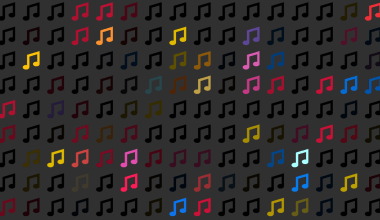If you’re a musician or an artist, getting your music on iTunes can open doors to a global audience. iTunes is one of the largest music platforms in the world, and being featured there can significantly boost your career. However, many people feel overwhelmed by the idea of submitting their songs. The good news? It’s easier than you might think, especially with the right guidance and tools. In this blog, we’ll walk you through how to submit your song on iTunes easily.
Why iTunes?
Before we dive into the steps, let’s talk about why iTunes is so important. It’s a platform that allows millions of listeners to discover, buy, and stream music. Whether you’re an independent artist or part of a band, having your music on iTunes boosts your visibility. Plus, earning royalties from purchases is a great way to monetize your talent.
Now, let’s get into the process step by step.
Step 1: Get Your Song Ready
Before you even think about submitting your song to iTunes, make sure it’s ready for the world to hear. Here’s how to prepare:
- Finalize the Track: Ensure your song is fully mixed and mastered. The quality of your audio is crucial because listeners won’t stick around for something that doesn’t sound professional.
- Choose the Right Format: iTunes requires music files in a specific format. Generally, you’ll need a WAV or MP3 file at 44.1 kHz, 16-bit stereo.
- Artwork Matters: A great cover grabs attention. Make sure your artwork is high-resolution (at least 3000×3000 pixels) and reflects your music’s vibe.
Taking the time to polish your music and artwork makes the submission process smoother.
Step 2: Choose a Distributor
You can’t directly upload your music to iTunes as an independent artist. Instead, you’ll need to go through a music distributor. These services act as the middleman between you and platforms like iTunes. Some popular options include:
- Deliver My Tune: Known for its user-friendly interface, Deliver My Tune is a great choice for independent artists looking to submit their songs to iTunes easily.
- TuneCore: A well-known distributor with additional tools to help you track sales and earnings.
- CD Baby: Offers both digital distribution and physical CD sales.
- DistroKid: Perfect for artists who want an affordable, subscription-based model.
Each distributor has its own pricing structure and services, so choose one that aligns with your needs and budget.
Step 3: Set Up Your Account
Once you’ve picked your distributor, it’s time to create an account. Most platforms have a simple sign-up process. You’ll need to provide some basic information, including:
- Your name or artist name
- Email address
- Payment details for royalty earnings
After setting up your account, you’re one step closer to having your music on iTunes.
Step 4: Upload Your Song
Now comes the exciting part—uploading your song. Here’s what you’ll typically need:
- Your audio file in the correct format
- Your album or single artwork
- Metadata (song title, album name, artist name, etc.)
- Genre and release date
Most distributors guide you through this process with clear instructions. If you’re using Deliver My Tune, their platform is particularly intuitive and beginner-friendly.
Step 5: Review and Submit
Before hitting the “submit” button, double-check everything. Make sure your song title, artist name, and other metadata are correct. Even a small typo can cause delays.
Once you’re satisfied, submit your song for distribution. Your distributor will handle the rest, sending your music to iTunes and other platforms. This usually takes a few days, but the timeline can vary.
Step 6: Promote Your Music
Getting your song on iTunes is only half the battle. To make an impact, you’ll need to promote it effectively. Here are some tips:
- Leverage Social Media: Share your song on platforms like Instagram, Twitter, and Facebook. Use teasers and behind-the-scenes content to build hype.
- Email Your Fans: If you have an email list, let your subscribers know about your new release.
- Collaborate: Partner with other artists or influencers to reach a wider audience.
- Invest in Ads: Platforms like Facebook and Instagram allow you to run targeted ads to promote your song.
The more effort you put into promotion, the more likely your song will gain traction.
Common Mistakes to Avoid
While submitting your song to iTunes is straightforward, there are a few pitfalls to watch out for:
- Poor Quality Audio: Make sure your track is professionally mixed and mastered.
- Low-Resolution Artwork: Your cover art is the first thing listeners see. Don’t skimp on quality.
- Incorrect Metadata: Double-check all details to avoid delays.
- Skipping Promotion: Simply uploading your song isn’t enough. You need to market it actively.
Wrapping Up
Submitting your song on iTunes doesn’t have to be complicated. With the right preparation and a reliable distributor like Deliver My Tune, you can get your music out to the world effortlessly. Take your time to polish your track, choose the right tools, and promote your work—the results will be worth it.
Now that you know the steps, it’s time to take action. Your music deserves to be heard, and iTunes is the perfect platform to reach a global audience.
Related Articles:
For further reading, explore these related articles:
- How to Become a Successful Music Artist in India in 2024?
- Promo Cards on Spotify: A Game Changer for Artists
For additional resources on music marketing and distribution, visit DMT RECORDS PRIVATE LIMITED.