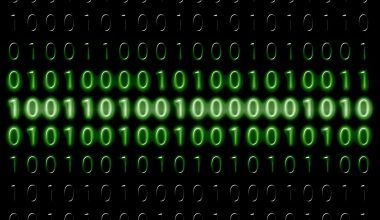Getting your music on YouTube Music can be a game-changer for independent artists. If you don’t have a record label backing you up, you might wonder how to submit your single on YouTube Music without a label. The good news is that it’s totally possible, and the process is easier than you might think.
Why YouTube Music Is Important for Independent Artists
YouTube Music is one of the most popular streaming platforms in the world. Millions of people use it to discover new songs and artists every day. Whether you’re a singer-songwriter, a producer, or part of a band, having your music available on YouTube Music can help you grow your audience and reach fans worldwide. The best part? You don’t need a label to make it happen.
What You Need Before You Submit Your Single
Before you start the submission process, it’s important to make sure you have everything ready. Here are a few things you’ll need:
- A high-quality recording of your single – Your music should be professionally mixed and mastered.
- Album artwork – A visually appealing cover that represents your song.
- Metadata – This includes the song title, artist name, genre, and release date.
- A music distributor – Since YouTube Music doesn’t allow direct uploads, you’ll need a distributor to get your music on the platform.
Choosing the Right Music Distributor
Since independent artists can’t upload music directly to YouTube Music, you’ll need to use a third-party distributor. Some popular distribution services include:
- Delivermytune – Known for its fast uploads and affordable pricing.
- TuneCore – Offers a wide range of distribution options.
- CD Baby – A great choice for artists looking for additional services.
- Amuse – Provides free and premium options for indie artists.
- UnitedMasters – Focuses on empowering independent musicians.
Each of these services will take care of submitting your single to YouTube Music and other major streaming platforms.
How to Submit Your Single Step-by-Step
Now that you’ve chosen a distributor, it’s time to submit your single. Here’s a step-by-step guide to help you through the process.
Step 1: Sign Up for a Distribution Service
First, visit the website of the distributor you’ve chosen and create an account. Most platforms will ask for some basic information like your name, email, and payment details.
Step 2: Upload Your Music
Once your account is set up, you can start uploading your single. Make sure your audio file meets the platform’s requirements. Typically, a high-quality WAV file is recommended.
Step 3: Add Metadata
After uploading your song, you’ll need to provide important details such as:
- Song title
- Artist name
- Release date
- Genre
- Composer information
Step 4: Upload Your Album Artwork
Make sure your album cover meets the required specifications. Most platforms accept JPEG or PNG files with a resolution of at least 3000×3000 pixels.
Step 5: Choose Your Release Date
Decide when you want your single to go live. It’s usually best to give yourself at least two weeks to promote your release before it becomes available on YouTube Music and other platforms.
Step 6: Submit for Distribution
Once everything looks good, hit the “Submit” button. Your distributor will take care of sending your music to YouTube Music and other services.
Promoting Your Single After Submission
Getting your single on YouTube Music is just the beginning. To reach more listeners, you need to promote your music effectively. Here are some tips to help you get started:
- Share on social media – Post about your new release on Instagram, TikTok, and Twitter.
- Create a music video – Upload it to your YouTube channel to gain more exposure.
- Reach out to music blogs – Submit your single to indie music blogs and online magazines.
- Collaborate with influencers – Find influencers who can feature your song in their content.
- Engage with your audience – Respond to comments and messages to build a loyal fan base.
How Long Does It Take for Your Song to Appear on YouTube Music?
Once you’ve submitted your single, it usually takes a few days to a couple of weeks for it to appear on YouTube Music. The exact time frame depends on the distributor and the verification process.
Monetizing Your Music on YouTube Music
One of the great things about YouTube Music is that it offers opportunities to earn money from your music. When your song is streamed, you’ll earn royalties. Your distributor will handle collecting these payments and depositing them into your account.
Common Mistakes to Avoid
When submitting your single on YouTube Music without a label, it’s important to avoid these common mistakes:
- Incorrect metadata – Double-check all details before submission.
- Low-quality audio – Ensure your music sounds professional.
- Rushed release – Take time to plan your release strategy.
- Ignoring promotion – Promoting your single is key to success.
Final Thoughts
Submitting your single on YouTube Music without a label is easier than ever, thanks to digital distribution services. With the right preparation and promotion, you can successfully get your music out there and grow your fanbase. So, don’t wait any longer—start planning your release today!
Related Articles:
For further reading, explore these related articles:
- How to Submit Your Song on YouTube with No Upfront Fees
- How to Submit Your Song on YouTube as an Independent Artist
For additional resources on music marketing and distribution, visit DMT RECORDS PRIVATE LIMITED.