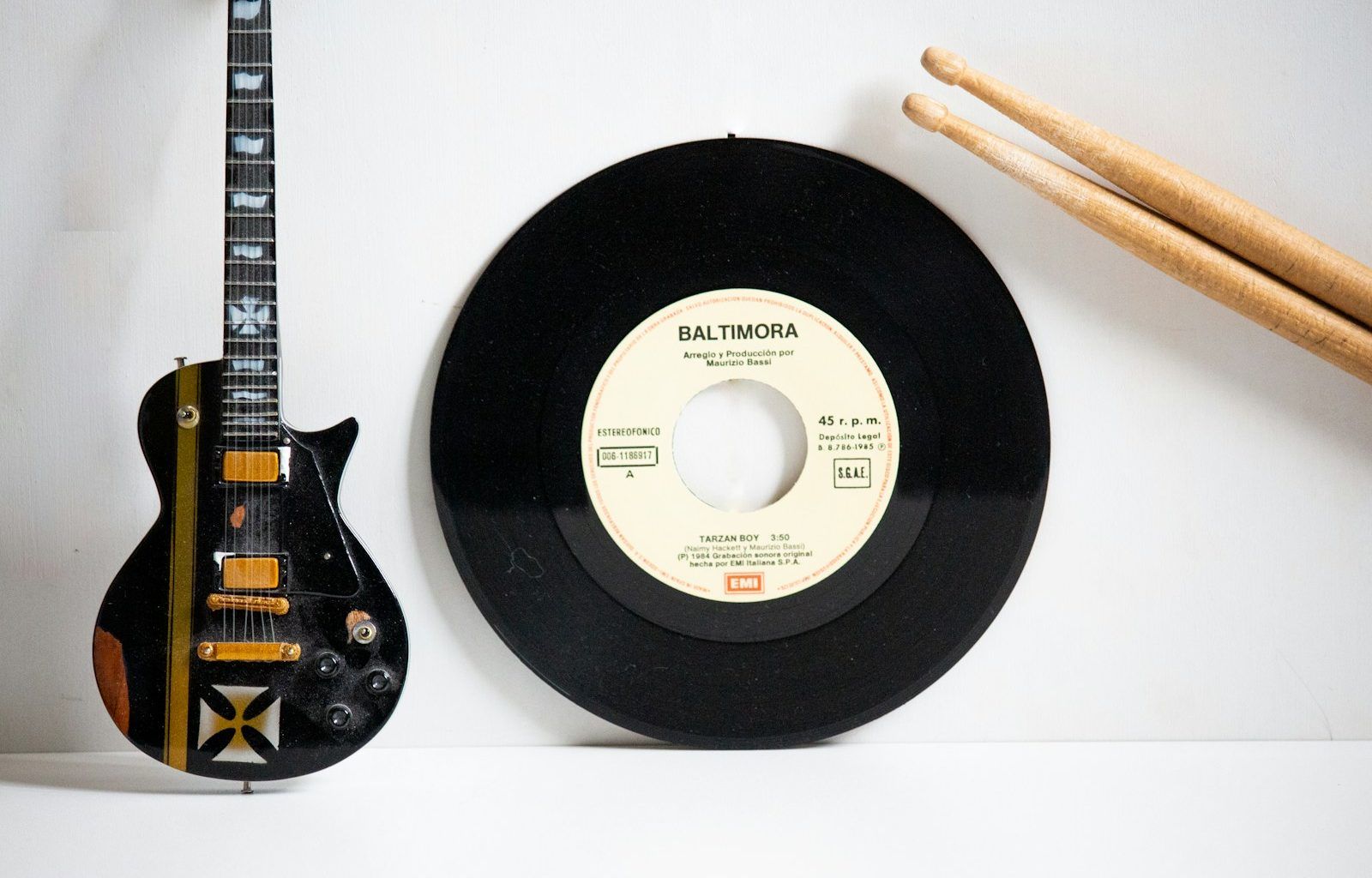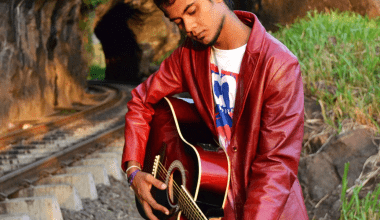Have you ever wondered how to submit your music on Apple Music without a label? If you’re an independent artist, this guide is for you. Apple Music offers an incredible platform to showcase your music to millions of listeners around the globe. But the process might seem a little overwhelming, especially if you don’t have the backing of a label. Don’t worry—you can absolutely do this yourself, and it’s easier than you might think.
In this blog, we’ll break everything down for you in simple steps. From understanding the basics to choosing the right distributors like Deliver My Tune, you’ll learn everything you need to get started. Let’s dive in and help you bring your music to the world!
Why Apple Music?
Before jumping into the how-to, let’s talk about why you should aim for Apple Music. It’s one of the biggest music streaming platforms, with millions of users. As an independent artist, getting your tracks on Apple Music can help you reach a larger audience, gain recognition, and even earn revenue. Plus, having your music available on such a prestigious platform lends credibility to your work. Isn’t that exciting?
The Independent Artist Advantage
Being an independent artist means you have full control over your music. You’re not tied to the rules or contracts of a record label. This freedom allows you to experiment with your creativity and decide how you want to distribute your music. Apple Music gives independent artists the same chance to shine as big names in the industry. It’s all about how you present yourself and your art.
What Do You Need to Get Started?
Submitting your music to Apple Music without a label requires some preparation. Here’s a checklist to ensure you’re ready:
- Your Tracks: Make sure your music is polished and ready for listeners. High-quality recordings are a must.
- Cover Art: Your cover art should be eye-catching and meet Apple Music’s specifications.
- ISRC and UPC Codes: These codes are essential for tracking and identifying your music. Don’t worry; distributors can provide these if you don’t already have them.
- Metadata: This includes your song title, artist name, and other details. Ensure everything is accurate and professional.
Choosing the Right Distributor
Since you don’t have a label, you’ll need a distributor to get your music on Apple Music. Distributors act as middlemen who upload your tracks to streaming platforms. Some popular options include Deliver My Tune, TuneCore, DistroKid, and CD Baby. Let’s explore these options a bit:
- Deliver My Tune: This distributor is perfect for independent artists. It’s affordable, easy to use, and helps you retain a significant share of your earnings.
- TuneCore: Known for its user-friendly interface, TuneCore lets you upload music quickly. It’s a great option if you’re just starting out.
- DistroKid: DistroKid is popular for its low yearly fees and unlimited uploads. It’s ideal if you plan to release music regularly.
- CD Baby: CD Baby is another reliable choice, offering global distribution and additional services like licensing.
Steps to Submit Your Music on Apple Music Without a Label
Now that you have everything ready, here are the steps to get your music on Apple Music:
1. Choose a Distributor
Select a distributor that meets your needs. If you’re unsure, compare their features and pricing. Deliver My Tune, for instance, is excellent for budget-conscious artists.
2. Create an Account
Sign up for an account on your chosen distributor’s website. This process is usually quick and straightforward.
3. Upload Your Music
Follow the distributor’s guidelines to upload your tracks. Double-check your audio files and metadata to ensure everything is accurate.
4. Add Cover Art
Upload your cover art. Remember, it’s the first thing listeners see, so make it count.
5. Enter Metadata
Provide all the necessary details about your music. This includes song titles, release dates, and genre.
6. Set Your Release Date
Decide when you want your music to go live. Give yourself enough time to promote your release.
7. Submit for Review
Once everything is ready, submit your music for review. Your distributor will check for errors and send it to Apple Music.
Promoting Your Music
Getting your music on Apple Music is just the beginning. To ensure it reaches the right audience, you’ll need to promote it. Here are some tips:
- Use Social Media: Share your music on platforms like Instagram, TikTok, and Twitter.
- Collaborate: Work with other artists to expand your reach.
- Engage with Fans: Respond to comments and messages to build a loyal fan base.
- Create a Press Release: Write a compelling press release and send it to music blogs and websites.
Tips for Success
Submitting your music on Apple Music without a label is a big step, but it’s not the end of the journey. Keep these tips in mind:
- Stay Consistent: Regularly release new music to keep your audience engaged.
- Invest in Quality: High-quality recordings and visuals make a huge difference.
- Learn Marketing: Understanding how to market your music can take you far.
- Build a Team: As you grow, consider hiring professionals to help with promotions and management.
Final Thoughts
Submitting your music on Apple Music without a label is entirely possible, and it’s a fantastic way to share your art with the world. By following these steps and using distributors like Deliver My Tune, you can take control of your music career and make a mark in the industry. Remember, the key is to stay passionate, consistent, and open to learning.
So, what are you waiting for? Start your journey today and let your music reach millions of ears. You’ve got this!
Related Articles:
For further reading, explore these related articles:
For additional resources on music marketing and distribution, visit DMT RECORDS PRIVATE LIMITED.