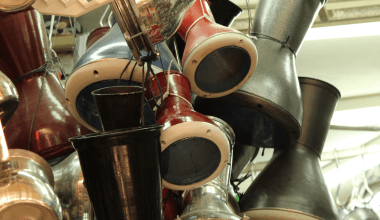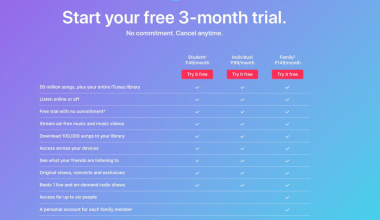If you’re a musician or an independent artist, getting your music on Apple Music can be a game-changer. Apple Music is one of the biggest music streaming platforms worldwide, and having your tracks there means your music can reach millions of listeners. But how exactly do you submit your music on Apple Music quickly and easily? Let’s break it down step by step.
Why Should You Submit Your Music on Apple Music?
First, let’s talk about why this matters. Apple Music is known for its massive user base and high-quality sound. When your music is on Apple Music, it’s accessible to subscribers in over 165 countries. This not only boosts your visibility but also helps you earn royalties each time someone streams your tracks.
Moreover, Apple Music’s curated playlists are a great way to gain exposure. If your song lands on one of these playlists, it can give your career a significant boost. So, getting your music onto this platform isn’t just a nice-to-have—it’s a must for serious artists.
What You Need Before Submitting Your Music
Before you can submit your music on Apple Music, make sure you’ve got everything in place. Here’s what you’ll need:
- High-Quality Audio Files: Your music should be in WAV or FLAC format for the best sound quality.
- Album Artwork: Eye-catching, high-resolution artwork is crucial. The recommended size is 3000 x 3000 pixels.
- Metadata: Include details like song title, artist name, album title, and release date.
- ISRC and UPC Codes: These unique codes are essential for tracking sales and streams.
- Distributors: A reliable distributor like Deliver My Tune can help you get your music on Apple Music quickly.
Step-by-Step Guide to Submit Your Music on Apple Music
Step 1: Choose a Music Distributor
Apple Music doesn’t allow artists to upload music directly. Instead, you’ll need to work with a music distributor. Some of the most popular distributors include:
- Deliver My Tune: Known for its artist-friendly services and quick turnaround.
- CD Baby
- TuneCore
- DistroKid
These distributors handle the technical details and ensure your music meets Apple’s standards. Many of them also offer additional services like marketing and royalty collection.
Step 2: Create a Distributor Account
Once you’ve chosen a distributor, sign up on their platform. Fill in the required details, such as your name, email address, and payment information. Make sure to double-check everything to avoid delays later.
Step 3: Upload Your Music and Metadata
Log in to your distributor’s dashboard and upload your music files. This is where you’ll also need to enter your metadata. Be thorough and accurate—errors in your metadata can cause delays or rejection.
Step 4: Set Your Release Date
Choose a release date for your music. If you’re planning a promotional campaign, give yourself enough time to build buzz before the release. Many artists prefer a release window of two to four weeks.
Step 5: Submit Your Music
Once everything is in place, hit the submit button. Your distributor will take care of the rest, ensuring your music meets Apple’s requirements.
How Long Does It Take to Get Your Music on Apple Music?
The time it takes can vary depending on your distributor. Some services, like Deliver My Tune, offer quick turnaround times—sometimes as fast as 48 hours. However, it’s always a good idea to plan for delays, especially during busy periods like holidays.
Tips to Make the Process Faster
- Double-Check Your Files: Ensure your audio files, artwork, and metadata are error-free.
- Use a Reliable Distributor: Opt for a distributor known for quick submissions, such as Deliver My Tune.
- Plan Ahead: Give yourself plenty of time to handle any unexpected issues.
Promoting Your Music After Submission
Getting your music on Apple Music is just the first step. To maximize your reach, you’ll need to promote your music. Here are some strategies:
- Social Media: Share links to your Apple Music tracks on Instagram, Twitter, and Facebook.
- Playlists: Pitch your songs to playlist curators. Landing a spot on a popular playlist can boost your streams significantly.
- Email Marketing: If you have an email list, let your fans know where they can listen to your music.
- Collaborations: Partner with other artists to reach new audiences.
Why Choose Deliver My Tune?
Deliver My Tune stands out as a music distributor because of its artist-centric approach. They offer fast turnaround times, transparent pricing, and excellent customer support. Plus, they understand the challenges independent artists face and provide tools to help you succeed.
Common Mistakes to Avoid
When you’re submitting your music on Apple Music, avoid these common pitfalls:
- Inaccurate Metadata: Double-check all details to ensure accuracy.
- Low-Quality Artwork: Your artwork is the first thing listeners see, so make it count.
- Rushing the Process: Take your time to ensure everything is in order.
Final Thoughts
Submitting your music on Apple Music quickly doesn’t have to be overwhelming. With the right preparation, tools, and distributor, you can get your music in front of millions of listeners in no time. Whether you’re an emerging artist or an established name, Apple Music offers endless opportunities to grow your fan base and earn royalties.
Remember, a reliable distributor like Deliver My Tune can make all the difference. So, get started today and let the world hear your music!
Related Articles:
For further reading, explore these related articles:
- How to Submit Your Music on Apple Music as an Independent Artist
- How to Submit Your Music on Apple Music in 2025
For additional resources on music marketing and distribution, visit DMT RECORDS PRIVATE LIMITED.