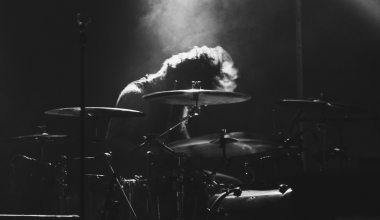Releasing your music to a global audience is one of the most exciting moments in your career as an artist. With digital platforms taking the lead in music distribution, you can easily share your songs with the world. Whether you’re an independent artist or part of a label, understanding how to distribute your music across all digital platforms can significantly enhance your reach and earnings.(Submit your music on all digital stores step-by-step)
In this guide, we’ll take you through the steps to submit your music on all digital stores, including tips, tools, and how Deliver My Tune can simplify the process for you.
Step 1: Prepare Your Music and Assets
Before submitting your music, you need to ensure everything is in place. Think of this as setting the stage for your global debut.
1. High-Quality Audio Files
Ensure that your tracks are in high-quality formats such as WAV or FLAC. These lossless formats maintain the integrity of your sound, which is critical for listeners to enjoy your music fully.
2. Metadata
Metadata refers to the essential details about your music, including:
- Song title
- Artist name
- Album name (if applicable)
- Release date
- Genre
- Explicit content label (if necessary)
Make sure this information is accurate and consistent across all tracks.
3. Cover Art
Your album or single artwork is the face of your music. Platforms like Spotify, Apple Music, and Amazon Music require artwork to meet specific guidelines:
- Minimum resolution: 3000 x 3000 pixels.
- Format: JPEG or PNG.
- No blurry or pixelated images.
- Avoid text overload and ensure the image represents your brand.
Step 2: Choose a Music Distributor
Now that your music is ready, the next step is to choose a reliable distributor. A distributor acts as the bridge between your music and digital stores.
Why Choose a Distributor?
Distributors ensure that your music reaches platforms like Spotify, Apple Music, Amazon Music, Deezer, and many others. They also handle royalties, ensuring you get paid for your streams and downloads.
Top Distributors You Can Trust
- Deliver My Tune: This platform offers a seamless way to distribute your music to over 100+ digital stores. It also provides additional features like AI mastering, Spotify verification, and fair royalties.
- Other popular distributors include DistroKid, TuneCore, and CD Baby. However, Deliver My Tune’s transparency and artist-first approach make it a standout option.
Step 3: Create an Account with Your Chosen Distributor
Once you’ve chosen your distributor, the next step is to create an account.
What You’ll Need to Provide:
- Personal details: Name, email, phone number.
- Payment details for receiving royalties.
- Details about your artist profile (social media links, websites, etc.).
Deliver My Tune makes this process straightforward with an easy-to-navigate interface and comprehensive support.
Step 4: Upload Your Music
With your account set up, you can now upload your music to the distributor’s platform.
Key Steps in Uploading Music:
- Add Your Audio Files: Upload your tracks in the required format (WAV or FLAC).
- Enter Metadata: Include all the details you prepared earlier, such as the song title, album name, and release date.
- Upload Cover Art: Make sure your artwork adheres to the platform’s guidelines.
Deliver My Tune simplifies this by providing clear instructions and automated checks to ensure your submission is perfect.
Step 5: Select Your Digital Stores
Most distributors allow you to choose the platforms where your music will be available. The more platforms you select, the wider your reach.
Popular stores include:
- Spotify
- Apple Music
- Amazon Music
- YouTube Music
- Deezer
- Tidal
Deliver My Tune distributes your music to over 100 platforms, including niche services like JioSaavn, Anghami, and Boomplay.
Step 6: Set Your Release Date
Decide when your music will go live. Releasing music on a specific date helps you plan promotional activities, such as social media campaigns and pre-saves.
Pro Tip: Allow at least 2-3 weeks from the submission date to the release date to ensure your music is live on all platforms simultaneously.
Step 7: Submit for Review
After filling in all the details, your music will be reviewed by the distributor to ensure it meets the required standards. Distributors like Deliver My Tune provide quick review times, often within 24-72 hours.
Step 8: Promote Your Music
Once your music is live, promotion is the key to success.
Ways to Promote Your Music:
- Social Media Campaigns: Share links to your music on Instagram, Facebook, and Twitter.
- Playlist Submissions: Pitch your songs to popular playlists on platforms like Spotify.
- Music Videos: Upload engaging visuals to YouTube to attract more listeners.
Deliver My Tune also offers social media management services to help you amplify your reach.
Step 9: Monitor Your Performance and Royalties
Most distributors provide analytics tools to track your music’s performance, including streams, downloads, and listener demographics.
Why This Matters:
Understanding your audience helps you tailor your promotional strategies and plan your next release more effectively.
Deliver My Tune provides detailed royalty reports and insights, making it easier for you to manage your music career.
Why Deliver My Tune Stands Out
Deliver My Tune not only simplifies the distribution process but also supports independent artists with features like:
- AI mastering to enhance your sound quality.
- 70-85% royalty payouts, ensuring you earn what you deserve.
- Access to over 100 platforms, maximizing your global reach.
With a commitment to transparency and artist-first policies, Deliver My Tune is the ideal partner for independent musicians looking to share their music with the world.
Related Articles:
For further reading, explore these related articles:
- Submit Your Music on All Digital Stores for Free – A Complete Guide for Independent Artists
- How to Submit Your Music on All Digital Stores in India and Go Global
For additional resources on music marketing and distribution, visit DMT RECORDS PRIVATE LIMITED.