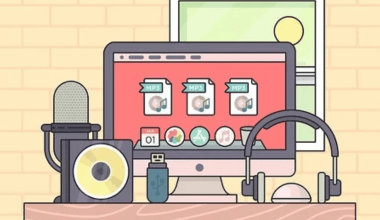Gone are the days when artists needed a record label to release their music to the world. With platforms like YouTube, you can now share your album with millions of listeners without a middleman. This is great news for independent artists who want control over their creative process and earnings. So, how do you go about it? Let’s explore!
Understanding YouTube as a Music Platform
YouTube isn’t just a video-sharing site. It’s also one of the most popular platforms for music discovery. From trending songs to niche genres, YouTube’s reach is unparalleled. By uploading your album to YouTube, you tap into a global audience that’s always on the lookout for fresh tracks. Plus, with tools like YouTube Music, your songs can be accessed alongside major artists, giving your work a professional edge.
Preparing Your Album for Upload
Before you submit your album to YouTube, there are a few steps you need to follow to ensure everything looks and sounds perfect.
- Finalize Your Tracks: Make sure your songs are mixed and mastered professionally. Poor audio quality can turn listeners away.
- Organize Metadata: Metadata includes your song titles, artist name, album name, and track order. This information is crucial for organizing your album and helping fans find your music.
- Create Album Artwork: An eye-catching album cover can make a huge difference in grabbing attention. Keep it professional and relevant to your music.
How to Submit Your Album on YouTube
Now that your album is ready, let’s dive into the process of uploading it to YouTube without a label.
Option 1: Use YouTube’s Manual Upload
You can upload your tracks manually to your YouTube channel. Here’s how:
- Set Up a YouTube Channel: If you don’t already have one, create a YouTube channel dedicated to your music.
- Upload Each Track: For each song, click on the upload button, add your video (it could be just your album art with audio), and fill out the details like title, description, and tags.
- Create a Playlist: Arrange all your album’s tracks in a playlist. This makes it easier for listeners to enjoy your album in the correct order.
Option 2: Distribute via Music Aggregators
Music aggregators or distributors can help you submit your album to YouTube Music. Some popular options include:
- Deliver My Tune: A budget-friendly service that ensures your music reaches YouTube Music and other streaming platforms.
- DistroKid: Known for its simplicity and speed.
- TuneCore: A reliable option for comprehensive music distribution.
- CD Baby: Offers additional tools like sync licensing.
Using a distributor often comes with added benefits, like getting your album onto other platforms like Spotify and Apple Music.
Making Your Album Stand Out
Submitting your album is only half the battle. You’ll also need to promote it effectively to reach your audience.
Optimize Your YouTube Metadata
- Use Keywords: Include your album’s title and artist name in video titles, descriptions, and tags.
- Add a Call to Action: Encourage viewers to like, comment, and subscribe.
- Use End Screens and Cards: Promote other tracks or playlists within your videos.
Engage with Your Audience
Reply to comments, thank your listeners, and encourage them to share your music. Building a connection with your audience can go a long way in growing your fan base.
Promote your album on platforms like Instagram, Twitter, and Facebook. Share behind-the-scenes content, teaser clips, and links to your YouTube playlist.
Monetizing Your Music on YouTube
Did you know you can earn money from your music on YouTube? Here’s how:
- Enable Monetization: Once you meet YouTube’s eligibility criteria, you can start earning from ads.
- Join YouTube’s Partner Program: This gives you access to additional features like Super Chats and channel memberships.
- Use Content ID: This tool helps track and monetize your music when it’s used in other videos.
Benefits of Submitting Your Album Without a Label
By submitting your album independently, you maintain creative and financial control. There’s no need to split your revenue with a label, and you can build a direct relationship with your fans. Plus, with platforms like YouTube offering tools to promote and monetize your music, going solo has never been easier.
Final Thoughts
Releasing your album on YouTube without a label might seem daunting at first, but with the right preparation and tools, it’s entirely doable. Focus on creating high-quality music, engaging with your audience, and using platforms like Deliver My Tune to expand your reach. The world is ready to hear your music – so go ahead and submit your album on YouTube today!
Related Articles:
For further reading, explore these related articles:
- How to Submit Your Album on YouTube and Earn Money
- How to Submit Your Album on YouTube in 2025: A Complete Guide for Artists
For additional resources on music marketing and distribution, visit DMT RECORDS PRIVATE LIMITED.