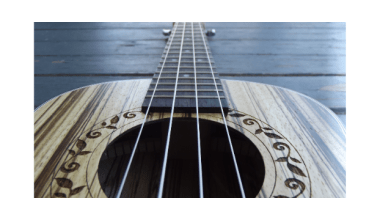When it comes to promoting your music as an independent artist, few platforms offer the same level of reach and visibility as YouTube Music. By getting your album on YouTube Music, you open the door to a massive audience that’s always on the hunt for fresh tracks. This guide will walk you through the process of submitting your album to YouTube Music, ensuring that your work gets the attention it deserves.
Why YouTube Music is Crucial for Artists
YouTube Music is more than just a streaming service; it’s a global stage where artists of all genres can connect with listeners. Unlike traditional platforms, YouTube Music leverages video and audio content to engage users in a unique way. Millions of people use it daily, making it an essential tool for gaining exposure.
By getting your album on YouTube Music, you’re not just uploading songs. You’re creating opportunities to reach new fans, appear in algorithm-driven playlists, and even earn revenue from your work. This platform’s integration with YouTube itself also means that your music videos can complement your audio tracks, giving you a dual advantage.
How to Prepare Your Album for Submission
Before submitting your album to YouTube Music, it’s essential to have everything in order. This includes high-quality audio files, eye-catching album art, and proper metadata. Here’s a quick checklist:
- Audio Files: Ensure your tracks are professionally mixed and mastered. Use formats like WAV or FLAC for optimal quality.
- Album Art: Design an engaging cover that reflects your music’s vibe. Platforms like Canva or Adobe Express can help you create stunning visuals.
- Metadata: Accurate titles, artist names, and track details are crucial. Metadata ensures your album is easily searchable and displayed correctly on YouTube Music.
Choose the Right Distributor
To get your album on YouTube Music, you’ll need a music distributor. Distributors act as the middleman between you and platforms like YouTube Music. They handle the technicalities, ensuring your album reaches the right audience. Some popular distributors include:
- Deliver My Tune: Known for its artist-friendly policies, Deliver My Tune simplifies the process of getting your album on YouTube Music and other streaming platforms.
- TuneCore: A trusted name in music distribution, offering global reach.
- DistroKid: Fast, affordable, and widely used by independent artists.
Choose a distributor that aligns with your needs, budget, and goals.
Steps to Submit Your Album on YouTube Music
Once you’ve prepared your album and selected a distributor, it’s time to get started. Follow these steps:
1. Sign Up with a Distributor
Create an account with your chosen distributor. Provide the required details, including your artist name and contact information.
2. Upload Your Album
Log into your distributor’s platform and upload your audio files, album art, and metadata. Double-check everything for accuracy. Errors in metadata can lead to delays.
3. Select Platforms for Distribution
Ensure that YouTube Music is among the platforms you’ve selected. Most distributors allow you to choose from a list of services.
4. Review and Submit
Before submitting, review all details to make sure there are no mistakes. Once satisfied, confirm your submission.
5. Wait for Approval
The approval process usually takes a few days. During this time, the distributor verifies your content and ensures it meets platform guidelines.
How to Maximize Exposure on YouTube Music
Getting your album on YouTube Music is just the first step. To truly stand out, you need to promote your work effectively. Here are some tips:
Optimize Your Artist Profile
Make your artist profile as engaging as possible. Include a professional bio, high-quality profile picture, and links to your social media.
Leverage Playlists
Playlists are a powerful way to get discovered. Aim to have your tracks included in popular playlists on YouTube Music.
Promote your album on platforms like Instagram, TikTok, and Twitter. Use teasers, behind-the-scenes content, and hashtags to build buzz.
Engage with Fans
Interact with your listeners by replying to comments, hosting live Q&A sessions, and sharing user-generated content.
Monitor Analytics
Keep an eye on your YouTube Music analytics. Metrics like plays, likes, and shares can provide valuable insights into your audience’s preferences.
Monetizing Your Album on YouTube Music
Apart from exposure, YouTube Music offers opportunities to earn revenue. This includes:
- Streaming Royalties: Earn money each time someone plays your tracks.
- Ad Revenue: If you have a YouTube channel, monetize your videos to generate additional income.
- Merchandising: Use YouTube’s merchandise shelf to sell branded items.
Common Challenges and How to Overcome Them
Submitting your album to YouTube Music might come with a few hurdles. Here’s how to tackle common issues:
Delayed Approval
If your submission is taking longer than expected, check for errors in your metadata. Contact your distributor for updates.
Low Engagement
If your tracks aren’t getting much attention, revisit your promotional strategy. Consider collaborating with other artists or running ad campaigns.
Copyright Issues
Ensure that all your tracks are original or properly licensed. Copyright violations can result in takedowns.
Final Thoughts
Submitting your album on YouTube Music is a game-changer for independent artists. With the right preparation, distributor, and promotional strategy, you can turn this platform into a launchpad for your career. Whether you’re just starting out or looking to expand your reach, YouTube Music offers endless opportunities to connect with fans and grow your audience.
Remember, consistency is key. Keep releasing quality music, engaging with your listeners, and staying active on social media. Over time, your efforts will pay off, and you’ll see your fan base grow.
Related Articles:
For further reading, explore these related articles:
- How to Submit Your Album on YouTube Music and Multiple Platforms
- How to Submit Your Album on YouTube Music and Earn 100% Royalties
For additional resources on music marketing and distribution, visit DMT RECORDS PRIVATE LIMITED.