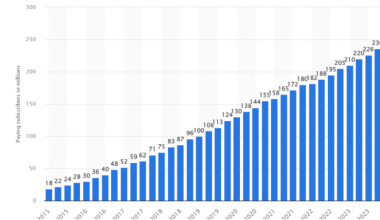In today’s world, music is more accessible than ever. Platforms like YouTube Music provide independent artists with incredible opportunities to share their work with a global audience. But how do you ensure your album gets on YouTube Music efficiently? Let’s walk through the process step by step, breaking it down into simple actions that even a beginner can follow.
Why YouTube Music Is a Game-Changer for Independent Artists
Before diving into the process, it’s important to understand why YouTube Music is such an essential platform for musicians. YouTube Music is not just a music streaming service; it’s a gateway to millions of listeners worldwide. It’s especially useful for independent artists looking to grow their fanbase without the backing of major labels.
The platform’s integration with YouTube’s video content makes it unique. Your music can appear in playlists, be suggested to users, and even get discovered through its powerful recommendation algorithm. This is why submitting your album on YouTube Music should be a top priority.
The Importance of Music Distributors
If you’ve ever wondered how independent artists get their music on major streaming platforms like YouTube Music, the answer is simple: through music distributors. These companies act as the middlemen between you and platforms like YouTube Music. They ensure your music meets the technical and legal requirements needed for streaming.
Some popular distributors include Deliver My Tune, DistroKid, and TuneCore. For this blog, we’ll highlight how Deliver My Tune stands out as an efficient and budget-friendly option for getting your album on YouTube Music.
Step-by-Step Guide to Submitting Your Album on YouTube Music
Now that you know why YouTube Music is so important, let’s get straight into the steps to submit your album quickly.
1. Finalize Your Album
Before you submit your album to YouTube Music, make sure everything is ready. Here’s a quick checklist:
- Audio Quality: Ensure your tracks are mixed and mastered to professional standards.
- Metadata: Have all your track details ready, such as titles, artist names, and album credits.
- Album Art: Create a visually appealing cover that meets YouTube Music’s requirements.
Taking the time to polish your work ensures that your album makes a strong first impression.
2. Choose a Music Distributor
As an independent artist, you can’t upload music directly to YouTube Music. You’ll need to choose a distributor to handle this for you. Deliver My Tune is a great choice because it offers an easy-to-use platform and competitive pricing.
Here’s why Deliver My Tune is ideal:
- Affordable pricing plans tailored to independent artists.
- Fast submission process, so your album goes live quickly.
- Access to analytics, helping you track your album’s performance.
3. Create an Account with Your Chosen Distributor
Sign up for an account on Deliver My Tune (or your preferred distributor). The registration process is straightforward and only takes a few minutes. Once you’ve created an account, you’ll gain access to a dashboard where you can manage your music uploads.
4. Upload Your Album
After setting up your account, it’s time to upload your album. Here’s how:
- Upload Tracks: Add all the songs from your album. Make sure each track is in a high-quality audio format, such as WAV.
- Enter Metadata: Fill in details like track titles, album name, release date, and genre. Double-check everything to avoid errors.
- Add Album Art: Upload your album cover. Ensure it meets the resolution and format requirements provided by the distributor.
5. Select YouTube Music as a Platform
During the submission process, you’ll be asked to choose the platforms where you want your album to be available. Select YouTube Music from the list. Most distributors, including Deliver My Tune, offer this option.
6. Pay and Submit
After uploading your album and selecting YouTube Music, you’ll need to pay the distributor’s fee. Once the payment is complete, your distributor will handle the rest. They’ll ensure your album meets all technical requirements and submit it to YouTube Music on your behalf.
What Happens After Submission?
Once your album is submitted, it may take a few days to go live on YouTube Music. This waiting period is normal, so don’t worry if you don’t see your album immediately.
Your distributor will notify you when your album is live. At this point, you can share the link with your fans and promote your music.
Tips to Promote Your Album on YouTube Music
Getting your album on YouTube Music is just the beginning. To make the most of this opportunity, you’ll need to actively promote your music. Here are some tips:
- Create a YouTube Channel: Upload music videos, lyric videos, or behind-the-scenes content to engage with your audience.
- Collaborate with Other Artists: Feature other musicians on your tracks or create joint playlists to expand your reach.
- Leverage Social Media: Share your album link on platforms like Instagram, Twitter, and Facebook to drive traffic to YouTube Music.
- Engage with Fans: Respond to comments, host live Q&A sessions, and show appreciation for your supporters.
Why Choose Deliver My Tune?
While there are many distributors available, Deliver My Tune stands out for its commitment to independent artists. Their platform is user-friendly, and they offer excellent customer support to guide you through the submission process. Plus, their pricing is perfect for musicians on a budget.
If you want to submit your album on YouTube Music quickly and without hassle, Deliver My Tune is the way to go.
Final Thoughts
Submitting your album on YouTube Music doesn’t have to be complicated. By following these steps and choosing a reliable distributor like Deliver My Tune, you can make your music available to a global audience in no time.
Remember, the key to success is preparation and promotion. Polish your album, submit it through a trusted distributor, and actively engage with your listeners to build your fanbase. With consistent effort, YouTube Music can become a powerful tool to elevate your music career.
Related Articles:
For further reading, explore these related articles:
- A Guide for Independent Artists: Submit Your Album on YouTube Music Without a Label
- How to Submit Your Album on YouTube Music and Earn Money
For additional resources on music marketing and distribution, visit DMT RECORDS PRIVATE LIMITED.