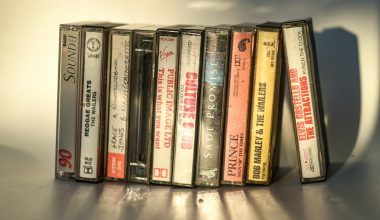Spotify is one of the most popular music streaming platforms globally, and getting your album on it is a game-changer for artists. If you’re an independent musician in India, submitting your album to Spotify might seem like a daunting task. But worry not! In this guide, we’ll break it down into easy steps, so you can focus on what you do best – making amazing music.
Why Should You Submit Your Album on Spotify?
First, let’s talk about why Spotify is worth your attention. Spotify is used by millions of listeners in India and billions globally. It’s a platform that helps your music reach a broader audience without needing to be signed by a big label. With Spotify, you can:
- Gain new fans across the world.
- Earn royalties every time someone streams your music.
- Build a professional portfolio to showcase your music.
The best part? The process of submitting your album is simpler than you think!
Step 1: Prepare Your Music
Before you submit your album on Spotify, preparation is key. Here’s what you need to do:
- Finish Your Album: Ensure that your album is fully recorded, mixed, and mastered. A polished final product will help make a great first impression.
- Create High-Quality Cover Art: Spotify requires professional album art. Your cover art should be at least 3000 x 3000 pixels in size.
- Organize Metadata: Metadata includes song titles, artist names, and genre information. Double-check that everything is accurate and consistent.
By paying attention to these details, you’ll make the submission process smoother.
Step 2: Choose a Distributor
Spotify doesn’t allow you to upload music directly. Instead, you need a distributor. Distributors help you get your album on Spotify and other streaming platforms like Apple Music, Amazon Music, and more. Some popular distributors in India include:
- Deliver My Tune: A budget-friendly option for independent artists.
- TuneCore
- CD Baby
- DistroKid
- Believe Digital
Research each distributor to find the one that fits your budget and needs. Most of them offer detailed analytics and support to help you track your streams.
Step 3: Sign Up With Your Distributor
Once you’ve chosen a distributor, the next step is to create an account with them. This process usually involves:
- Signing up on their platform.
- Paying a fee or opting for a subscription plan.
- Uploading your album and providing metadata.
Keep your focus on accuracy. Any mistakes in metadata can lead to delays in getting your album on Spotify.
Step 4: Submit Your Album on Spotify
After you’ve uploaded your album through a distributor, they will handle the submission to Spotify. The process might take a few days, so plan ahead if you’re launching your album on a specific date.
Tips for a Successful Submission:
- Choose a Release Date: Giving Spotify time to process your album increases your chances of landing on curated playlists.
- Set Your Genre: Picking the right genre helps your music reach the right audience.
- Double-Check Everything: Verify your track order, titles, and release date before submitting.
Step 5: Claim Your Spotify for Artists Profile
Once your album is live, you can claim your Spotify for Artists profile. This tool is essential for tracking your performance and connecting with fans. To claim your profile:
- Visit Spotify for Artists.
- Log in or sign up.
- Verify your account to gain access.
With Spotify for Artists, you can:
- Customize your profile with a bio, photos, and links.
- Submit your songs for playlist consideration.
- Access analytics to track your streams and audience demographics.
Step 6: Promote Your Album
Getting your music on Spotify is only the first step. To reach listeners, you need to promote your album effectively. Here’s how:
- Share on Social Media: Post about your album on platforms like Instagram, Facebook, and Twitter.
- Collaborate with Influencers: Team up with influencers in the music industry to expand your reach.
- Submit to Playlists: Spotify playlists are a fantastic way to gain streams. Submit your music to curated and user-generated playlists.
- Run Ads: Platforms like Facebook Ads and Instagram Ads can help you target the right audience.
Promotion requires consistent effort, so keep at it to grow your fanbase.
How Long Does It Take to Get Your Album on Spotify?
On average, it takes 3-7 days for a distributor to upload your music to Spotify. However, during busy periods, it might take up to two weeks. To avoid delays, submit your album well before your planned release date.
Common Mistakes to Avoid
- Ignoring Metadata: Incorrect metadata can delay your submission or result in your album being listed incorrectly.
- Skipping Promotion: Simply uploading your album won’t guarantee streams. Promotion is crucial.
- Choosing the Wrong Distributor: Not all distributors are equal. Research thoroughly before making a decision.
Why Use Deliver My Tune?
If you’re looking for a distributor that caters specifically to Indian artists, Deliver My Tune is an excellent choice. They offer affordable plans and tailored support for independent musicians in India. With their help, submitting your album on Spotify becomes a hassle-free experience.
Final Thoughts
Submitting your album on Spotify in India is an exciting milestone. By following these steps, you can ensure a smooth process and set your music up for success. Remember to prepare thoroughly, choose the right distributor, and focus on promoting your album once it’s live.
Your journey as a musician is unique, and every step you take brings you closer to your dreams. So go ahead and share your music with the world – Spotify is waiting for you!
Related Articles:
For further reading, explore these related articles:
- How to Submit Your Song to All Digital Stores and Boost Your Music Career
- How to Submit Your Song to All Digital Platforms Effortlessly
For additional resources on music marketing and distribution, visit DMT RECORDS PRIVATE LIMITED.