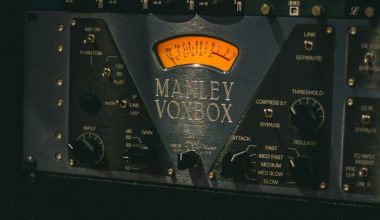If you’re an independent artist or part of a band, you’re probably wondering how to get your album onto popular streaming platforms like Gaana. Gaana is one of India’s largest music streaming platforms, offering millions of users access to countless tracks. By having your music on Gaana, you open doors to a wide audience and significant exposure. This guide will walk you through the entire process step by step. Don’t worry if you’re new to this—the language is simple, and we’ll make the process easy to understand.
Why Should You Submit Your Album on Gaana?
Before we dive into the how-to, let’s quickly touch on why it’s worth putting your album on Gaana. As one of India’s most widely used streaming platforms, Gaana reaches millions of listeners daily. This makes it an excellent way to expand your audience base, gain recognition, and earn royalties from streams. It’s especially beneficial for independent artists looking to break into the competitive music industry.
Additionally, using distributors like Deliver My Tune simplifies the process. They ensure your album gets distributed to Gaana and other platforms seamlessly, helping you focus on your music while they take care of the technicalities.
Step 1: Prepare Your Album for Distribution
The first thing you need to do before submitting your album to Gaana is to make sure everything is ready. This includes:
- Finalizing Your Tracks: Ensure all the songs in your album are mixed and mastered professionally. Audio quality matters a lot to listeners and platforms alike.
- Organizing Metadata: Metadata includes details like song titles, artist names, album name, release date, and genre. Keep this information accurate and consistent.
- Album Artwork: Create an eye-catching album cover. It should meet the platform’s specifications, usually a square image of at least 3000×3000 pixels in size.
- Copyright and Ownership: Ensure you own the rights to your music or have the necessary licenses. Platforms like Gaana require this to avoid copyright disputes.
Step 2: Choose a Music Distributor
Gaana doesn’t allow direct uploads from artists. To submit your album on Gaana, you need to go through a music distributor. A distributor ensures that your album gets uploaded not just to Gaana but also to other popular platforms like Spotify, JioSaavn, and Apple Music.
One reliable distributor you can use is Deliver My Tune. They specialize in helping independent artists get their music on all major streaming platforms. Deliver My Tune handles the technical aspects, making the process smooth and hassle-free for you.
Step 3: Create an Account with Your Distributor
Once you’ve chosen your distributor, the next step is to create an account with them. Here’s how you can do this:
- Go to the Deliver My Tune website and click on the sign-up option.
- Enter your details like name, email address, and password. Some distributors may also ask for your phone number.
- Verify your email address or phone number to activate your account.
After signing up, you’ll have access to your dashboard, where you can manage your album’s distribution.
Step 4: Upload Your Album to the Distributor’s Platform
Now comes the fun part—uploading your album! Most distributors have a simple upload process. Follow these steps:
- Log In to Your Dashboard: Use your credentials to log in to your distributor’s platform.
- Start a New Release: Look for an option like “New Release” or “Upload Music.” Click on it to begin.
- Enter Metadata: Fill in all the necessary details, including:
- Album title
- Artist name(s)
- Release date
- Genre
- Track titles
- Featuring artists (if any)
- Upload Tracks: Upload your songs in the required format. Most platforms accept MP3 or WAV files, but it’s always a good idea to check the specific requirements.
- Upload Album Artwork: Add your album cover. Make sure it’s high-quality and meets the platform’s specifications.
- Choose Platforms: Select Gaana and any other platforms where you want your album to be distributed. Deliver My Tune allows you to distribute to multiple platforms with a single upload.
Step 5: Set a Release Date
When uploading your album, you’ll need to set a release date. Choose a date that gives you enough time to promote your album before it goes live. Ideally, set your release date at least 3-4 weeks in the future. This gives your distributor enough time to process your album and ensures it’s available on Gaana and other platforms on the release day.
Step 6: Submit for Distribution
After entering all the required information and uploading your tracks and artwork, review everything carefully. Once you’re satisfied, submit your album for distribution. The distributor will now take over and ensure your album reaches Gaana and other platforms.
Step 7: Promote Your Album on Gaana
Once your album is live on Gaana, the next step is to promote it. Here are some effective ways to do this:
- Social Media: Share your Gaana album link on platforms like Instagram, Facebook, and Twitter. Use engaging visuals and captions to grab attention.
- Collaborations: Partner with influencers or other artists to reach a wider audience.
- Playlists: Try to get your tracks featured on popular Gaana playlists. This can significantly increase your streams.
- Live Performances: Perform your songs live and encourage your audience to stream them on Gaana.
Why Choose Deliver My Tune for Distribution?
Deliver My Tune is an excellent choice for independent artists because it simplifies the entire process. From uploading your album to ensuring it’s available on multiple platforms like Gaana, Spotify, and Apple Music, they handle it all. Plus, their artist-friendly services and support make them a go-to distributor for many musicians.
Common Mistakes to Avoid When Submitting Your Album on Gaana
- Inaccurate Metadata: Double-check your album details to avoid errors.
- Low-Quality Audio: Always upload high-quality tracks to ensure a great listening experience.
- Ignoring Promotion: Don’t rely solely on the platform to promote your music. Actively market your album to reach more listeners.
- Skipping Deadlines: Set realistic deadlines to avoid delays in your album’s release.
Final Thoughts
Submitting your album on Gaana may seem overwhelming at first, but it’s quite straightforward when broken down into simple steps. By preparing your album, choosing a reliable distributor like Deliver My Tune, and following this guide, you can ensure your music reaches Gaana’s massive audience effortlessly. Remember, the key to success lies not just in submitting your album but also in promoting it effectively. So, get started today and let the world hear your music!
Related Articles:
For further reading, explore these related articles:
For additional resources on music marketing and distribution, visit DMT RECORDS PRIVATE LIMITED.