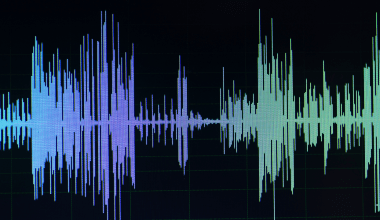Getting your music on Apple Music is a dream come true for many artists. The platform gives you exposure to millions of listeners worldwide. But here’s the thing: most people think you need a distributor like TuneCore or Deliver My Tune to make it happen. That’s not entirely true! You can upload your music directly without a distributor. Sounds amazing, right? Let’s dive into how you can do this step by step.
Why Choose Direct Upload to Apple Music?
Submitting your album on Apple Music without a distributor has some cool advantages. For one, you have complete control over your music. There are no middlemen taking a cut of your royalties. Plus, you don’t have to deal with unnecessary delays when releasing your music. Going direct also helps you build a closer connection with your audience.
But keep in mind, direct submission requires you to handle all aspects of the upload process yourself. This includes creating high-quality audio files, ensuring your album meets Apple Music’s guidelines, and staying on top of the metadata.
Step 1: Create an Apple Music for Artists Account
The first step to submit your album on Apple Music without a distributor is setting up your Apple Music for Artists account. This platform is Apple’s way of giving artists the tools they need to manage their music and understand how their tracks are performing.
How to Sign Up for Apple Music for Artists
- Go to the Apple Music for Artists website.
- Click on “Sign Up.”
- Log in using your Apple ID or create a new one.
- Follow the prompts to claim your artist profile. You’ll need to verify your identity, so make sure you have some basic information ready, like your artist name and links to your social media profiles.
- Once your profile is approved, you’ll have access to all the tools you need.
Step 2: Prepare Your Music and Artwork
Apple Music has specific requirements for music and artwork. Before you upload your album, make sure your files meet these standards.
Audio Requirements
Your audio files must be high-quality. Apple Music recommends using:
- File Format: WAV or AIFF
- Bit Depth: 24-bit
- Sample Rate: 44.1 kHz or higher
Avoid submitting MP3 files, as they don’t meet Apple Music’s standards for lossless audio.
Artwork Guidelines
Your album artwork should be:
- At least 3000 x 3000 pixels
- In JPEG or PNG format
- Free of any text that isn’t part of the album design
Double-check these details to avoid your submission being rejected.
Step 3: Upload Your Album Using Apple’s Platform
Once your Apple Music for Artists account is set up and your files are ready, it’s time to upload your music. Here’s how you can do it:
- Log in to your Apple Music for Artists account.
- Navigate to the upload section.
- Follow the on-screen instructions to upload your audio files and artwork.
- Add metadata for your album, including:
- Song titles
- Album name
- Release date
- Genre
- Review your submission to make sure everything looks good.
Step 4: Set a Release Date
When submitting your album on Apple Music without a distributor, you can choose a release date. This feature allows you to plan your marketing efforts and build anticipation among your fans. It’s a good idea to set your release date at least two weeks after your upload date to ensure there’s enough time for Apple to review your submission.
Step 5: Monitor Your Album’s Performance
Once your album is live, you’ll want to keep track of how it’s doing. Apple Music for Artists provides detailed analytics, including:
- Stream counts
- Listener demographics
- Playlist placements
Use this data to understand your audience and plan your future releases.
Pros and Cons of Submitting Without a Distributor
Pros:
- Full Control: You’re in charge of every aspect of your music.
- Higher Royalties: No middlemen mean more money in your pocket.
- Personal Connection: Engage directly with your audience.
Cons:
- Time-Consuming: You’ll need to manage all the details yourself.
- Steep Learning Curve: There’s a lot to learn about Apple’s submission process.
- No Additional Services: Distributors like Deliver My Tune often offer marketing help, which you’ll miss out on.
Alternatives to Direct Upload
If the process seems overwhelming, you can always go through a distributor. Deliver My Tune, for example, can handle the submission process for you while offering promotional tools to boost your reach. Other popular options include TuneCore and CD Baby.
Final Thoughts
Submitting your album on Apple Music without a distributor is entirely possible, but it requires time, effort, and attention to detail. By following the steps outlined above, you can take control of your music career and reach listeners around the globe. Whether you decide to go direct or use a distributor like Deliver My Tune, the key is to stay focused and never stop creating!
Related Articles:
For further reading, explore these related articles:
- How to Submit Your Album on Apple Music: A Step-by-Step Guide
- How to Submit Your Album on Apple Music Globally
For additional resources on music marketing and distribution, visit DMT RECORDS PRIVATE LIMITED.