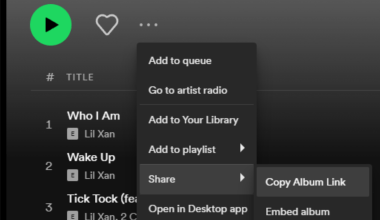Have you ever dreamed of seeing your album featured on Apple Music? It might sound like a daunting task, but the truth is, submitting your album on Apple Music for free is entirely possible! Whether you’re an aspiring artist or an experienced musician looking to expand your audience, getting your music on Apple Music can open doors to a global audience.
Why Apple Music Matters for Artists
Apple Music is one of the world’s largest streaming platforms, boasting millions of active listeners. It’s a hub for music lovers and a fantastic place for artists to showcase their work. Having your album available on this platform not only gives you credibility but also increases your chances of gaining more fans.
If you’ve ever wondered how to get started, don’t worry—this guide will walk you through the process step by step.
Can You Really Submit Your Album for Free?
Yes, you absolutely can! Many artists assume that distributing music on major platforms like Apple Music requires a big budget, but that’s not true. With the help of digital music distributors like Deliver My Tune, you can upload your album to Apple Music without spending a dime upfront. These services simplify the process and handle the technical details for you.
What You Need Before Submitting Your Album
Before you begin, ensure you have everything ready to make the submission process seamless. Here’s a checklist:
- High-Quality Audio Files: Your music should be in WAV or FLAC format for the best sound quality.
- Album Artwork: Create a professional-looking cover that represents your music. The artwork should be a square image with a minimum size of 3000 x 3000 pixels.
- Tracklist Details: Include the song titles, credits, and any other relevant metadata.
- ISRC Codes: These are unique identifiers for your tracks. If you don’t have them, some distributors can generate them for you.
- A Distributor Account: Sign up with a reliable distributor like Deliver My Tune to get started.
Choosing the Right Distributor
Digital distributors act as a bridge between you and platforms like Apple Music. Some popular options include Deliver My Tune, DistroKid, and TuneCore. Since this guide focuses on submitting your album for free, let’s explore how distributors like Deliver My Tune make it possible:
- Free Submission: Unlike some platforms that charge upfront fees, they allow you to upload your music at no cost.
- Royalty Collection: You retain a significant portion of the royalties earned from your streams.
- Ease of Use: The user-friendly interface makes uploading your album quick and easy.
How to Submit Your Album on Apple Music for Free
Now, let’s get to the step-by-step process:
Step 1: Sign Up with a Distributor
Go to the website of a trusted distributor like Deliver My Tune and create an account. Fill in your details and verify your email address. Once you’re logged in, you’ll have access to their dashboard.
Step 2: Upload Your Music Files
Navigate to the “Upload” section and add your audio files. Make sure your tracks are properly labeled and match the required specifications. Double-check the audio quality to avoid any issues during the review process.
Step 3: Add Metadata
Provide detailed metadata for your album. This includes:
- Album name
- Artist name
- Release date
- Genre
- Language
Metadata is crucial because it helps Apple Music categorize your album and makes it easier for listeners to find.
Step 4: Upload Album Artwork
Upload your album cover. Make sure it adheres to Apple Music’s guidelines: no blurry images, no text overlapping, and no unauthorized logos.
Step 5: Choose Your Release Date
Pick a release date for your album. If you’re planning a big promotional push, choose a date that gives you enough time to build anticipation.
Step 6: Submit for Review
Once everything is in place, hit the “Submit” button. Your distributor will review your submission to ensure it meets all requirements. If everything checks out, your album will be sent to Apple Music for approval.
Step 7: Promote Your Album
While your album is under review, start promoting it on social media, your website, and other platforms. Share teasers, behind-the-scenes content, and stories to build excitement among your audience.
How Long Does It Take?
The entire process, from submission to approval, can take anywhere from a few days to a couple of weeks. Be patient and keep an eye on your distributor’s dashboard for updates.
Tips for Success
- Engage with Your Audience: Use social media to interact with your fans and let them know about your upcoming release.
- Collaborate with Other Artists: Team up with other musicians to reach a wider audience.
- Leverage Playlists: Submit your tracks to playlist curators for better visibility.
Benefits of Using Apple Music
Having your album on Apple Music offers numerous benefits:
- Global Reach: Access millions of listeners worldwide.
- Revenue Opportunities: Earn royalties every time your songs are streamed.
- Professional Exposure: Boost your profile as an artist.
Wrapping Up
Submitting your album on Apple Music for free is a straightforward process when you use a distributor like Deliver My Tune. By following the steps outlined in this guide, you can take your music career to new heights. Start today and let the world hear your unique sound!
Related Articles:
For further reading, explore these related articles:
- How to Submit Your Album on Spotify and Get Paid
- How to Submit Your Album on Spotify Without Paying Fees
For additional resources on music marketing and distribution, visit DMT RECORDS PRIVATE LIMITED.