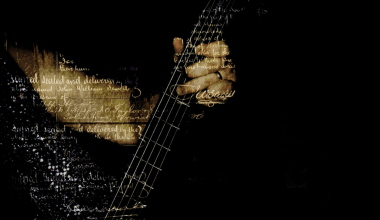As an independent artist, getting your music out to the world is one of the most exciting steps in your journey. You’ve worked hard on your album, poured your heart into every note, and now it’s time to share it with listeners everywhere. The good news? Submitting your album to all streaming platforms can be done quickly and efficiently when you know how. In this blog, we’ll guide you through the process step by step, ensuring you’re ready to release your music to the world.
Why Should You Submit Your Album to All Streaming Platforms?
Streaming platforms like Spotify, Apple Music, Amazon Music, and YouTube Music are where listeners discover new music. By submitting your album to all these platforms, you increase your chances of reaching a global audience. It’s also a great way to make your music accessible to fans who use different services. Whether they’re die-hard Spotify users or prefer listening on Deezer, you want your music to be available everywhere.
Moreover, having your music on streaming platforms allows you to earn royalties every time someone streams your songs. This steady stream of income, no matter how small it may start, can grow as your fan base expands.
What Do You Need to Submit Your Album?
Before submitting your album to all streaming platforms, make sure you’ve prepared the following:
- High-Quality Audio Files: Use WAV or FLAC files to ensure the best sound quality.
- Album Artwork: Your cover art should be 3000×3000 pixels and in JPEG or PNG format.
- Track Metadata: This includes song titles, artist names, and composer details.
- ISRC Codes: These unique identifiers are required for each track.
- UPC Code: This code identifies your album as a whole.
Having these essentials ready will speed up the submission process and prevent any delays.
Choosing the Right Distributor
To submit your album on all streaming platforms quickly, you’ll need a music distributor. Distributors act as the middleman between you and streaming services. Some popular distributors include Deliver My Tune, DistroKid, TuneCore, and CD Baby.
Why Deliver My Tune?
Deliver My Tune is a great choice for independent artists who want to distribute their music efficiently. They offer a user-friendly platform, affordable pricing, and excellent support for artists. Whether you’re submitting a single or a full album, Deliver My Tune ensures that your music reaches all major streaming platforms without hassle.
Step-by-Step Guide to Submit Your Album
Step 1: Sign Up with a Distributor
First, choose your distributor and create an account. Fill in your details and set up your profile. This is where you’ll provide information about yourself as an artist.
Step 2: Upload Your Album
Once you’ve signed up, it’s time to upload your album. Select the high-quality audio files you’ve prepared and ensure that each file is correctly labeled. This includes the track name, artist name, and any featured artists.
Step 3: Add Metadata
Next, input the metadata for your album. This includes:
- Album title
- Release date
- Genre
- Language
- Composer credits
Double-check everything to avoid errors, as mistakes can delay the release.
Step 4: Choose Your Release Date
When submitting your album, you’ll have the option to set a release date. Choose a date at least 2-3 weeks in the future to allow enough time for your music to be approved and distributed to all platforms.
Step 5: Review and Submit
Before submitting, review all the information you’ve entered. Ensure your album artwork meets the required specifications and your metadata is accurate. Once everything is in place, hit the submit button.
How Long Does It Take to Get Your Album on Streaming Platforms?
The time it takes for your album to appear on streaming platforms can vary. Most distributors, like Deliver My Tune, aim to process submissions within a few days. However, some platforms, such as Apple Music and Spotify, may take up to two weeks to approve and publish your music. Planning your release date in advance will help you avoid any unnecessary stress.
Tips to Make the Process Smoother
- Plan Ahead: Give yourself enough time to prepare and submit your album.
- Follow Guidelines: Adhere to the distributor’s requirements for audio files, artwork, and metadata.
- Promote Your Release: Use social media and other platforms to build anticipation for your album.
- Check Your Rights: Ensure you own the rights to all the music you’re submitting.
Promoting Your Album After Submission
Once your album is live, the work doesn’t stop. Promotion is key to reaching listeners and building your fan base. Here are some ways to promote your album:
- Social Media Campaigns: Share teasers, behind-the-scenes content, and links to your album.
- Music Blogs: Reach out to blogs and reviewers to feature your album.
- Live Performances: Organize gigs or live streams to showcase your new music.
- Playlists: Submit your songs to playlist curators for added exposure.
Conclusion
Submitting your album on all streaming platforms quickly doesn’t have to be a daunting task. With the right preparation and a reliable distributor like Deliver My Tune, you can streamline the process and focus on what matters most: sharing your music with the world. Remember, the key to success is consistency, so keep creating, keep submitting, and keep connecting with your audience.
By following the steps outlined in this guide, you’ll be well on your way to making your music accessible to listeners everywhere. So, what are you waiting for? Start your journey today and let your music be heard.
Related Articles:
For further reading, explore these related articles:
- How to Submit Your Album on All Streaming Platforms Without a Label
- How to Submit Your Album on All Streaming Platforms and Earn Money
For additional resources on music marketing and distribution, visit DMT RECORDS PRIVATE LIMITED.