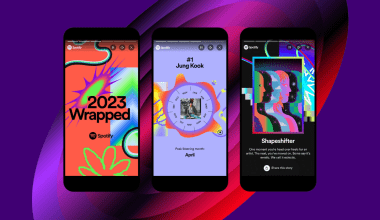If you’re an independent artist, getting your music out into the world is an exciting and empowering experience. These days, you no longer need a middleman to make your songs available on platforms like Spotify, Apple Music, Amazon Music, and other digital stores. Submitting your album on all digital stores without a distributor is entirely possible, and it gives you full control over your music and its revenue.
In this guide, we’ll walk you through the process step-by-step, making it simple and manageable for you to upload your music to major digital platforms without a distributor.
Why Skip the Distributor?
Distributors like Deliver My Tune, TuneCore, and CD Baby offer great services, but they often charge fees or take a cut of your earnings. As an independent artist, every dollar counts, and cutting out the middleman can save you money and give you more freedom. Plus, handling the process yourself gives you a deeper understanding of the music distribution process.
By learning how to submit your album on all digital stores without a distributor, you keep more revenue in your pocket and maintain full creative control over your music.
Get Your Album Ready for Submission
Before you start submitting your album, it’s crucial to prepare everything correctly. Here’s what you’ll need:
1. Audio Files
Make sure your songs are professionally mixed and mastered. High-quality audio is essential because streaming platforms prioritize great-sounding music. Save your tracks in the proper format, typically WAV or FLAC files, as they offer the best quality.
2. Metadata
Metadata includes all the important information about your album, such as:
- Album name
- Artist name
- Song titles
- Genre
- Release date
Correct metadata ensures that your music is displayed accurately on all platforms.
3. Album Artwork
Create eye-catching and professional album artwork. Many platforms have specific requirements for artwork size and resolution, usually 3000×3000 pixels in JPG or PNG format.
4. ISRC Codes
International Standard Recording Codes (ISRCs) are unique identifiers for each track. These are essential for tracking royalties and ensuring your music is properly credited.
5. UPC Code
A Universal Product Code (UPC) is necessary for album-level submissions. You can purchase UPC codes online from various sources.
Submitting Your Album Without a Distributor
Here’s a breakdown of how you can upload your music to popular platforms:
1. Spotify
Spotify allows independent artists to upload their music directly through its Spotify for Artists platform. Create an account, verify your artist profile, and follow their guidelines for uploading your album. Spotify also offers tools to track your performance and engage with fans.
2. Apple Music and iTunes
To submit your album to Apple Music and iTunes, you can use their iTunes Connect service. You’ll need to sign up for an account, provide your metadata, and upload your tracks and artwork.
3. Amazon Music
Amazon Music allows artists to upload music directly through their Amazon Music for Artists portal. Like Spotify, this platform provides insights into your listeners and performance.
4. Bandcamp
Bandcamp is an excellent platform for independent artists to sell music directly to fans. It’s user-friendly and doesn’t require a distributor. Set up your artist profile, upload your album, and customize your page.
5. YouTube Music
You can upload your music to YouTube Music through YouTube’s Content ID system. This ensures your music is monetized whenever it’s used in videos on YouTube.
Benefits of Doing It Yourself
Submitting your album on all digital stores without a distributor comes with several perks:
- Financial Control: Keep 100% of your earnings without sharing a percentage with distributors.
- Creative Freedom: Make decisions about your music without external interference.
- Valuable Skills: Gain insight into the business side of music distribution.
- Direct Fan Connection: Engage with your audience on platforms like Bandcamp and Spotify.
Challenges You Might Face
While handling everything yourself is empowering, it does come with challenges. These include:
- Learning curve for each platform’s submission process
- Managing royalties and rights
- Handling promotional efforts without a distributor’s support
However, with patience and dedication, these challenges can be overcome.
Tips for a Successful Album Release
Here are some tips to make your release successful:
- Promote Your Release: Use social media, email newsletters, and live performances to spread the word.
- Collaborate with Influencers: Partner with influencers or bloggers to reach a wider audience.
- Engage with Fans: Respond to comments, messages, and reviews to build a loyal fanbase.
- Track Performance: Use analytics tools offered by platforms like Spotify and Apple Music to monitor your album’s success.
Final Thoughts
Submitting your album on all digital stores without a distributor might seem intimidating at first, but it’s a rewarding process that puts you in the driver’s seat. By following this guide and staying committed, you can achieve your goal of sharing your music with the world while maintaining full control and maximizing your earnings.
Whether you’re a first-time artist or an experienced musician, this approach empowers you to take charge of your music career. So, gather your tracks, prepare your metadata, and get ready to make your mark on the music industry—all on your own terms.
Related Articles:
For further reading, explore these related articles:
- How to Submit Your Album on All Digital Stores Step-by-Step
- How to Submit Your Album to All Digital Stores in India: A Step-by-Step Guide
For additional resources on music marketing and distribution, visit DMT RECORDS PRIVATE LIMITED.