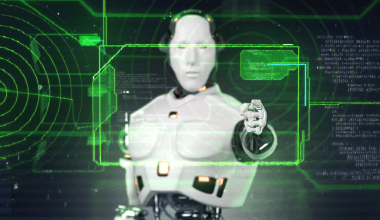Being an independent artist is one of the most exciting and challenging paths in today’s music industry. Gone are the days when getting your album heard required big label backing. Now, independent artists have the tools to take control of their music careers. One of the most important steps is to submit your album on all digital stores and streaming platforms. But how do you do this efficiently? Let’s break it down step-by-step.
Why It’s Important to Distribute Your Album
Releasing your album on digital platforms like Spotify, Apple Music, Amazon Music, and others isn’t just about convenience. It’s about reaching your audience wherever they listen to music. Your fans are scattered across different apps, and if your music isn’t available where they are, you’re missing out on opportunities to grow your fanbase and earn revenue. Digital distribution ensures your album is available worldwide, giving you a global reach without having to leave your studio.
Choosing the Right Music Distributor
Before you can submit your album to digital stores, you need a reliable music distributor. These are companies that act as the middlemen between you and platforms like Spotify or iTunes. Some of the most popular options include:
- Deliver My Tune
- DistroKid
- TuneCore
- CD Baby
- Amuse
Each distributor offers different pricing plans and features. For example, Deliver My Tune provides a variety of flexible options for independent artists, including affordable plans and detailed analytics.
Take some time to research which distributor aligns best with your goals. Consider factors like costs, revenue splits, additional services, and customer support. This decision will impact how easily you can manage your album’s distribution in the future.
Preparing Your Album for Submission
Before you hit the submit button, there are a few key things you need to prepare. Taking the time to organize everything in advance can save you a lot of headaches later.
- High-Quality Audio Files Platforms require your tracks to be in specific formats, usually WAV or FLAC, to ensure the best sound quality. Double-check that all your songs are properly mastered.
- Album Artwork Your cover art is the first thing potential listeners will see. Make sure it’s eye-catching, professional, and meets platform requirements (usually 3000 x 3000 pixels in JPG or PNG format).
- Track Metadata Metadata includes information like song titles, artist name, album name, release date, and genre. It’s crucial to ensure everything is accurate because mistakes here can confuse your listeners or even delay your release.
- Lyrics and Credits If your songs include lyrics, it’s a good idea to have them ready for submission. Many platforms allow lyrics to be displayed alongside your tracks. Don’t forget to credit producers, featured artists, and other collaborators.
- ISRC and UPC Codes ISRC codes are unique identifiers for each track, while a UPC code identifies the album as a whole. Most distributors will generate these for you if you don’t already have them.
Submitting Your Album to Digital Stores
Once your album is ready, it’s time to upload it to your chosen distributor. While the process may vary slightly depending on the platform, here’s a general overview:
- Log In to Your Account Create an account with your distributor if you haven’t already. For example, Deliver My Tune has a user-friendly interface that’s perfect for first-time users.
- Upload Your Tracks Follow the instructions to upload your audio files. Make sure you’ve named them correctly to avoid any confusion.
- Add Album Details Enter all the necessary metadata, including the album title, artist name, release date, and genre. Use relevant keywords to optimize your album’s discoverability.
- Upload Album Artwork Make sure your artwork meets the required specifications. A poorly formatted image can delay your submission.
- Select Release Date and Stores Decide whether you want your album to be released immediately or on a specific date. Choose all the platforms you want your album to appear on, such as Spotify, Apple Music, Deezer, and YouTube Music.
- Submit and Review Double-check all your information before hitting submit. Once submitted, your distributor will take care of sending your album to the selected digital stores.
Promoting Your Album After Submission
Getting your album on digital stores is only half the battle. Promotion is key to ensuring your music reaches as many people as possible. Here are some effective strategies:
- Social Media Marketing Use platforms like Instagram, TikTok, Twitter, and Facebook to share your release. Post teasers, behind-the-scenes clips, and live videos to build excitement.
- Email Campaigns If you have an email list, send out a newsletter announcing your album. Include direct links to your music on different platforms.
- Collaborations Partner with other artists or influencers to cross-promote your album. Collaboration can introduce your music to a whole new audience.
- Playlists Submit your tracks to popular playlists on Spotify and Apple Music. Landing a spot on a curated playlist can significantly boost your streams.
- Live Performances Whether it’s a virtual concert or an in-person gig, performing live can help you connect with your audience and promote your new album.
Monitoring Your Album’s Performance
After your album goes live, it’s important to keep track of how it’s performing. Most distributors, like Deliver My Tune, provide analytics tools to help you monitor streams, downloads, and revenue. Use this data to understand your audience’s preferences and plan your next steps.
For example, if you notice a particular song gaining traction, you can create additional content around it, like a music video or a remix. Staying proactive and responsive will help you maintain momentum.
The Benefits of Submitting Your Album Independently
As an independent artist, you have complete control over your music. Submitting your album to digital stores without a label allows you to:
- Keep a larger share of your revenue
- Make decisions about your music’s marketing and branding
- Build a direct connection with your fans
While it may seem daunting at first, the rewards of taking this path are immense. By learning the process and utilizing tools like Deliver My Tune, you can set yourself up for long-term success.
Conclusion
Submitting your album on all digital stores as an independent artist might seem like a complicated task, but with the right approach and tools, it’s entirely achievable. Start by choosing the right distributor, preparing your album professionally, and promoting it effectively. Remember, consistency and patience are key. Your music deserves to be heard, and by taking these steps, you’re giving it the best chance to reach listeners worldwide.
So, take a deep breath, follow this guide, and let the world hear your unique sound. The future of your music career is in your hands, and it starts with a single upload.
Related Articles:
For further reading, explore these related articles:
- How to Submit Your Album to All Digital Stores in 2025: Step-by-Step Guide
- How to Submit Your Album on All Digital Stores Step-by-Step
For additional resources on music marketing and distribution, visit DMT RECORDS PRIVATE LIMITED.