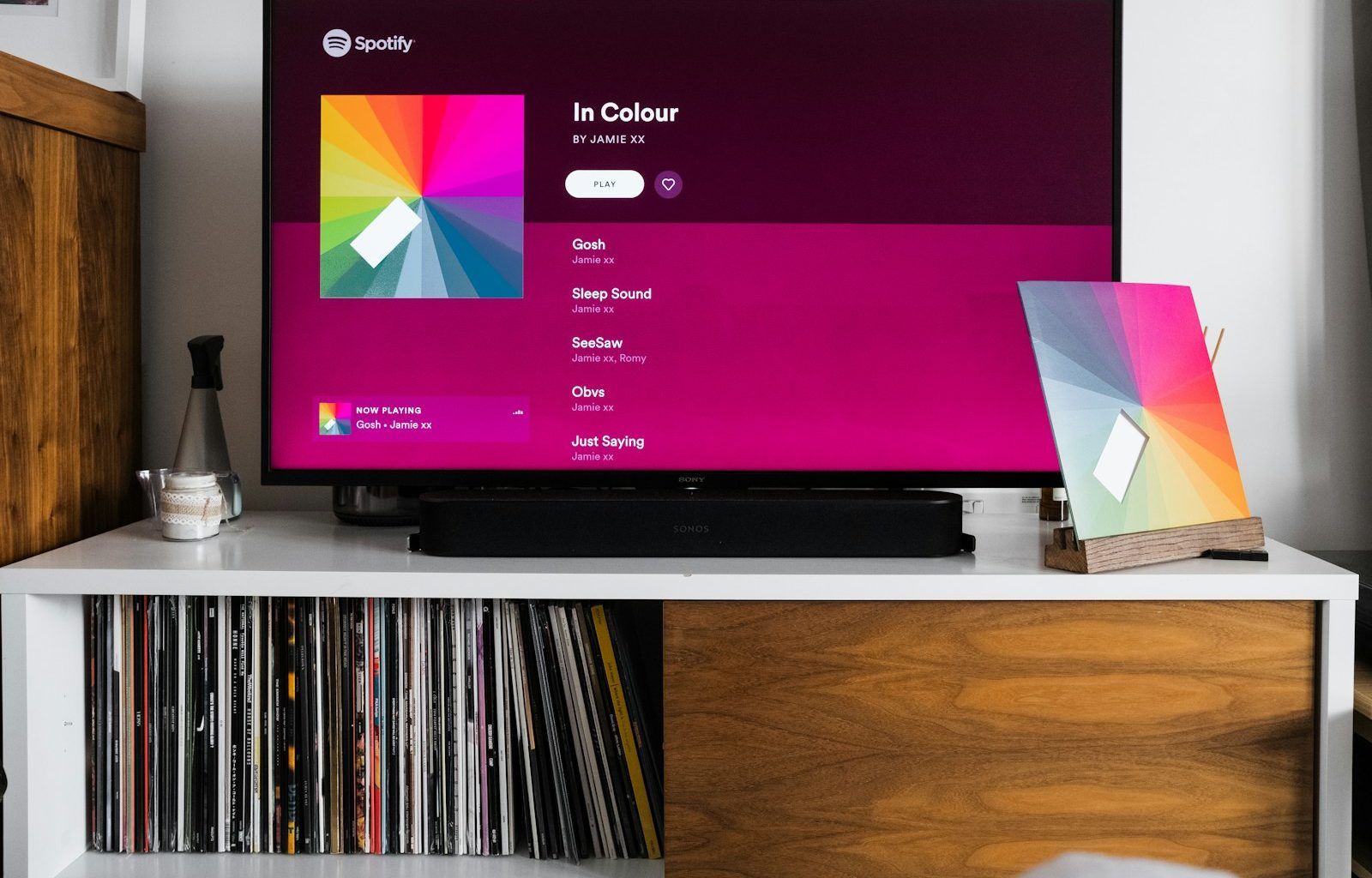Why Spotify Playlists Matter
Music is a powerful way to express yourself, but in today’s crowded industry, getting your songs heard can be tricky. One of the most effective ways to reach listeners is by getting your tracks added to Spotify playlists. Playlists, whether curated by Spotify or users, have become essential in shaping music trends and boosting an artist’s popularity. But how do you actually submit songs to Spotify playlists? Don’t worry—we’re here to simplify the process for you.
What Are Spotify Playlists?
Spotify playlists are groups of songs curated either by Spotify editors, independent curators, or users. These playlists range from global hits to niche genres and moods. There are three main types:
- Editorial Playlists: Curated by Spotify’s in-house team.
- Algorithmic Playlists: Like Discover Weekly or Release Radar, based on user listening habits.
- User-Curated Playlists: Created by individual Spotify users or influencers.
Each type plays a unique role in getting your music discovered by new audiences.
Step 1: Prepare Your Music for Submission
Before you submit your tracks, make sure they’re ready to impress. Here’s how:
1.1 Professional Quality
Ensure your music is professionally mixed and mastered. A polished track increases your chances of being noticed by playlist curators.
1.2 Eye-Catching Artwork
Your cover art should be visually appealing, as playlists often display album art. Use high-resolution images that represent your music’s vibe.
1.3 Metadata Accuracy
Double-check your song title, artist name, and other metadata. Errors can make your submission look unprofessional.
Tip: Using services like Deliver My Tune ensures your tracks are distributed and ready for platforms like Spotify.
Step 2: Distribute Your Music
To submit songs to Spotify playlists, your track must first be available on Spotify. Platforms like Deliver My Tune make this process seamless by distributing your music to over 100 platforms, including Spotify.
Why is Distribution Important?
- It ensures your song is officially listed.
- It connects your music to Spotify’s backend tools like Spotify for Artists.
Step 3: Use Spotify for Artists
Spotify for Artists is a free tool where you can control your artist profile and submit tracks directly to Spotify’s editorial team.
3.1 Claim Your Profile
If you haven’t already, claim your Spotify for Artists profile. This allows you to:
- Submit your songs for editorial playlists.
- Customize your artist bio and profile photo.
3.2 Submit a Song
Once your music is live on Spotify, log into Spotify for Artists and follow these steps:
- Go to the “Upcoming” section.
- Select the track you want to submit.
- Fill out the form with details like genre, mood, and instruments.
Pro Tip: Be as specific as possible when describing your track. Mention the story behind the song and its target audience.
Step 4: Find User-Curated Playlists
User-curated playlists often have niche audiences that are highly engaged. Here’s how to find them:
4.1 Use Playlist Directories
Websites like:
- SubmitHub
- PlaylistPush
- Soundplate allow you to connect with playlist curators.
4.2 Search on Spotify
Search for playlists that align with your genre. Use keywords like “Indie Rock Playlist” or “Chill Beats.”
4.3 Reach Out to Curators
Once you find a playlist, check the curator’s contact information, often listed in the playlist description or social media profiles.
Step 5: Build Relationships with Playlist Curators
Networking is key in the music industry. Instead of mass-emailing curators, take the time to:
- Follow them on social media.
- Engage with their content by liking and sharing.
- Send a personalized message when pitching your song.
Example Pitch: Hi [Curator’s Name],
I hope you’re doing well! I’m [Your Name], an independent artist creating [Genre]. I recently released a track called “[Song Name]” that I think fits perfectly with your playlist, “[Playlist Name].” Let me know if you’d like me to send a streaming link or more details. Thanks for your time!
Step 6: Leverage Algorithmic Playlists
Spotify’s algorithmic playlists, such as Discover Weekly and Release Radar, are tailored to listeners based on their habits. To get featured:
- Encourage your fans to save your song.
- Drive engagement within the first 24-48 hours of release.
Quick Tip: Promote pre-saves for your tracks. This tells Spotify that your song has demand, boosting its chances of algorithmic inclusion.
Step 7: Promote Your Music Beyond Spotify
Playlist placement is just one piece of the puzzle. Here’s how to create a buzz around your music:
- Share your track on social media.
- Collaborate with other artists to cross-promote.
- Use social media ads to target potential listeners.
Step 8: Be Consistent
Consistency is key to success. Release new music regularly to stay relevant and increase your chances of being noticed by playlist curators.
Tools and Services to Make Your Journey Easier
Several services can streamline your playlist submission journey:
- Deliver My Tune: Offers end-to-end music distribution services.
- AI Mastering: Use tools to ensure your tracks sound professional.
- Social Media Management: Professional services to manage your online presence.
FAQs About Submitting Songs to Spotify Playlists
1. Is submitting to Spotify playlists free?
Yes, submitting to Spotify’s editorial playlists via Spotify for Artists is free. However, using third-party services for user-curated playlists may incur costs.
3. Can I submit the same song to multiple playlists?
Yes, you can pitch your track to various curators and platforms simultaneously.
Conclusion: Take the Leap
submit songs to Spotify playlists can dramatically increase your streams and followers. While the process might seem overwhelming at first, following these steps will make your journey smoother. Remember to be patient and consistent—success takes time.
Ready to submit your song? Start by distributing your music with services like Deliver My Tune today!
For further reading, explore these related articles:
- How to Secure a Distribution Deal in Music: A Complete Guide for Artists
- How Do Record Labels Distribute Music: A Comprehensive Guide
For additional resources on music marketing and distribution, visit Deliver My Tune.